TA Triumph-Adler FAX 950 User Manual
Page 7
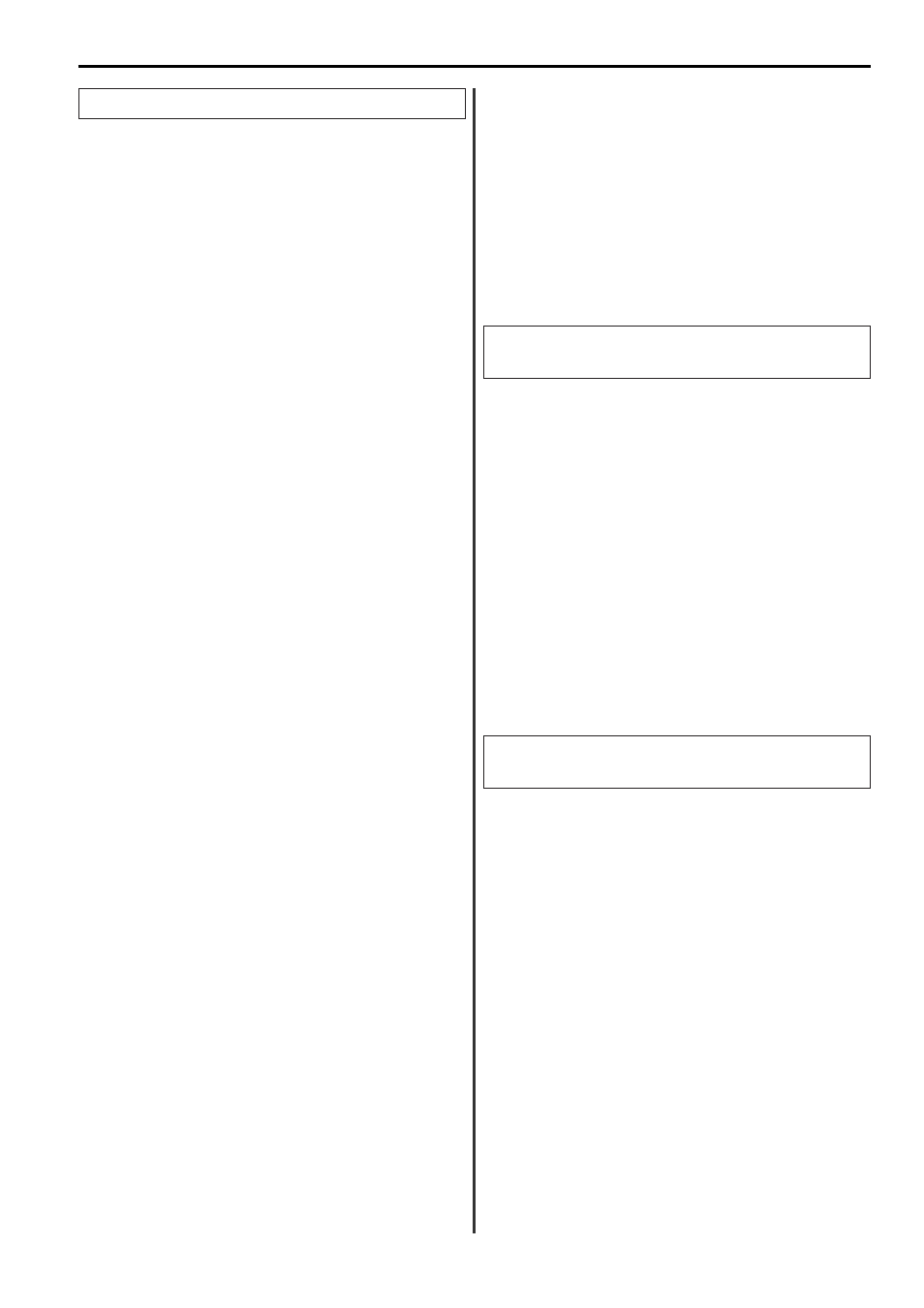
II
Contents
..................................................7-2
(1) Operation.......................................................7-2
(2) Changing the Remote Switching Number .....7-2
Polling Communication .........................................7-2
(1) Polling Transmission .....................................7-2
(2) Memory Polling Transmission .......................7-3
(3) Polling Reception...........................................7-3
(4) Continuous Polling Reception .......................7-4
(5) Reverse Polling .............................................7-5
(6) F-Code Based Confidential Polling
Reception.....................................................7-5
(7) Storing Documents in a Confidential Box
(F-Code Based Confidential Polling
Transmission) ..............................................7-6
F-Code Based Confidential Communication .......7-7
(1) Registering Confidential Boxes .....................7-7
(2) Deleting Confidential Boxes ..........................7-8
(3) F-Code Based Confidential Transmission .....7-8
(4) Printing Out Documents from
a Confidential Box........................................7-9
(5) Printing Out a Confidential Box Report..........7-10
(6) Printing Out a Confidential File List ...............7-10
F-Code Based Relay Broadcast Transmission ...7-11
(1) Registering Relay Boxes ...............................7-11
(2) Deleting Relay Boxes ....................................7-12
(3) Sending Documents ......................................7-13
(4) Printing Out a Relay Box Report ...................7-13
Encryption Communication ..................................7-14
(1) Registering and Modifying Encryption
Keys .............................................................7-14
(2) Required Operation .......................................7-15
(3) Printing Out an Encryption Key List...............7-15
Fax Forwarding ON/OFF........................................7-16
Group Dial Keys .....................................................7-16
(1) Registering ....................................................7-16
(2) Modifying and Deleting ..................................7-17
(3) Dialing with a Group Dial Key........................7-18
(4) Printing Out a Group Dial List........................7-18
Chain Dial Keys ......................................................7-18
(1) Registering ....................................................7-18
(2) Modifying and Deleting ..................................7-19
(3) Using a Chain Dial Key..................................7-20
(4) Printing Out a Chain Dial List ........................7-20
Program Keys.........................................................7-20
(1) Registering ....................................................7-20
(2) Modifying and Deleting ..................................7-24
(3) Using a Program Key ....................................7-25
(4) Printing Out a Program Dial List ....................7-25
Fax operation (Other functions)
Restricted Access ..................................................7-25
(1) Restricted Access ON/OFF ...........................7-26
(2) Registering Department Codes .....................7-26
(3) Deleting Department Codes ..........................7-27
(4) Message Display in the Initial Mode
(Restricted Access is Turned ON) .................7-27
(5) Entering Your Access Code ..........................7-28
(6) Printing Out the Department List ...................7-28
(7) Changing the Management Password ..........7-28
Activity Report........................................................8-2
(1) Automatic Print Out .......................................8-2
(2) Manual Print Out............................................8-2
Transmission Report .............................................8-2
Reception Report ...................................................8-3
(Memory Entry Report) ........................................8-3
(1) Automatic Print Out .......................................8-3
(2) Manual Print Out............................................8-4
User Setting List.....................................................8-4
Confirmation Report ..............................................8-4
Restricted Access Report .....................................8-5
(1) Automatic Print Out .......................................8-5
(2) Manual Print Out............................................8-5
Setting the Date and Time .....................................9-2
Registering your Self-station Information
(fax number and name)........................................9-2
TTI Transmission ON/OFF.....................................9-3
Reception Date and Time Print Out ON/OFF .......9-3
Add Sample Image on Reports ON/OFF ..............9-4
Message Display and Reports/Lists Language...9-4
Password Check Reception ON/OFF ...................9-5
Speaker Monitor Volume .......................................9-5
Alarm ON/OFF ........................................................9-6
Speaker Monitor ON/OFF ......................................9-6
Bulletin Board Function ON/OFF..........................9-7
Super Fine Function ON/OFF................................9-7
Setting the Paper Size ...........................................9-8
Duplex Fax Reception ON/OFF .............................9-8
Number of Rings ....................................................9-9
One-Touch Dial Confirmation ON/OFF.................9-9
Changing the Automatic Reception Mode...........9-10
Auto Shut-Off Time ................................................9-10
Remote Diagnosis ON/OFF ...................................9-11