1start here – ProSoft Technology ILX34-AENWG User Manual
Page 13
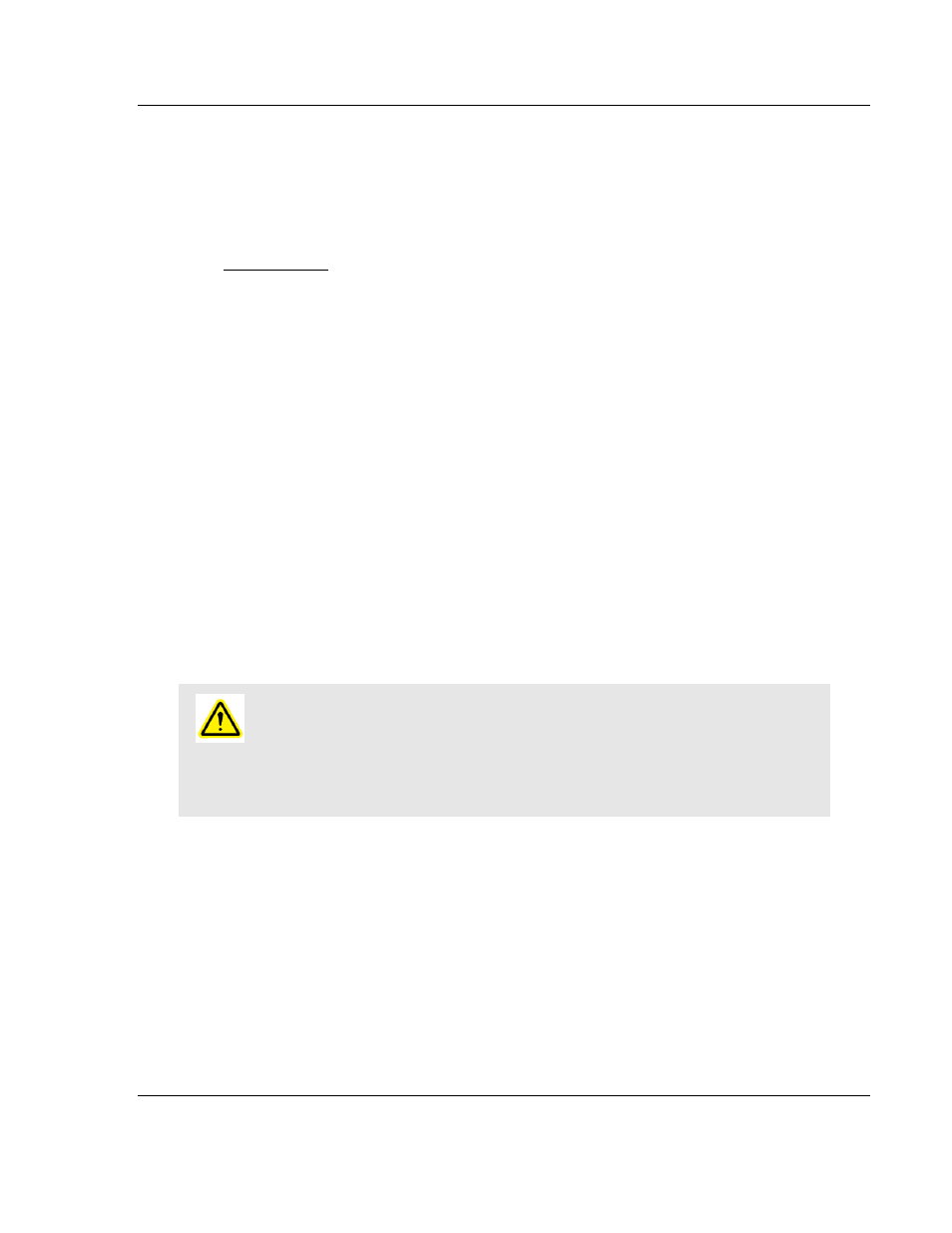
ILX34-AENWG ♦ Point I/O Platform
Start Here
Wireless POINT I/O Adapter
User Manual
ProSoft Technology, Inc.
Page 13 of 177
August 16, 2013
1
Start Here
In This Chapter
Overview ............................................................................................... 13
Package Contents ................................................................................. 14
System Requirements ........................................................................... 14
Install the Configuration Tools ............................................................... 15
Planning the Network ............................................................................ 16
Planning the Physical Installation .......................................................... 18
Configure the Wireless Access Point .................................................... 18
Install the Adapter ................................................................................. 20
To get the most benefit from this User Manual, you should have the following
skills:
Rockwell Automation
®
RSLogix™ software: launch the program, configure
ladder logic, and transfer the ladder logic to the processor
Microsoft Windows: install and launch programs, execute menu commands,
navigate dialog boxes, and enter data.
Hardware installation and wiring: install the adapter, and safely connect
AENWG and POINT I/O devices to a power source and to the ILX34-AENWG
adapter’s application ports.
Caution: You must be able to complete the application without exposing personnel or
equipment to unsafe or inappropriate working conditions.
Important: You must use series C POINT I/O modules with the ILX34-AENWG adapter. Series A
or B POINT I/O modules will not work with this adapter.
1.1
Overview
The ILX34 Wireless Point I/O is a wireless input/output interface that can provide
wireless data transfer functionality between automation systems based on a
diverse range of controllers and processors. Supported systems include:
Rockwell Automation
®
(RA) ControlLogix
®
Programmable Automation
Controller (PAC) systems
RA CompactLogix™ (CPLX) PAC systems