E 158), 1 instance services supported, 2 attributes supported – ProSoft Technology ILX34-AENWG User Manual
Page 158
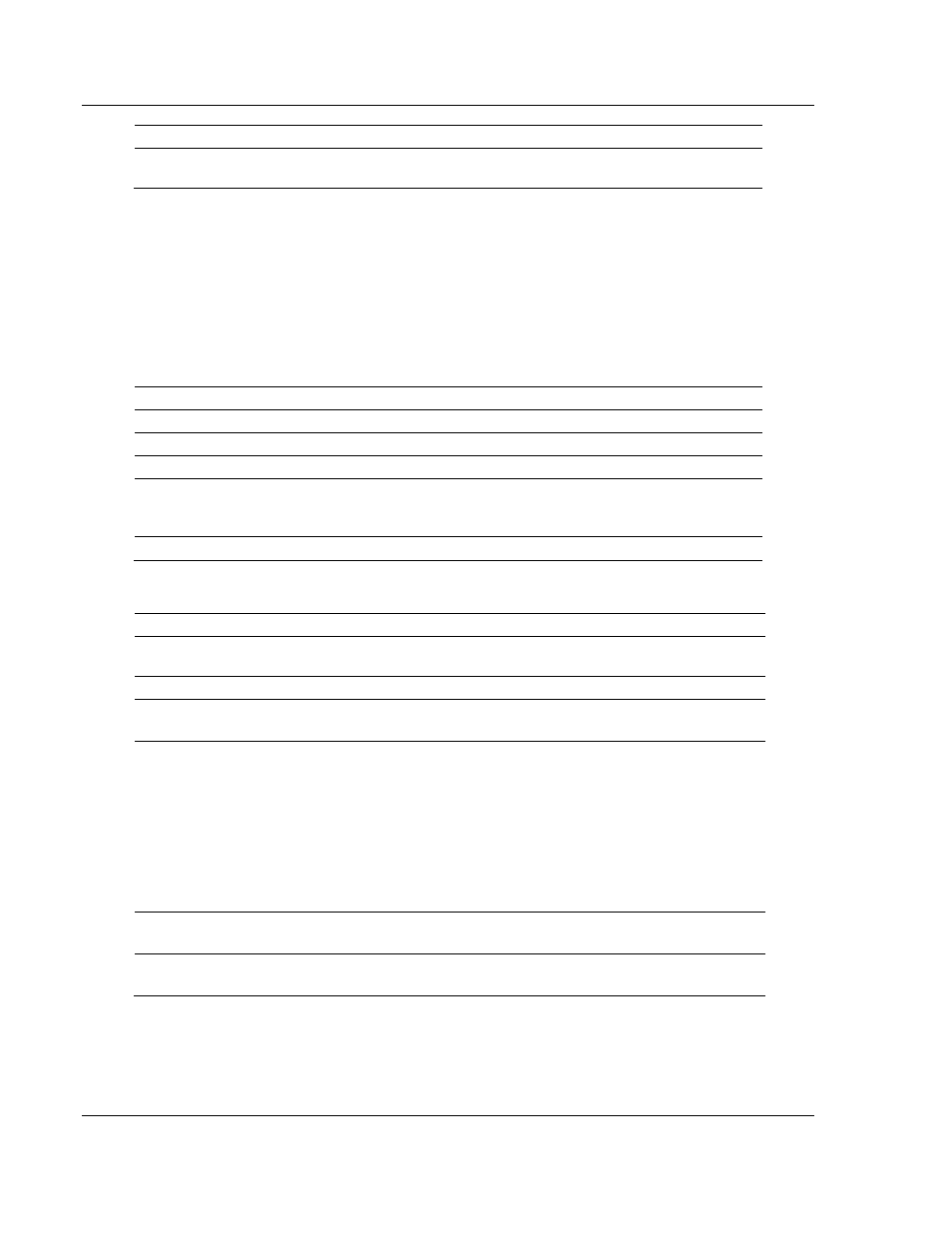
Reference
ILX34-AENWG ♦ Point I/O Platform
User Manual
Wireless POINT I/O Adapter
Page 158 of 177
ProSoft Technology, Inc.
August 16, 2013
Inst ID
Attribute
Description
Get
Set Size
Default Value / Description
100
Get and Clear
Counters
X
X
All
Get and reset wireless diagnostic counters, only
for Service code 0x4C.
6.4
ILX34-AENWG Wireless Configuration Object (102, 0x66) Vendor
Specific
One Instance of the Wireless Configuration Object will be available for the radio
module. The following tables describe the instance definition in addition to the
normal Class required definitions for this object.
6.4.1 Instance Services Supported
Service Code No. (hex)
Service Name
01
Get Attribute All
0E
Get Attribute single
10
Set Attribute Single
4B
Apply Configuration
This service code is allowed after all attributes have been updated to apply the
configuration to the radio module and reset for settings to take effect.
05
Reset
6.4.2 Attributes Supported
Inst ID
Attribute
Description
Get Set Size
Default Value / Description
0
1
Object Software
Revision
X
-
Word
1
2
Max Instance
X
-
Word
Depends On Ports Supported
1
1
IP Address
X
X
Long
IP address of radio module.
Default: = AutoIP 0.0.6.0
2
Security Flags
X
X
Byte
Radio Module enables (see Configuration
Parameters Description)
Default: 0x44,
Resvr(b7 =0)
SNMP(Disable b6=1), WebServ(Enable b5=0),
Pt,77FEh(Enableb4 =0), Enh PW(Disable b3=0),
Encrypt(Enable b2=1),
TFTP(Enable b1=0),
Telnet(Enable b0=0)
3
Range
X
-
Byte
Max supported Range in Kilometers.
Default: 20 kM
4
MAC Address
X
-
Array(6) of
word
Radio assigned MAC address.
Default: Radio