ProSoft Technology ILX34-AENWG User Manual
Page 30
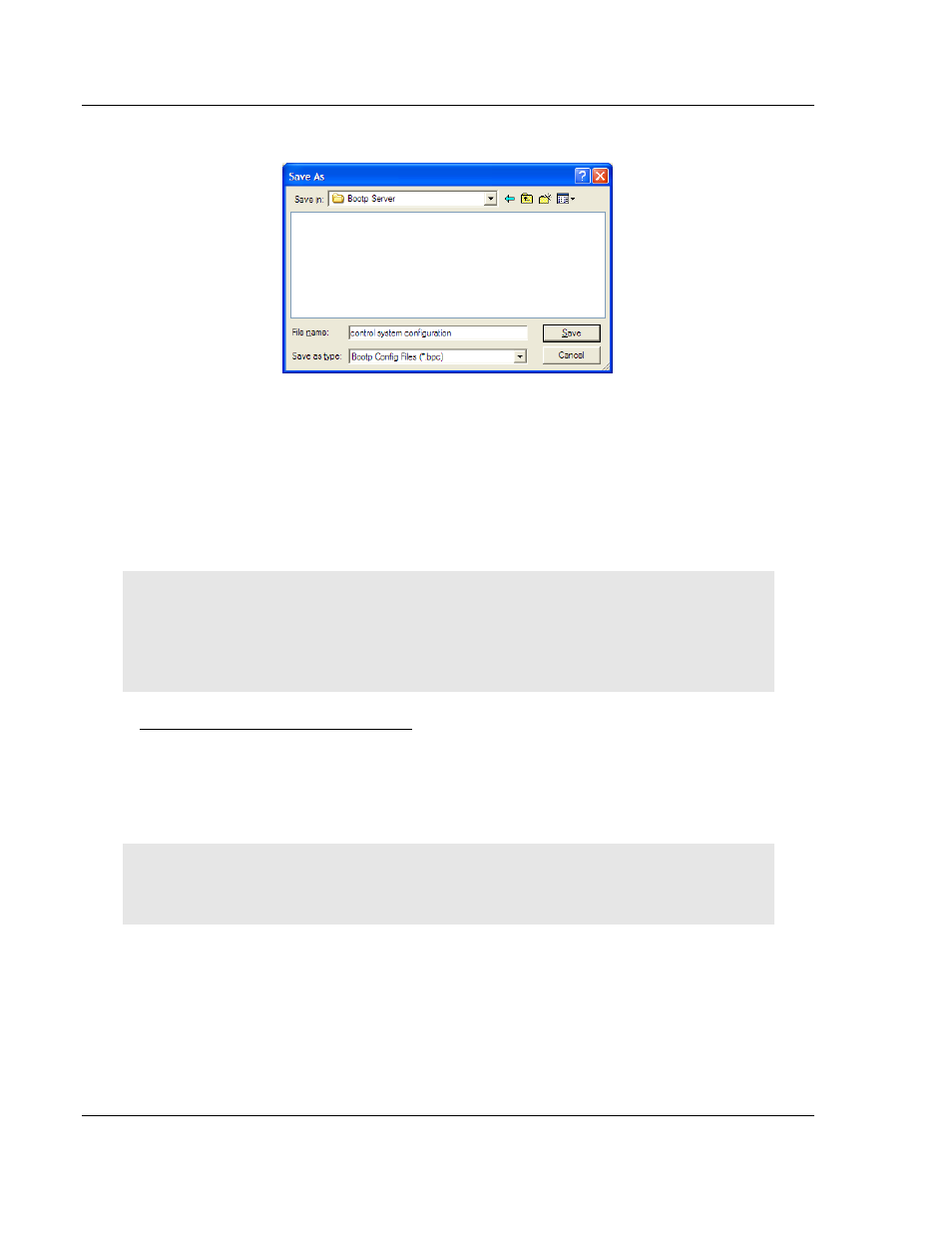
Start Here
ILX34-AENWG ♦ Point I/O Platform
User Manual
Wireless POINT I/O Adapter
Page 30 of 177
ProSoft Technology, Inc.
August 16, 2013
This action opens the S
AVE
A
S
dialog box.
2 Enter a File name for the Relation List (for example,
control system
configuration
), and click S
AVE
.
1.8.6 Configure the ILX34-AENWG for Wireless Access
You can configure the ILX34-AENWG's wireless settings from the M
ODULE
P
ROPERTIES
dialog box in RSLogix 5000, or from the ILX34-AENWG's Connect
to the Adapter's Web Page (page 30). The first time you configure the adaptor,
you should use the adapter's web page.
Important: The wireless settings for the ILX34-AENWG must be compatible with the Industrial
Hotspot Configure the Wireless Access Point (page 18) connected to the Ethernet bridge (for
example, a 1756-ENBT module in a ControlLogix rack).
Important: All radios on the network must use the same settings, otherwise they will be unable to
communicate with each other.
Connect to the Adapter's Web Page
Open your web browser (for example, Microsoft Internet Explorer or Firefox), and
connect to the adapter's temporary network address.
http://192.168.1.xxx
(where xxx is the value you entered in the rotary switches on the front of the
adapter.)
Important: Your PC must be on the same TCP/IP subnet as the adaptor to view these pages.
Important: You must prefix the numeric IP address with "
http://
", otherwise the web browser
may not be able to interpret the address.
The adapter's home page consists of a tree view in the left pane for navigation,
and an information pane in the middle. The right column contains links for
additional resources and information.
To view the contents of a folder, click the E
XPAND
button.