ProSoft Technology ILX34-AENWG User Manual
Page 87
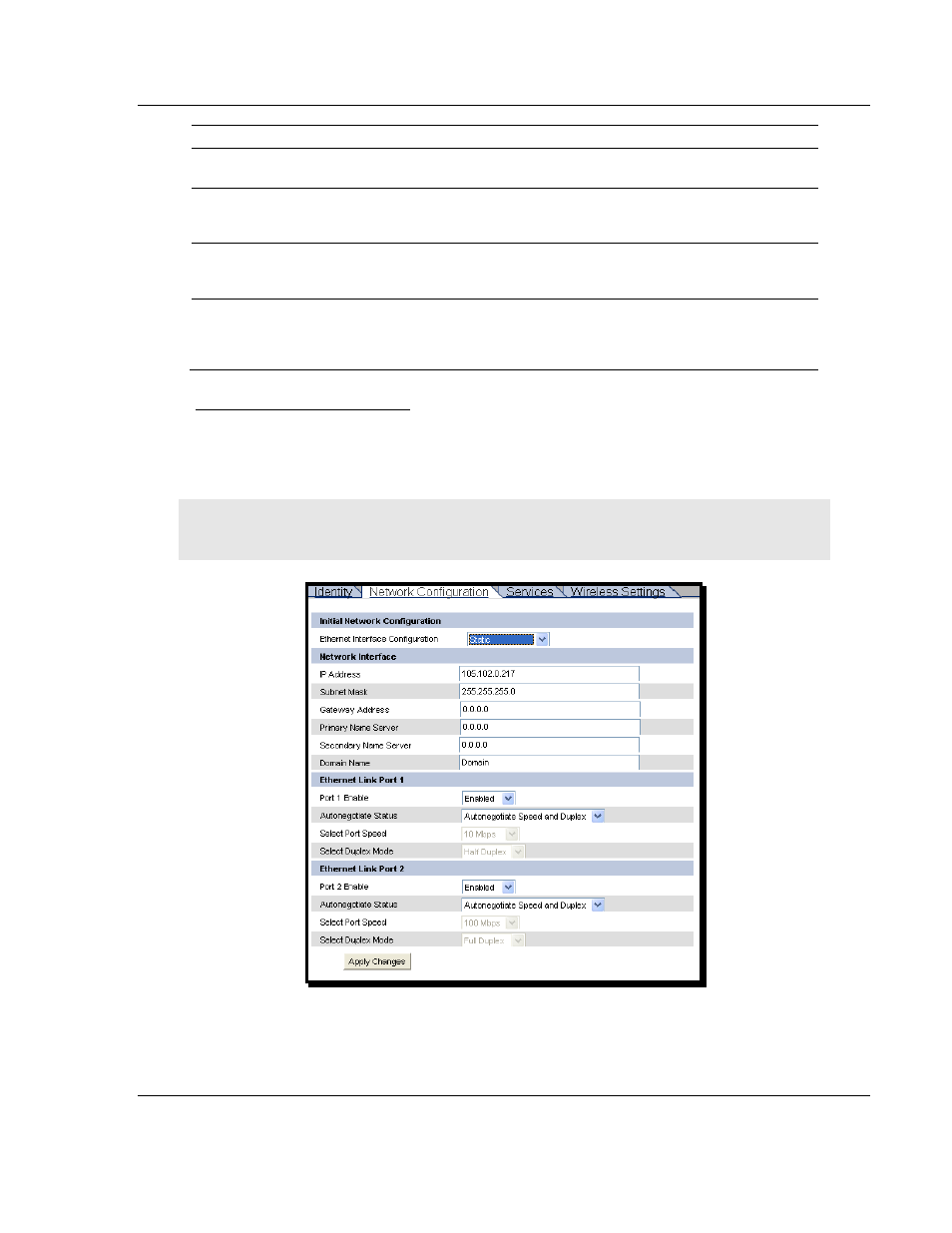
ILX34-AENWG ♦ Point I/O Platform
Diagnostics and Troubleshooting
Wireless POINT I/O Adapter
User Manual
ProSoft Technology, Inc.
Page 87 of 177
August 16, 2013
Field
Description
Host Name
the name a Domain Name Server uses to resolve this adapter’s
IP address
Module Description
(Optional) Type a description for the ILX34-AENWG adapter.
This can be useful to identify a specific ILX34-AENWG at sites
where multiple adapters may be deployed.
Module Location
(Optional) Type a location for the ILX34-AENWG adapter. This
can be useful to identify a specific ILX34-AENWG at sites where
multiple adapters may be deployed.
Chassis Size
The number of POINT I/O modules plus the adapter. This value
must match the number of I/O modules plus one for the adapter
before any I/O connections are Verify the Chassis Size (page
56).
Network Configuration Page
The N
ETWORK
page opens when you select the C
ONFIGURATION
folder in the
menu on the left side of the page, and then click the N
ETWORK
link. Use this page
to view or modify the ILX34-AENWG adapter's TCP/IP and Ethernet port
settings.
Important: The values on this page are in non-volatile memory. Changes to these parameters do
not take effect until you reset or cycle power to the ILX34-AENWG adapter.