ProSoft Technology ILX34-AENWG User Manual
Page 79
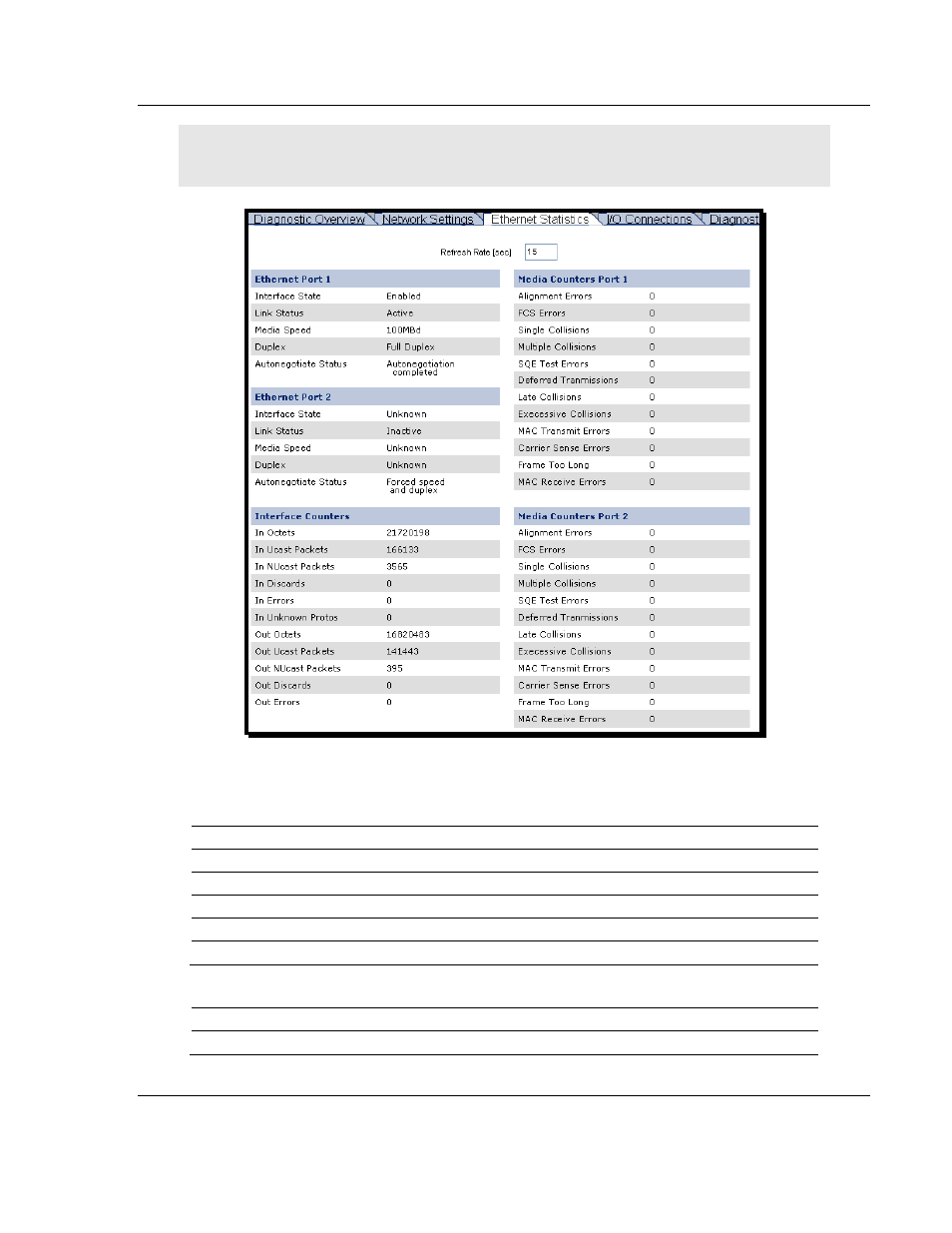
ILX34-AENWG ♦ Point I/O Platform
Diagnostics and Troubleshooting
Wireless POINT I/O Adapter
User Manual
ProSoft Technology, Inc.
Page 79 of 177
August 16, 2013
Note: The values on this page are for information only, and cannot be modified. To change these
values, use the Network Configuration Page (page 87).
Ethernet Port 1 / 2
Ethernet Port 1 is an internal connection to the Wireless port. These statistics will
not change and do not reflect the status of the wireless connection.
Field
Description
Interface State
Enabled or Disabled. Any other condition indicates a problem.
Link Status
Active or Inactive. Port 1 will always display "Active".
Media Speed
10 megabits or 100 megabits
Duplex
Half Duplex or Full Duplex
Autonegotiation Status
Autonegotiate Speed and Duplex, or Force Speed and Duplex
Interface Counters
Field
Description
In Octets
Number of octets (bytes) received