ProSoft Technology ILX34-AENWG User Manual
Page 159
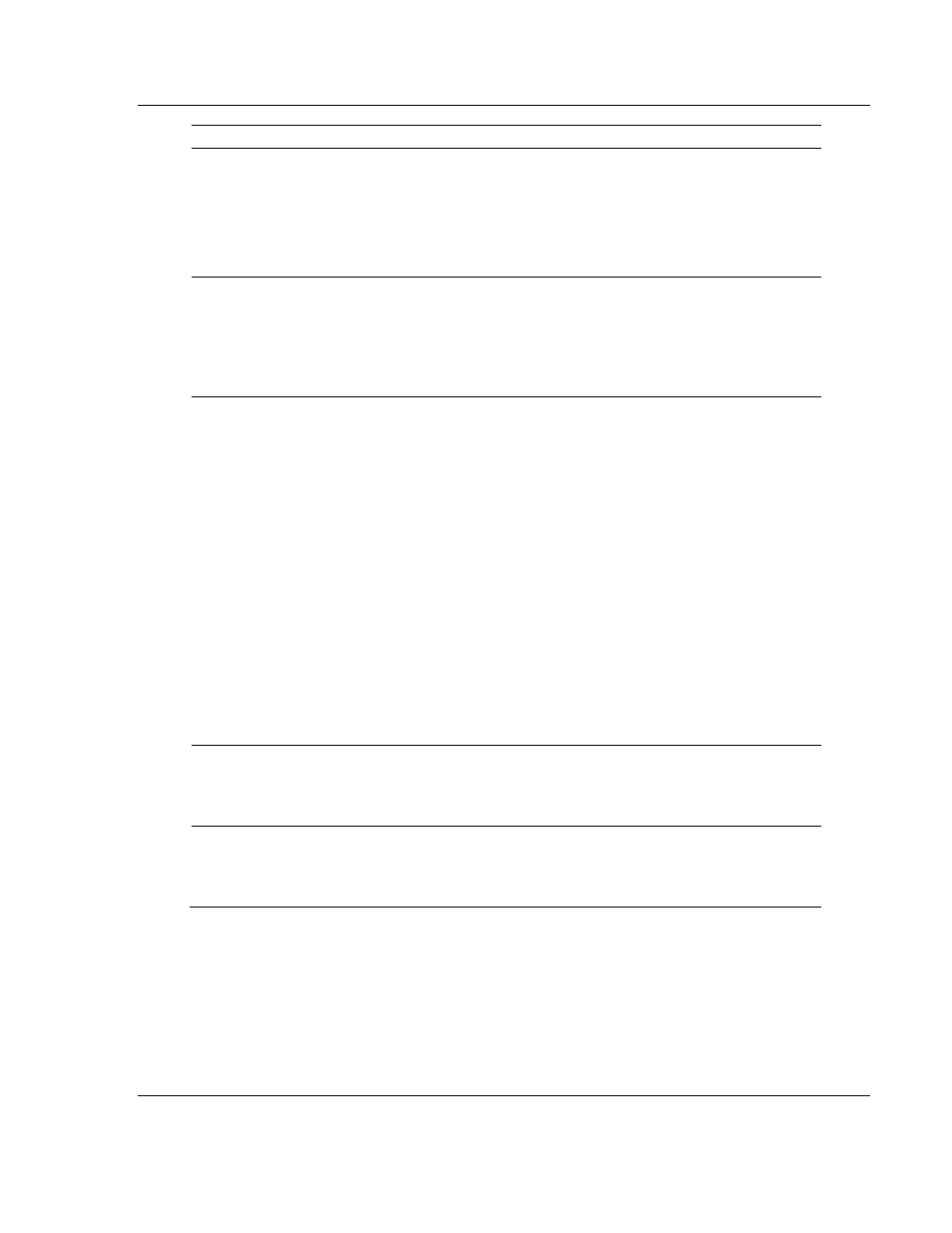
ILX34-AENWG ♦ Point I/O Platform
Reference
Wireless POINT I/O Adapter
User Manual
ProSoft Technology, Inc.
Page 159 of 177
August 16, 2013
Inst ID
Attribute
Description
Get Set Size
Default Value / Description
5
802.11 Country
Code
X
X
String (3)
802.11 Country Code: (3 bytes) Region of use
IEC/ISO 3166-1 Alpha-2, encoding of the country
code value for the following countries of use and
environment per 802.11 standard
(Refer to Configuration Parameter Table for
description)
Default: 2 = JP, Inclusion of (0=US)
6
Radio TX Power
Level
X
X
Byte
User Configurable TX Power. (value in dbm)
0=0dBm
6=6dBm
12=12dBm
18=Max dBm
Default: 18
7
Transmission
Data Rate
X
X
Byte
User Configurable Data Rate:
0= 1Mbps
1= 2Mbps
2= 5.5Mbps
3= 11Mbps
4= 18Mbps
5= 24Mbps
6= 36Mbps
7= 54Mbps
8= Auto: Max. 1Mbps
9= Auto: Max. 2Mbps
10= Auto: Max. 5.5Mbps
11= Auto: Max. 11Mbps
12= Auto: Max. 18Mbps
13= Auto: Max. 24Mbps
14= Auto: Max. 36Mbps
15= Auto: Max. 54Mbps
Default: 15 – Auto – Max. 54Mbps.
8
Power
Management
Enable
X
X
Byte
Power Management Enable/Disable:
0= Disable
1= Enable
Default: Disable = 0.
9
Wi-Fi Network
Mode
X
X
Byte
Wi-Fi Network Mode :
0 = Infrastructure Mode
1 = AdHoc Mode
Default: Infrastructure