Functional overview – ProSoft Technology ILX34-AENWG User Manual
Page 154
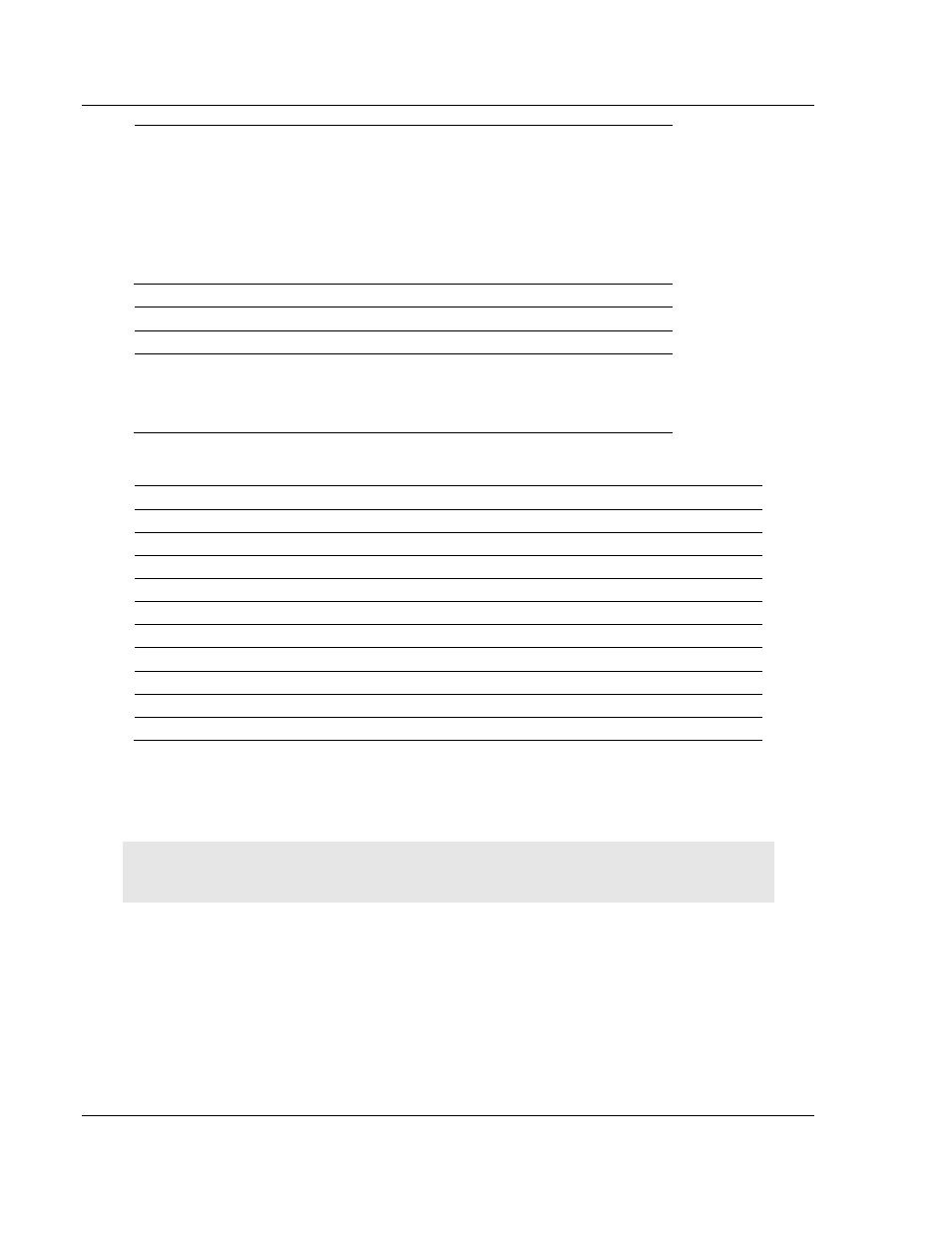
Reference
ILX34-AENWG ♦ Point I/O Platform
User Manual
Wireless POINT I/O Adapter
Page 154 of 177
ProSoft Technology, Inc.
August 16, 2013
LED Indicators
Link
Activity
System Power
Field Power
Module Status
Network Status
Network Activity
POINTBus Status
Performance
Wireless packets per second Up to 1000
RSLogix I/O Configuraton
Requested Packet Interval,
Typical for one adapter per
single 802.11 network
Allow 20 ms per I/O connection
Example: Set RPI = 100ms for 5 I/O connections
(For recommended RPI using multiple adapters per
single network, contact ProSoft Technical Support)
6.1.4 Supported Software and Hardware Versions
Product
Version
RSLogix5000
v17
RSLinx
v2.54
1756-EN2T
v2.005
1756-ENBT
v4.007
1756-ENET Ser B
v2.7
1756-L6x
v17.03
1756-6xS (Safety PLC)
v17.07
1768-ENBT
v2.003
1769-L32E
v17.04
1769-L35E
v17.04
6.2
Functional Overview
6.2.1 About the Adapter
Important: You must use series C POINT I/O modules with the ILX34-AENWG adapter. Series A
or B POINT I/O modules will not work with this adapter.
The ILX34-AENWG adapter performs the following primary tasks: