ProSoft Technology ILX34-AENWG User Manual
Page 23
Advertising
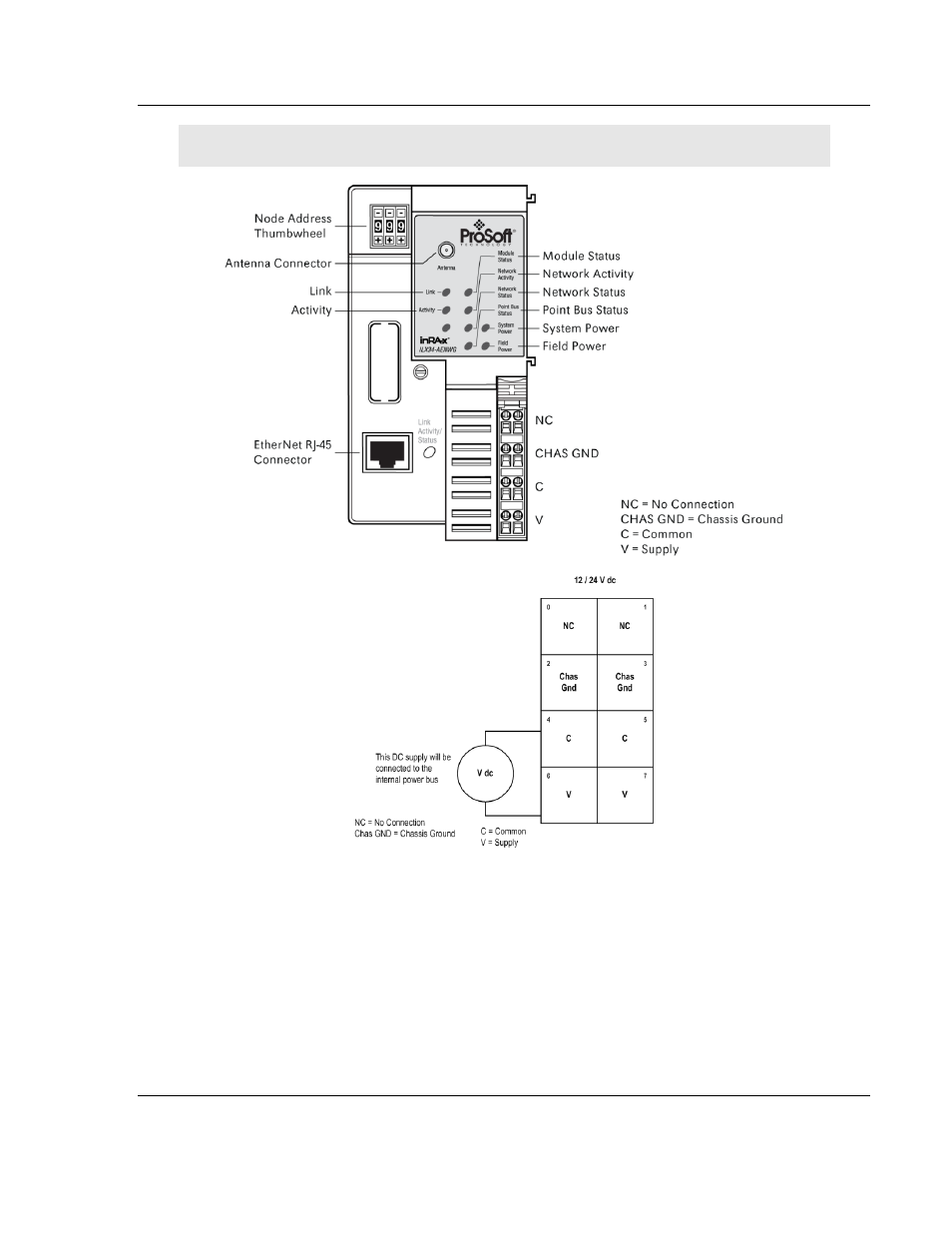
ILX34-AENWG ♦ Point I/O Platform
Start Here
Wireless POINT I/O Adapter
User Manual
ProSoft Technology, Inc.
Page 23 of 177
August 16, 2013
Be sure that power is removed or the area is nonhazardous before proceeding.
When you power up the POINT I/O for the first time, the adapter must assign
addresses to every module in the backplane. POINT I/O modules are all initially
configured at the same address.
When you first apply power, all but one module on the backplane should show a
solid red Module Status LED.
One by one, the adapter resets these modules and assigns addresses. The
amount of time that this operation takes depends on the size of your POINT I/O
system.
Advertising