ProSoft Technology ILX34-AENWG User Manual
Page 41
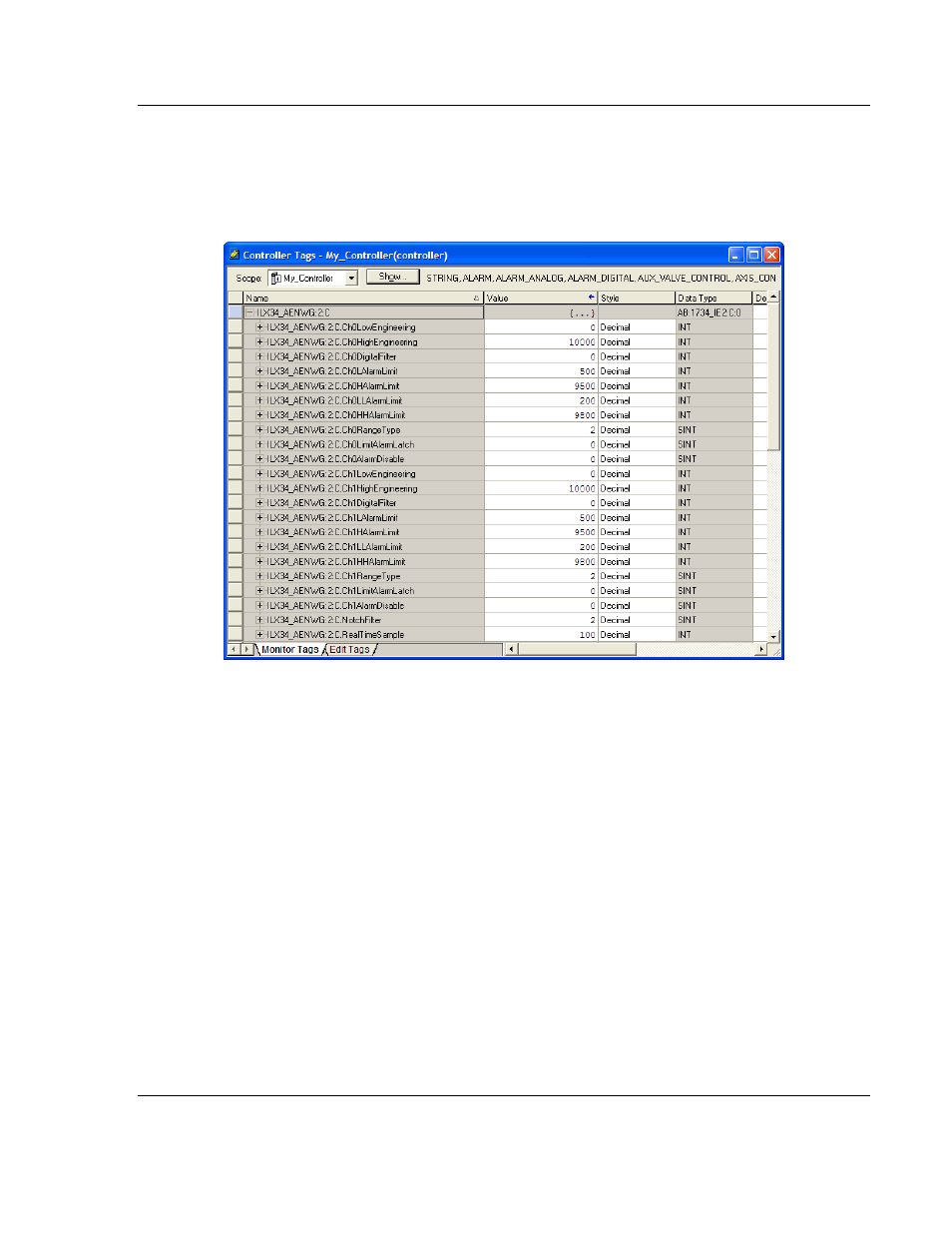
ILX34-AENWG ♦ Point I/O Platform
Configure the ILX34-AENWG
Wireless POINT I/O Adapter
User Manual
ProSoft Technology, Inc.
Page 41 of 177
August 16, 2013
Look at the bottom of the screen to make sure you are in the Monitor Tags
tab.
In this example, you will configure an analog input module 1734-IE2V,
installed in slot 1. You will configure Channel 0 of this module to operate over
the range -10 to +10V dc.
2 Expand the configuration tag ILX34_AENWG:2:C.
From here, you can set the module's configuration and alarms.Enter the
values that would correspond to the desired range. The range type default
value for a 1734-IE2V module is 2, which is equal to 0 to 10V dc.
3 Expand the configuration tag for the module in slot 4,
ILX34_AENWG:2:C
H
0R
ANGE
T
YPE
.
4 View the value in the tag ILX34_AENWG:2:C.C
H
0R
ANGE
T
YPE
. The default
value for this tag is 2.
The module supports the following Ch0Range Type values:
o
2 = 0 to 10V dc