ProSoft Technology ILX34-AENWG User Manual
Page 145
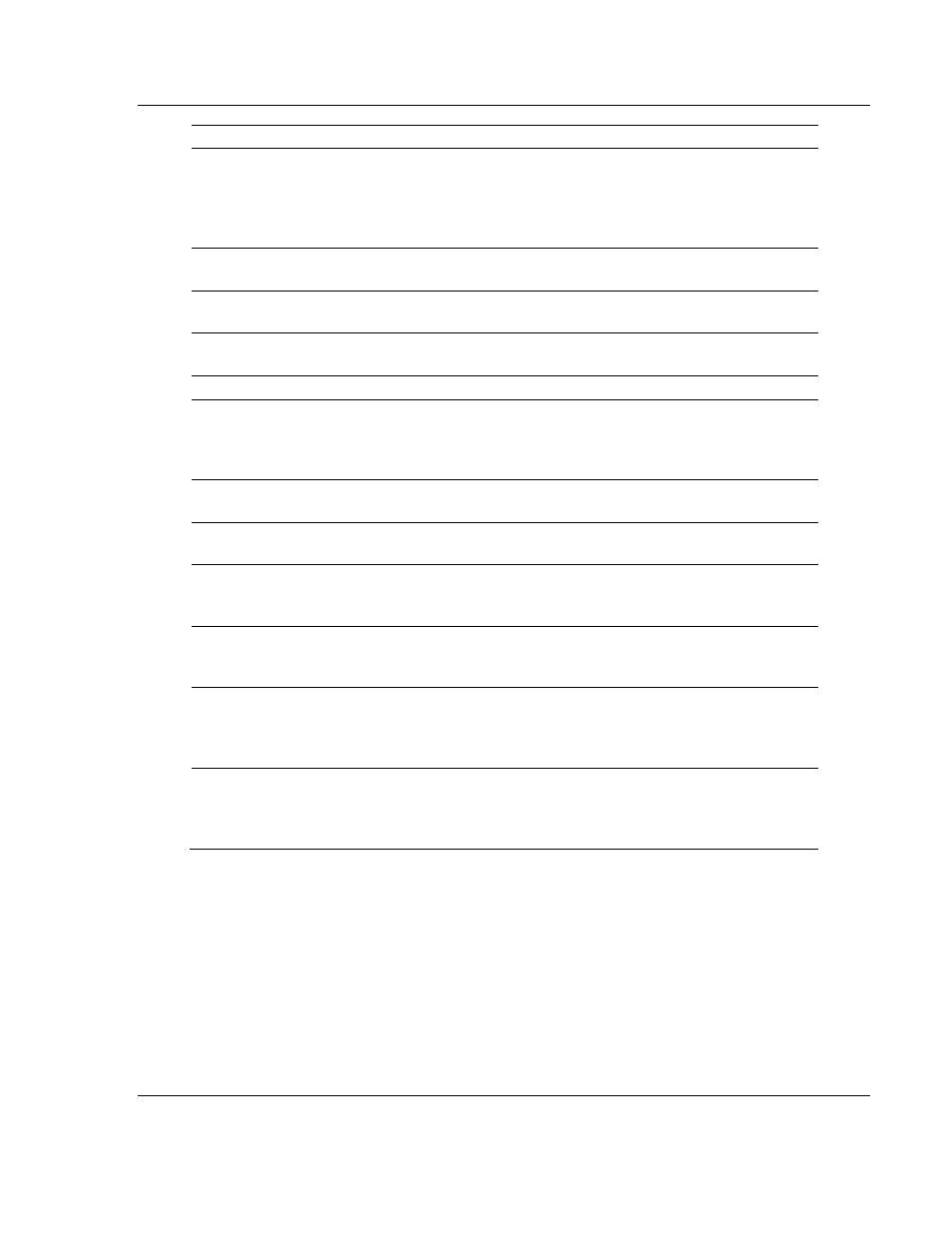
ILX34-AENWG ♦ Point I/O Platform
Ladder Logic
Wireless POINT I/O Adapter
User Manual
ProSoft Technology, Inc.
Page 145 of 177
August 16, 2013
Configuration Data
Data Type
Default Value
Valid Data Values
Data Speed
SINT
5
5=125 Kbps
6=250 Kbps
7=500 Kbps
8=1 MB
9=2 MB
G2B Convert (Gray to Binary)
SINT
0
0=No Convert
1=Convert
Standardization
(Divide / Shift using Trailing)
SINT
0
0=No Standardization
1=Apply Standardization
SSI Word Delay Time
INT
64
-32,768…32,767
s
(16…65,535)
Trailing (No. of Trailing Bits)
SINT
0
0…16
Input Latch Control
InputLatch_0
InputLatch_1
SINT
BIT 0
BIT 1
0
00=Off
01=Falling Edge of Input
10=Rising Edge of Input
11=Both Edges of Input
Sensor Resolution
(Positions per Rev. or Stroke)
INT
1
-32,768……32,767 counts
(1…65,535)
Sensor Cycle
(Total Revolutions or Strokes)
INT
1
-32,768…32,767 counts
(1…65,535)
Compare 0 Value
DINT
0
-2,147,483,648…
2,147,483,647
(0…4,294,967,295)
Compare 1 Value
DINT
0
-2,147,483,648…
2,147,483,647
(0…4,294,967,295)
Compare 0 Control
Compare0_0
Compare0_1
SINT
BIT 0
BIT 1
0
00=Off
01=Up Direction
10=Down Direction
11=Both Directions
Compare 1 Control;
Compare1_0
Compare1_1
SINT
BIT 0
BIT 1
0
00=Off
01=Up Direction
10=Down Direction
11=Both Directions
SSI Word Delay Time
To enter Delay values from +32,768 to +65,535
s, use this conversion formula:
Desired Delay Value (in
s) - 65536 = Entered Delay Value (in
s).
Example: for a 40 ms delay time, 40000 - 65536 = -25536
Sensor Resolution
To enter Resolution values from +32,768 to +65,535
s, use this conversion
formula:
Desired Resolution Value - 65536 = Entered Resolution Value.