ProSoft Technology ILX34-AENWG User Manual
Page 142
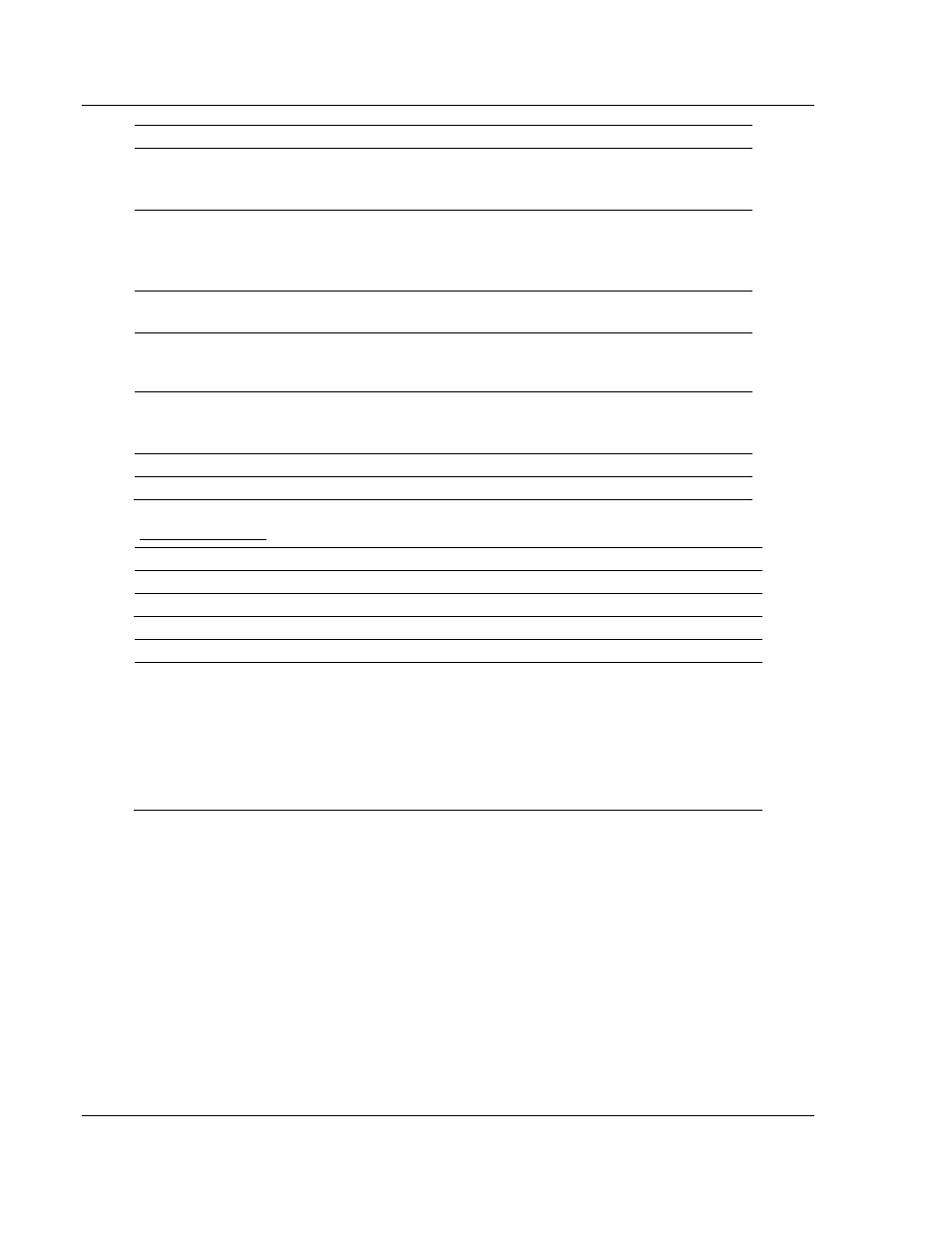
Ladder Logic
ILX34-AENWG ♦ Point I/O Platform
User Manual
Wireless POINT I/O Adapter
Page 142 of 177
ProSoft Technology, Inc.
August 16, 2013
Configuration Data
Data Type
Default Value
Valid Data Values
FilterA
FilterB
FilterZ
BIT 4
BIT 5
BIT 6
0=Input A/B/Z Not Filtered
1=Input A/B/Z Is Filtered
Decimal Position
SINT
0
Counter Config 0, 1, 2, 4:
-128…+127 (0…255)
Counter Config 5 & 7:
-4…+2
Time Base
(in 10 ms intervals)
INT
0
Counter Config 7 only:
0…3000 ms (10 ms…3 s)
Gate Interval
(Product of Time Base x Gate Interval
must be
3000 ms)
SINT
0
Counter Config 7 only:
-128…+127 (0…200)
Scalar
SINT
0
Counter Config 5 only:
-128…+127 (0…255)
0, 1, 2, 4, 8, 16, 32, 64, -128
Rollover
DINT
16,777,215
1…16,777,216
Preset (< Rollover)
DINT
0
0…16,777,215
1734-IJ, 1734-IK
1734 POINT I/O Catalog Number
RSLogix5000 Module Description
1734-IJ
1 Channel 5V dc Encoder / Counter
1734-IK
1 Channel 15…24V dc Encoder / Counter
Configuration Data
Data Type
Default Value
Valid Data Values
SS Counter Control
SINT
0
SS Counter Reset
BIT 0
0=Count Unchanged
1=Count Cleared
SS Counter Preset
BIT 1
0=Count Unchanged
1=Count Set to Preset
SS Value Reset
BIT 2
0=Count Unchanged
1=Count Cleared
To enter values from +128 to +255, use these conversion formulas:
Decimal Position
Desired Decimal Position Value - 256 = Entered Decimal Position Value.
Example: for a divisor of 200, 200 - 256 = -56
Gate Interval
Desired Gate Interval Value - 256 = Entered Gate Interval Value.
Example: for a Gate Interval of 200, 200 - 256 = -56
Scalar
Desired Scalar Value - 256 = Entered Scalar Value.
Example: for a Scalar of 128, 128 - 256 = -128