ProSoft Technology ILX34-AENWG User Manual
Page 78
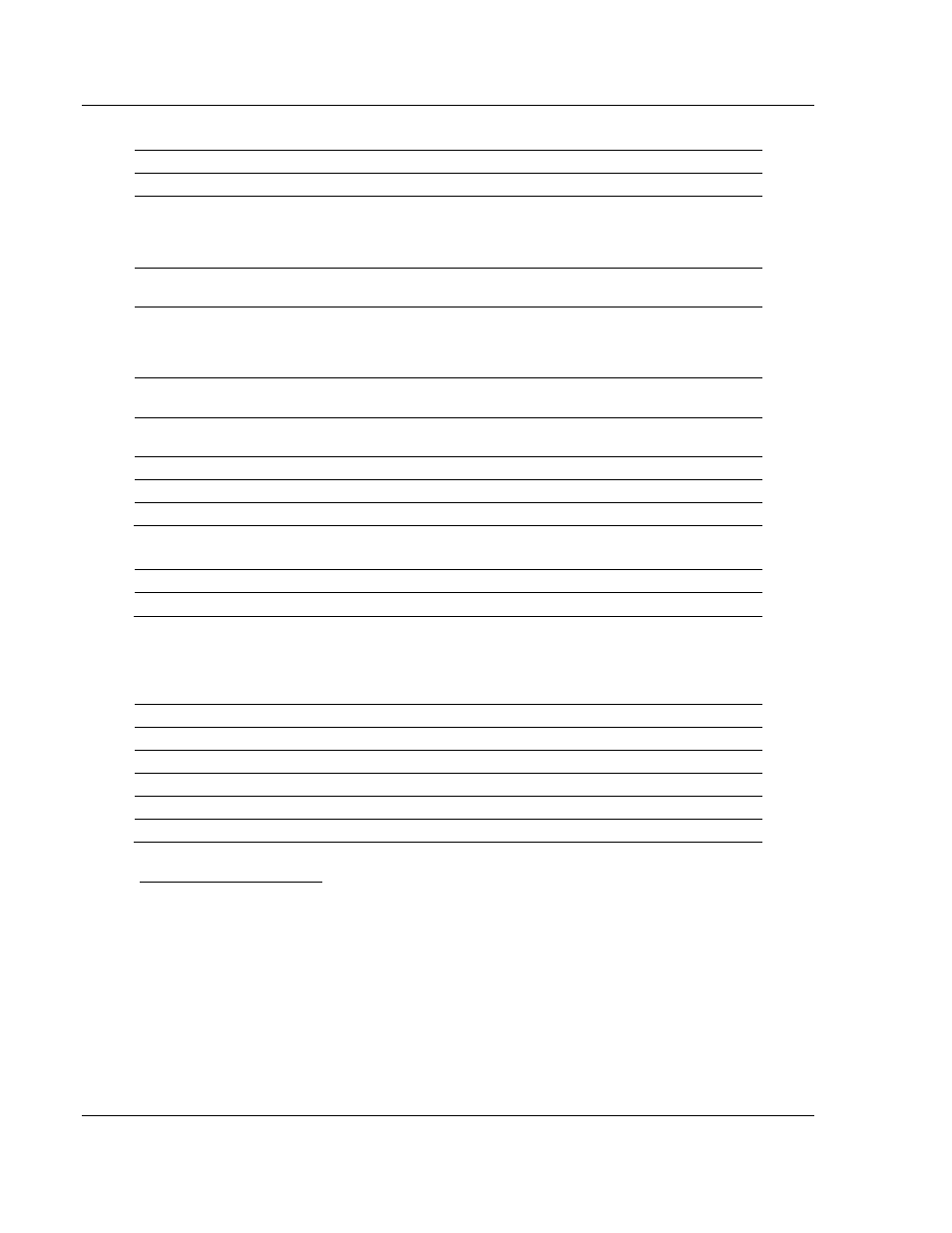
Diagnostics and Troubleshooting
ILX34-AENWG ♦ Point I/O Platform
User Manual
Wireless POINT I/O Adapter
Page 78 of 177
ProSoft Technology, Inc.
August 16, 2013
Network Interface
Field
Description
Ethernet Address (MAC)
The MAC address (hexadecimal) of the ILX34-AENWG adapter
IP Address
The IP address identifies each node on the IP network (or
system of connected networks). Each TCP/IP node on a
network (including the Ethernet module) must have a unique IP
address.
Subnet Mask
Subnet mask for the host interface. Allows communication with a
subnet behind the host interface.
Default Gateway
The IP address of a network router where data is sent if the
destination IP address is outside the local subnet. The gateway
is the device that routes the traffic from the local area network to
other networks such as the Internet.
Primary Name Server
The IP address of the primary DNS server to use for resolving
(or translating) names to IP addresses
Secondary Name Server
The IP address of the secondary DNS server to use for
resolving (or translating) names to IP addresses
Default Domain Name
A name that identifies one or more IP addresses
Host Name
The Fully Qualified Domain Name (FQDN)
Name Resolution
Indicates if DNS is enabled or disabled.
Ethernet Interface Configuration
Field
Description
Obtain Network Configuration
Static or Dynamic
Ethernet Port 1 / 2
Ethernet Port 1 is an internal connection to the Wireless port. These statistics will
not change and do not reflect the status of the wireless connection.
Field
Description
Interface State
Enabled or Disabled. Any other condition indicates a problem.
Link Status
Active or Inactive. Port 1 will always display "Active".
Media Speed
10 megabits or 100 megabits
Duplex
Half Duplex or Full Duplex
Autonegotiation Status
Autonegotiate Speed and Duplex, or Force Speed and Duplex
Ethernet Statistics Page
The E
THERNET
S
TATISTICS
page opens when you expand the D
IAGNOSTICS
folder, and then click the E
THERNET
S
TATISTICS
link on the left side of the page.
Use this page to view detailed status information for the Ethernet and Antenna
ports on the ILX34-AENWG.