ProSoft Technology ILX34-AENWG User Manual
Page 139
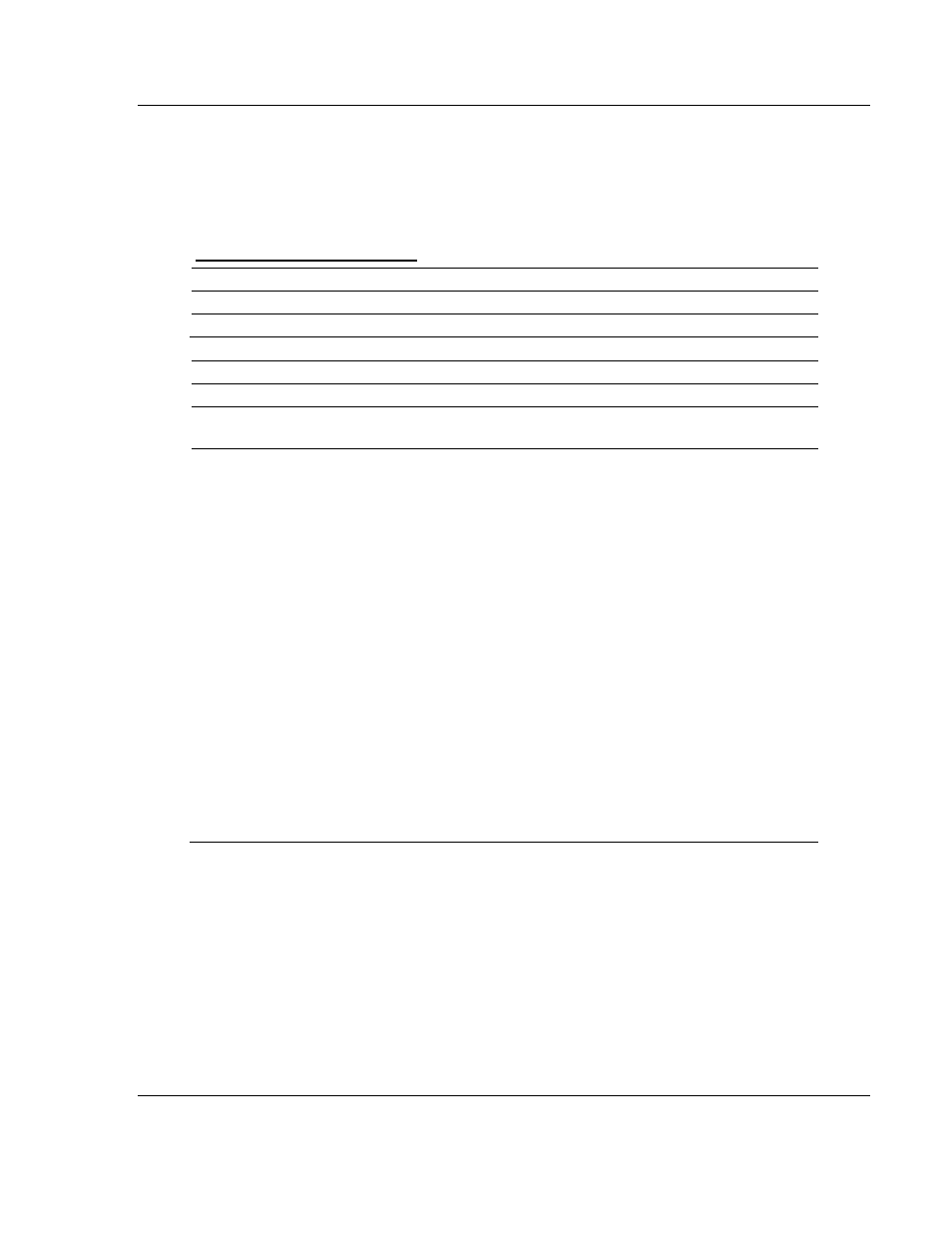
ILX34-AENWG ♦ Point I/O Platform
Ladder Logic
Wireless POINT I/O Adapter
User Manual
ProSoft Technology, Inc.
Page 139 of 177
August 16, 2013
Desired Gate Interval Value - 256 = Entered Gate Interval Value.
Example: for a Gate Interval of 200, 200 - 256 = -56
Desired Scalar Value - 256 = Entered Scalar Value.
Example: for a Scalar of 128, 128 - 256 = -128
1734-VHSC24, 1734-VHSC5
1734 POINT I/O Catalog Number
RSLogix5000 Module Description
1734-VHSC24
1 Channel 15…24V dc Very High-speed Counter
1734-VHSC5
1 Channel 5V dc Very High-speed Counter
Input Data
Data Type
Default Value
Valid Data Values
Present Data
DINT
0
0…16,777,215
Stored Data
DINT
0
-2,147,483,648…2,147,483,647
(0…4,294,967,295)
Status
INT
0
Zero Frequency Detected
BIT 1
0=No Fault
1=Fault Detected
Stored Data Count_2
Stored Data Count_3
BIT 2
BIT 3
Cycles through 0, 1, 2, 3, 0,
Increments after update
A Input Status
B Input Status
Z Input Status
BIT 4
BIT 5
BIT 6
0=Input A/B/Z is Off
1=Input A/B/Z is On
Output Status_8 (Output 0)
Output Status_9 (Output 1)
BIT 8
BIT 9
0=Output is Off
1=Output is On
Output Fault_10 (Output 0)
Output Fault_11 (Output 1)
BIT 10
BIT 11
0=No Fault
1=Open or Over Load
Not Ready
BIT 13
0=Module Ready
1=Module Initializing
EEPROM Fault
BIT 14
0=No Fault
1=EEPROM data bad
Program Fault
(incomplete / incorrect / conflict)
BIT 15
0=No Fault
1=Bad Configuration
(See Program Fault Note)
Stored Data
To interpret values from -2,147,483,648 to -1, use this conversion formula:
Stored Data Tag Value + 4,294,967,296 = Actual Stored Data Tag Value.
Example: for a read value of -1,794,967,296:
-1,794,967,296 + 4,294,967,296 = 2,500,000,000 actual value