ProSoft Technology ILX34-AENWG User Manual
Page 19
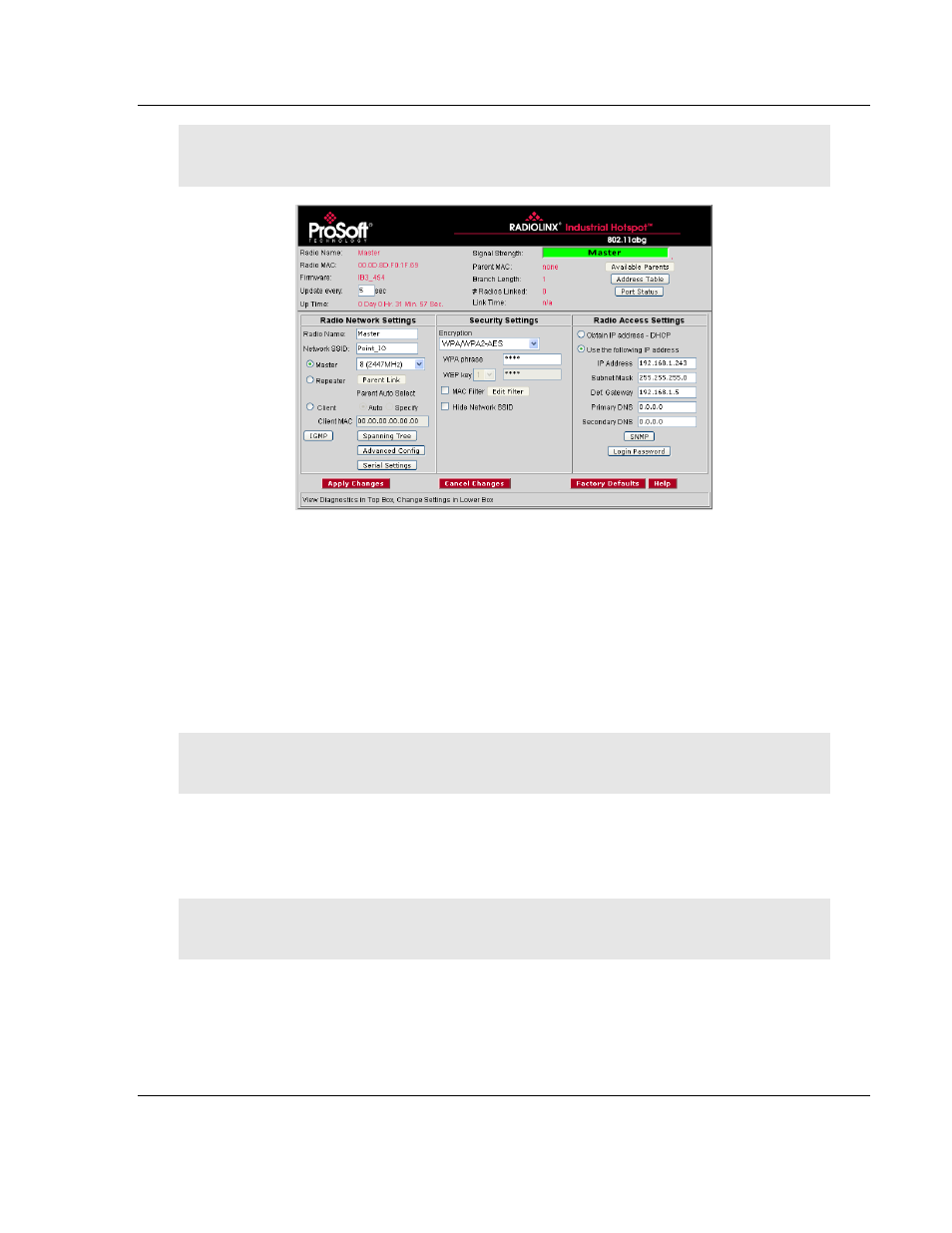
ILX34-AENWG ♦ Point I/O Platform
Start Here
Wireless POINT I/O Adapter
User Manual
ProSoft Technology, Inc.
Page 19 of 177
August 16, 2013
Note: The radio in this illustration is capable of transmitting at 5 GHz (802.11a) as well as 2.4 GHz
(802.11b/g). The radio in the ILX34-AENWG adapter supports only 2.4 GHz (802.11b/g).
In particular, note the following settings.
Network SSID: All radios on the network must use the same Network SSID
In this example, the Network SSID is "Point_IO".
Channel: All radios must use the same channel. In this example, the channel
is 8 (2447MHz).
Encryption: All radios must use the same encryption settings. In this
example, the encryption type is WPA/WPA2-AES.
Passphrase: All radios must use the same passphrase. For security reasons,
the passphrase field is replaced with asterisks. Make a note of the
passphrase before configuring additional radios.
Important: Take care to enter the passphrase on the ILX34-AENWG exactly as you entered it in
the Master radio.
IP Address: The IP address for all radios must be within the same subnet,
and each radio requires its own unique IP address. You can assign static IP
addresses, as in this example, or you can use DHCP (Dynamic Host Control
Protocol) to manage and assign IP addresses Configure the Adapter for Your
EtherNet/IP Network (page 24).
Note: Refer to the documentation for your radio (for example, the RLXIB-IHW User Manual) for
specific steps to configure the settings in this example.