Test the network installation plan – ProSoft Technology ILX34-AENWG User Manual
Page 46
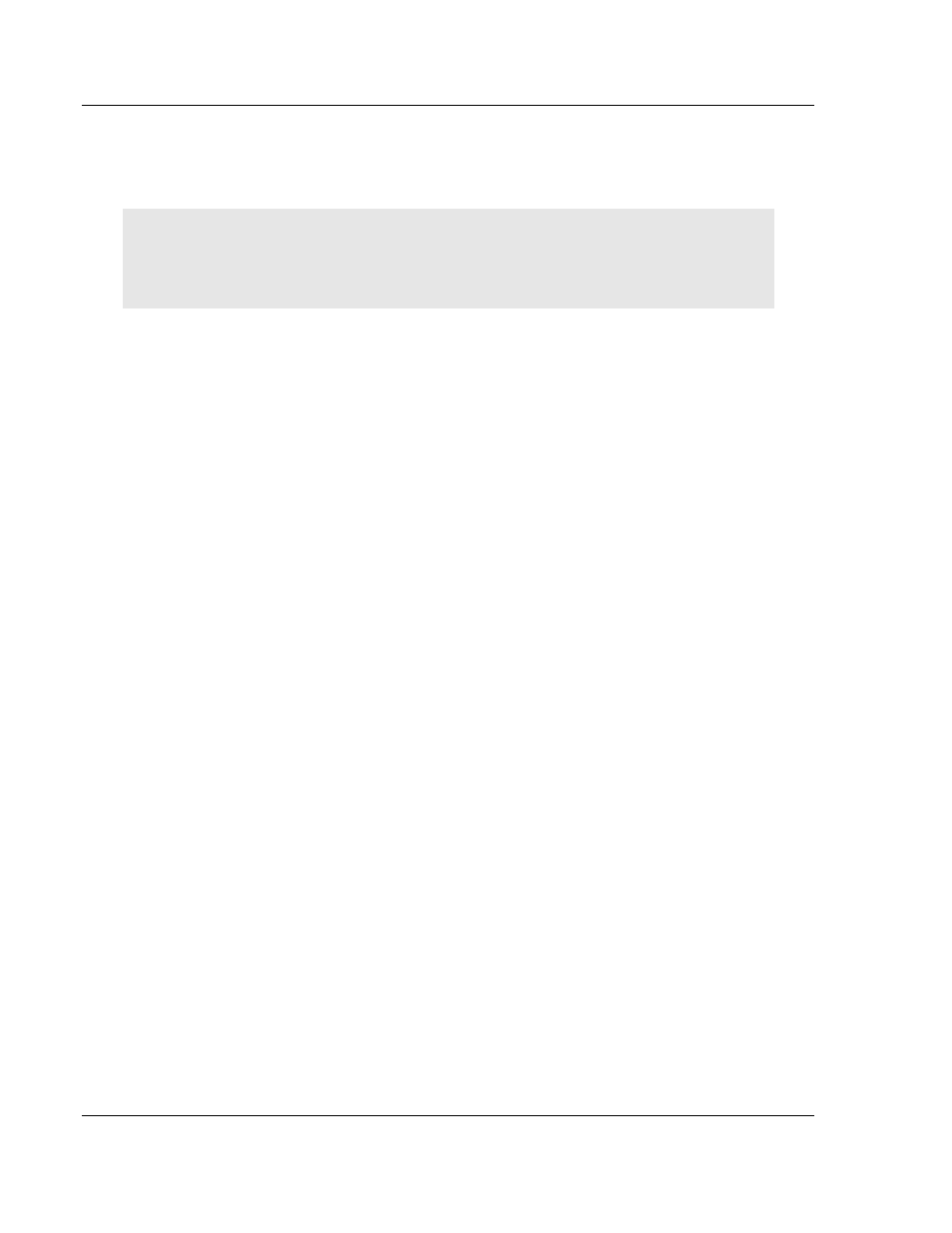
Configure the ILX34-AENWG
ILX34-AENWG ♦ Point I/O Platform
User Manual
Wireless POINT I/O Adapter
Page 46 of 177
ProSoft Technology, Inc.
August 16, 2013
Antennas that do not have a reverse polarity SMA connector must be mounted
separately and connected to the radio using a ProSoft RadioLinx adaptor cable.
Because the antenna cable attenuates the RF signal, to ensure optimum
performance, use an antenna cable no longer than necessary.
Note: The use of any antenna that is not on the ProSoft Technology approved antennas list may
result in radio transmissions that violate your country's wireless regulatory laws, which may lead to
civil liabilities or criminal penalties. Contact ProSoft Technology with any questions regarding
antenna selection.
2.8
Test the Network Installation Plan
Test proposed installations before the installation is finalized.
After the Configure the ILX34-AENWG for Wireless Access (page 30) and
theConfigure the Wireless Access Point (page 18):
install the ILX34-AENWG radio in its Planning the Physical Installation (page
cable the Configuration PC to the ILX34-AENWG
place the Access Point and Repeater radios in their proposed locations
temporarily place each
radio’s antenna near its proposed mounting location.
The temporary placement of the antenna can be by hand, however, with this
testing method, one person must hold the antenna while another Wireless
Statistics Page (page 84) as displayed on the Configuration PC.
To improve the signal quality of each Remote’s communication:
increase the height of the antenna’s placement
use higher-gain antennas
increase the radio’s transmission power, cable the radio to the Configuration
PC, andWireless Settings Page (page 31)
select a new location for the Remote radio and/or its antenna
decrease the length of antenna cable
determine and resolve sources of "electrical" noise which may be interfering
with the radio transmission
add a Configure One or More Repeaters (Optional) (page 20) between the
radios that are not communicating or reconfigure an existing radio as a
repeater if line of sight is available