ProSoft Technology ILX34-AENWG User Manual
Page 156
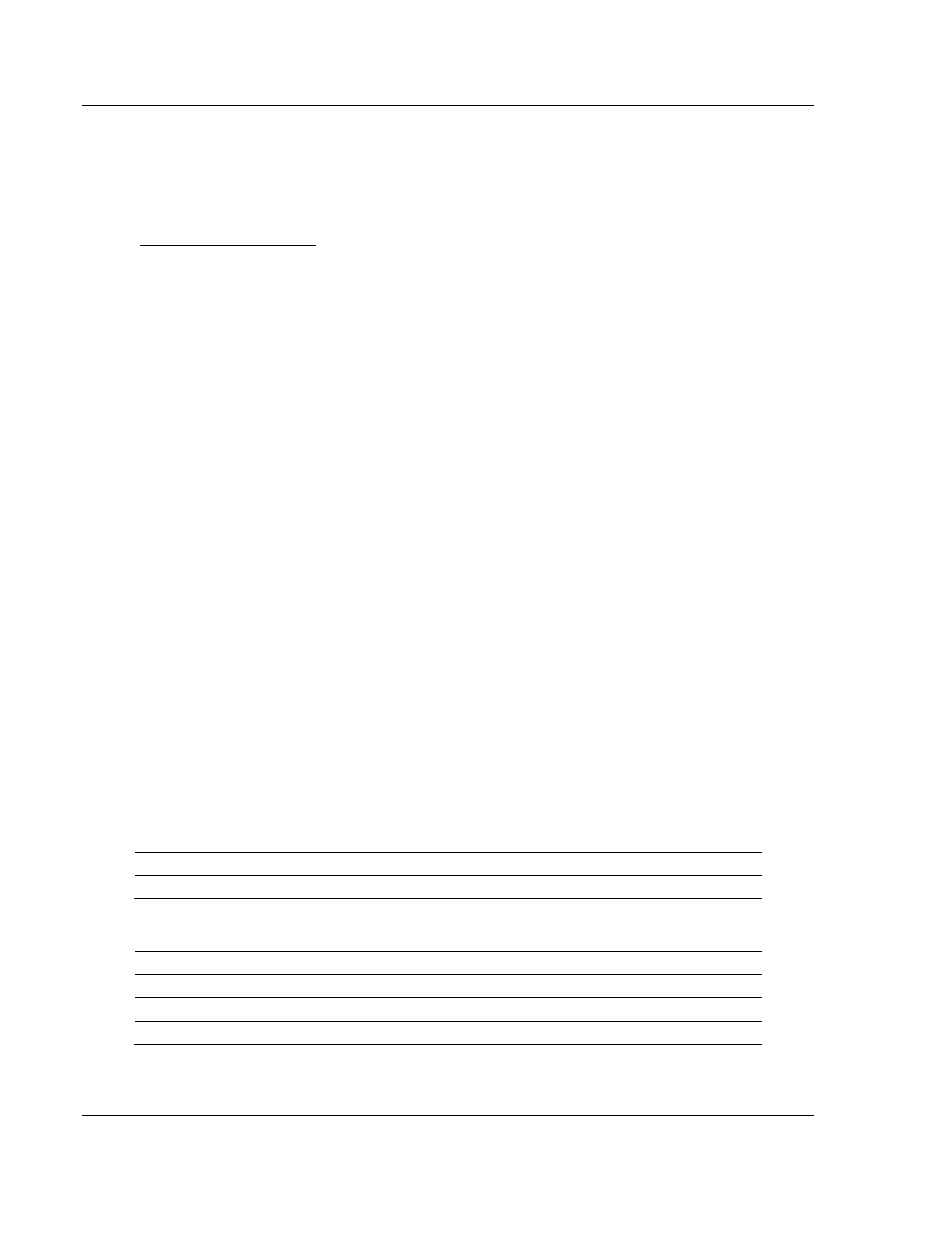
Reference
ILX34-AENWG ♦ Point I/O Platform
User Manual
Wireless POINT I/O Adapter
Page 156 of 177
ProSoft Technology, Inc.
August 16, 2013
You do not need to configure routing tables in the bridging modules, which
greatly simplifies maintenance and module replacement.
You maintain full control over the route taken by each message, which
enables you to select alternative paths for the same end device.
Understand Messaging
Class 3 (Explicit Message) requests through the ILX34-AENWG adapter to a
specific POINT I/O module may not always receive a response from the I/O
modules. In the case where the I/O module does not reply to the request, the
adapter responds with an error code indicating a timeout.
6.2.4 Specify the Requested Packet Interval (RPI)
The RPI is the update rate specified for a particular piece of data on the network.
The RPI can be specified for the adapter and include all of the I/O modules
communicating through it (using a rack-optimized connection) or specified for a
particular module (using direct connection).
When you add a module or an adapter to the I/O configuration of a controller, you
must enter the RPI as a parameter. This value specifies how often to produce the
data for that device. For example, if you specify an RPI of 50 ms, it means that
every 50 ms the device should send its data to the controller or the controller
should send its data to the device.
Use RPIs only for devices that exchange data. For example, a ControlLogix
EtherNet/IP bridge module in the same chassis as the controller does not require
an RPI, because it is not a data-producing member of the system. Its use is only
as a bridge to remote racks.
6.3
ILX34-AENWG Wireless Diagnostic Object (101, 0x65) Vendor
Specific
One Instance of the Wireless Diagnostics Object will be available for the radio
module. The following tables describe the instance definition in addition to the
normal Class required definitions for this object.
6.3.1 Class Services Supported
Service Code No. (hex)
Service Name
0E
Get Attribute Single
6.3.2 Instance Services Supported
Service Code No. (hex)
Service Name
01
Get Attribute All
0E
Get Attribute single
10
Set Attribute Single