Set up the hardware – ProSoft Technology ILX34-AENWG User Manual
Page 49
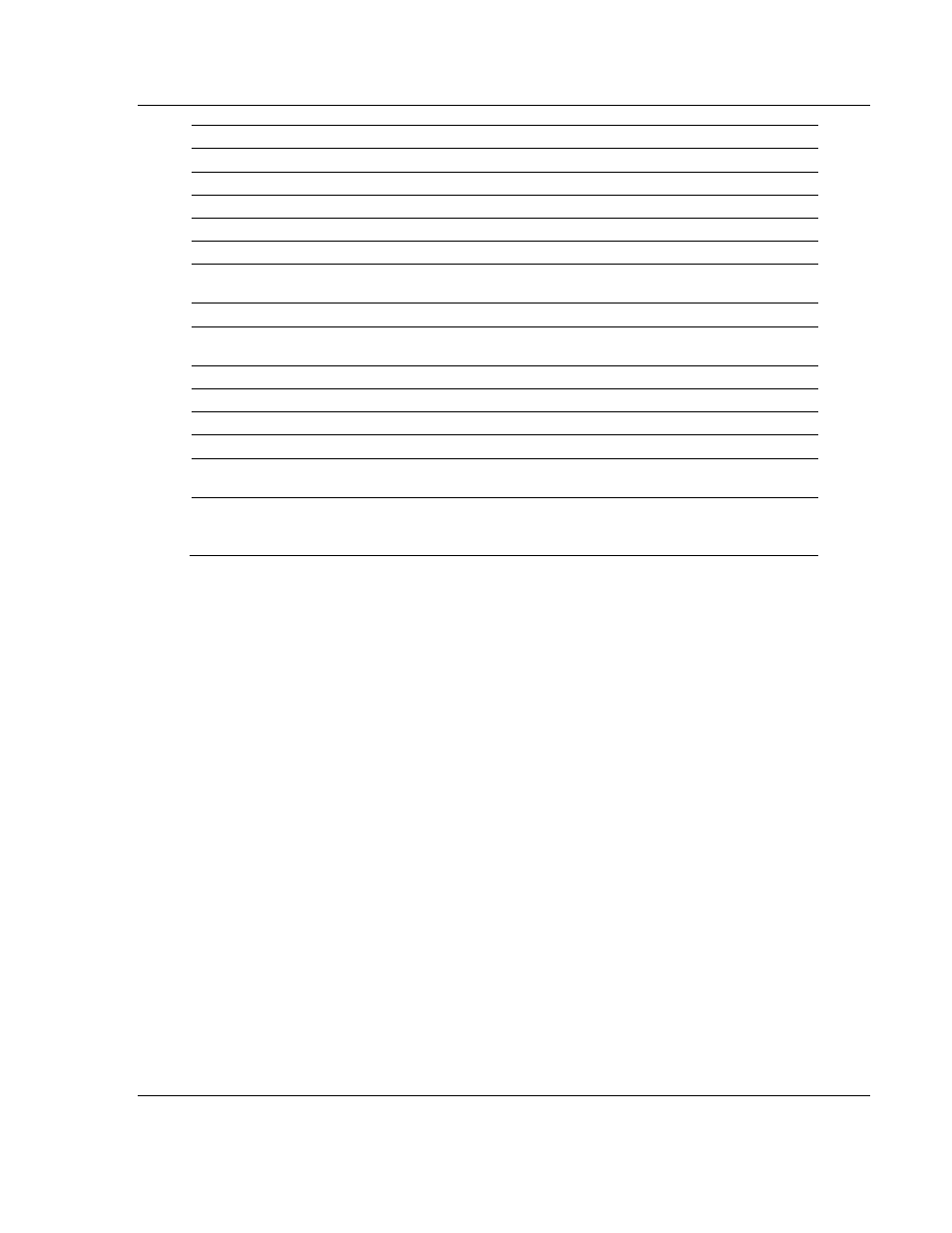
ILX34-AENWG ♦ Point I/O Platform
About the Example Applications
Wireless POINT I/O Adapter
User Manual
ProSoft Technology, Inc.
Page 49 of 177
August 16, 2013
Quantity
Product Name
Catalog Number
1
POINT I/O relay output module
1734-OW2/C
1
DIN rail
199-DR1 or equivalent
1
ControlLogix chassis
1756-A4, (or 1756-A7, 1756-A13,1756-A17)
1
ControlLogix power supply
1756-PA72, (or 1756-PB72)
1
ControlLogix controller
1756-L5* with firmware version 17
1
ControlLogix EtherNet/IP bridge
module
1756-ENBT with firmware version 4.007 or
higher
1
RadioLinx Industrial Hotspot
RLXIB-IHW
1
Personal computer that supports
RSLogix 5000 software
Any appropriate model running Windows NT
4.0, Service Pack 6A or higher
1
Ethernet switch
Refer to manufacturer's specifications
1
24V dc power supply
Associated media and connectors as needed
Software
1
RSLinx communications software,
version 2.54.00 or later
9355-WAB, 9355-WABOEM, 9355-WABC
1
RSLogix 5000 programming
software,
version 17 or later
9324-RLD300ENE
3.3
Set Up the Hardware
In these examples, a ControlLogix chassis contains the Logix controller in slot 0,
and a 1756-ENBT bridge module in slot 3. We mounted the ILX34-AENWG
adapter on a DIN rail in slot 0, with a 1734-OW2/C relay output module in slot 1,
a 1734-OV4E/C sink output module in slot 2, and a 24 volt DC power supply.
To work along with this example, set up your system as follows.
Note that the example application, the Logix controller and 1756-ENBT
module (firmware revision 4.007 or later) uses the slots shown in the About
the Example Applications (page 47).
Verify the IP addresses for your programming terminal, 1756-ENBT module,
and ILX34-AENWG adapter.
Verify the position (slot) of the I/O modules on the DIN rail.
Verify that you have properly connected all wiring and cabling.
You must configure your communication driver (such as AB_ETH-1 or AB-
ETHIP-1) in RSLinx software, as described in Configure the RSLinx Ethernet
Communication Driver.
3.4
Example 1 - Direct Connection and Rack Optimization
This example configures your ILX34-AENWG for both direct connection and rack
optimization using RSLogix 5000 software.
You can mix communication formats for different I/O modules communicating
through the same adapter.