ProSoft Technology ILX34-AENWG User Manual
Page 140
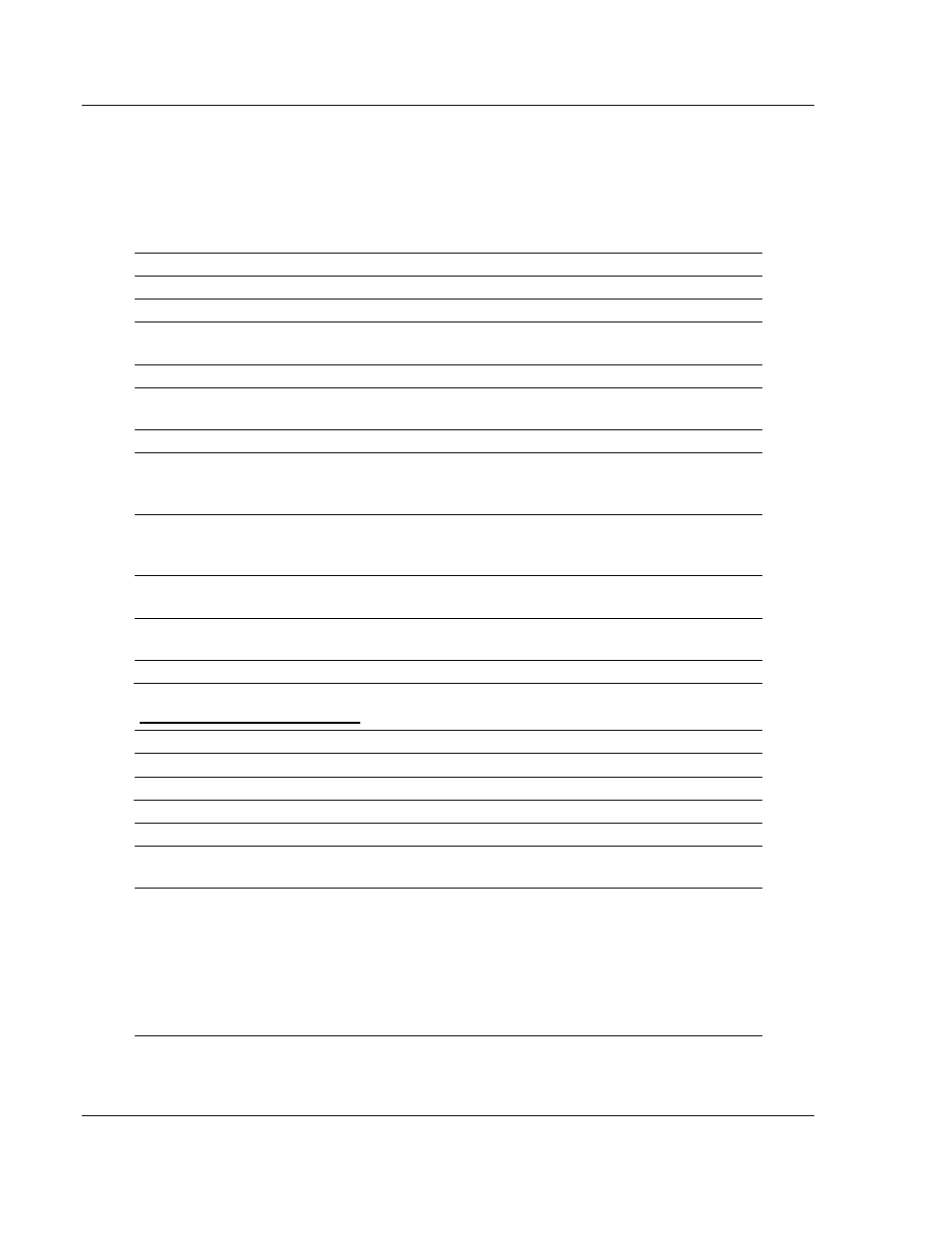
Ladder Logic
ILX34-AENWG ♦ Point I/O Platform
User Manual
Wireless POINT I/O Adapter
Page 140 of 177
ProSoft Technology, Inc.
August 16, 2013
Program Fault
Programming Fault Error bit - If an incomplete, incorrect, or conflicting set of
configuration parameters is sent to the module, the Program Fault bit will be
asserted, and an error code will be placed in the Programming Error Code word
(assembly 6816). The module will not enter a normal operational state. Bit
definitions (decimal) for the error codes are:
Error Bit
Description
10
An invalid assembly was chosen for poll consumption (0, 105, or 106 are valid).
9
The decimal point position is outside of the acceptable range.
8
Counter 0 window ON & OFF values are equal and not zero OR
Counter 0 window ON & OFF value is greater than Rollover.
7
A tie has been connected to an unprogrammed window.
6
A configuration was selected that requires the scalar and none was programmed OR
Multiple scalars were selected.
5
The preset is out of range (Rollover).
4
A rollover of zero was programmed through PWM was not selected OR
A rollover was programmed and PWM was selected OR
Rollover is out of range (>0x01000000).
3
A configuration requiring a time base was selected and no gate interval was set OR
Gate interval is out of range (>200) OR
Product of time base and gate interval is greater than 3 seconds.
2
A time base was entered that is not a multiple of 10 OR
Time base is out of range (>3000, or 3 seconds).
1
ZF/BF/AF were selected and no filter was programmed OR
Multiple filters were selected.
0
A reserved configuration/mode was programmed.
1734-VHSC24, 1734-VHSC5
1734 POINT I/O Catalog Number
RSLogix5000 Module Description
1734-VHSC24
1 Channel 15…24V dc Very High-speed Counter
1734-VHSC5
1 Channel 5V dc Very High-speed Counter
Output Data
Data Type
Default Value
Valid Data Values
PWM Value
INT
0
0…9500
(0.00…95.00%)
Counter Control
SINT
0
Counter Reset
BIT 0
0
0=Count Unchanged
1=Count Cleared
Counter Preset
BIT 1
0
0=Count Unchanged
1=Count Set to Preset
Value Reset
(Stored / Accumulated Count)
BIT 2
0
0=Count Unchanged
1=Count Cleared
Output Control
SINT
0