Led status indicators – ProSoft Technology ILX34-AENWG User Manual
Page 97
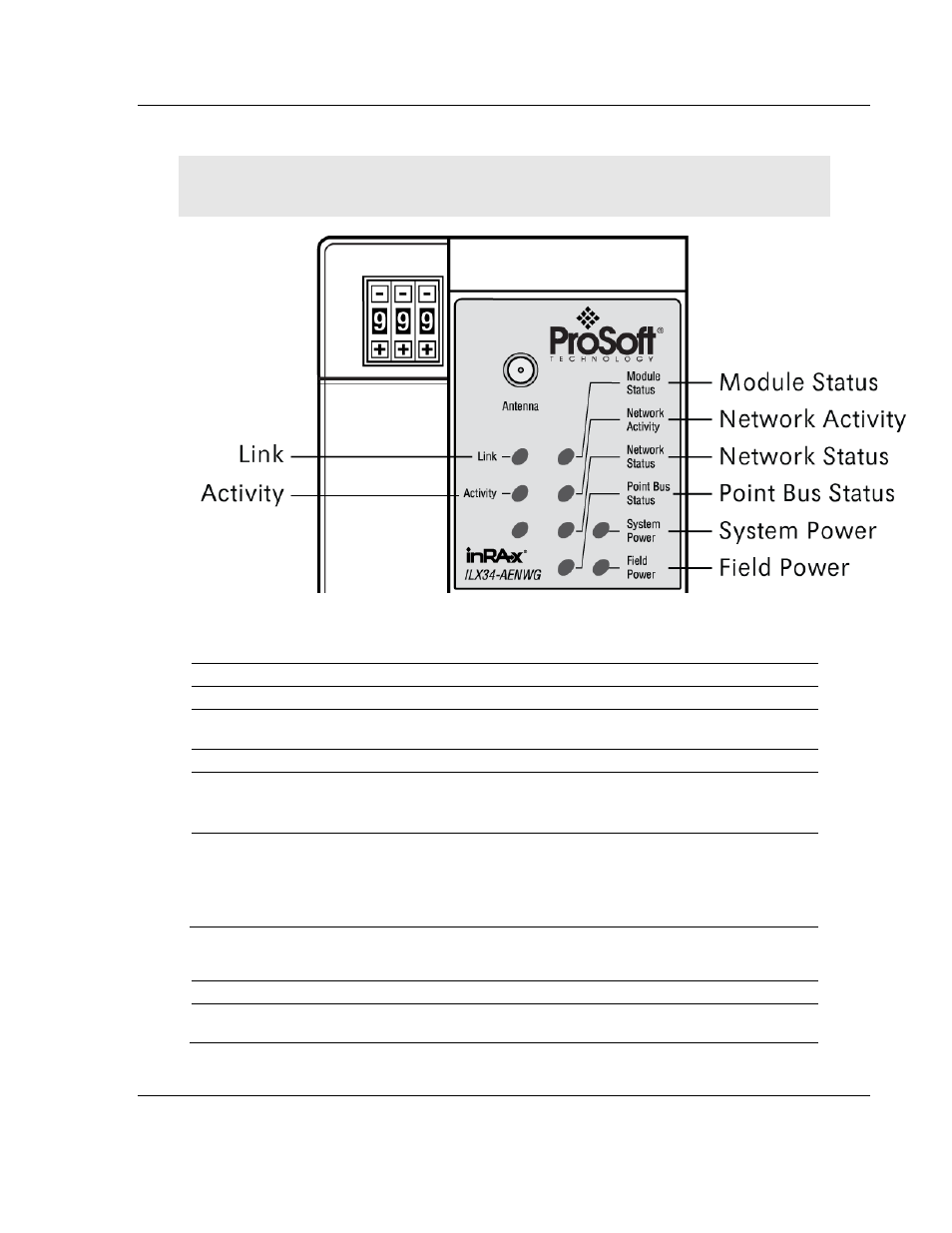
ILX34-AENWG ♦ Point I/O Platform
Diagnostics and Troubleshooting
Wireless POINT I/O Adapter
User Manual
ProSoft Technology, Inc.
Page 97 of 177
August 16, 2013
4.6
LED Status Indicators
Attention: You must use series C POINT I/O modules with the ILX34-AENWG adapter. Series A
or B POINT I/O modules will not work with this adapter.
4.6.1 Module Status
Indication
Probable Cause
Recommended Action
Off
No power applied to device
Apply power to the device.
Flashing
Red/Green
LED cycle power test (module self-
test) present.
None
Solid Green
Device is operating normally.
None
Flashing Red Recoverable fault has occurred:
Firmware (NVS) update present.
Address switches changed.
Complete firmware update.
Verify address switches.
Solid Red
Unrecoverable fault has occurred:
Self-test failure present (checksum
failure, or ramtest failure at cycle
power).
Firmware fatal error present.
Replace adapter.
4.6.2 Network Activity
Indication
Probable Cause
Recommended Action
Off
No link established.
Verify network cabling, and correct, as
needed.