Altera IP Compiler for PCI Express User Manual
Page 293
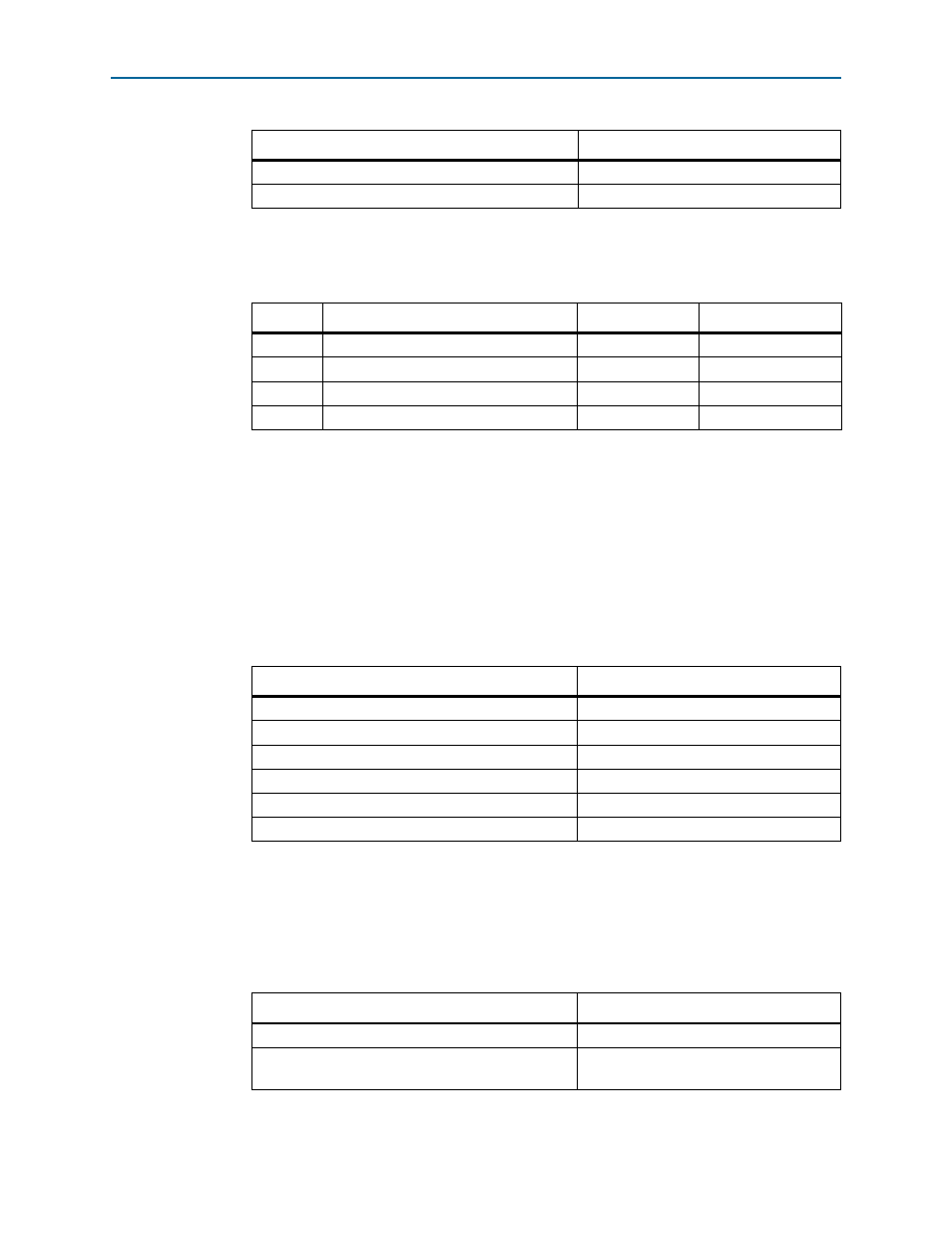
Chapter 16: Qsys Design Example
16–5
Parameterizing the IP Compiler for PCI Express
August 2014
Altera Corporation
IP Compiler for PCI Express User Guide
2. Under the PCI Base Address Registers (Type 0 Configuration Space) heading,
specify the settings in
.
1
You cannot fill in the Bar Size or Avalon Base Address in the IP Compiler for PCI
Express parameter editor. Qsys calculates the Bar Size from the size of the
Avalon-MM slave port to which the BAR is connected. After you add components to
your Qsys system, you can use the Auto-Assign Base Addresses function on the
System menu to define the address map.
3. Under the Device Identification Registers heading, specify the values in
. After you configure your device, the values you specify in the
parameter editor can be read by software from these read-only registers.
4. Under the Link Capabilities heading, leave Link port number at its default value
of 1.
5. Under the Error Reporting heading, leave all types of error reporting turned off.
6. Under the Buffer Configuration heading, specify the settings in
.
Use 62.5 MHz application clock
Leave this option off
Test out width
64 bits
Table 16–3. PCI Base Address Registers (Type 0 Configuration Space)
BAR
BA
BAR Size
Avalon Base Address
0
64-bit Prefetchable Memory
Auto
Auto
1
Not used
—
—
2
32 bit Non-Prefetchable
Auto
Auto
3–5
Not used
—
—
Table 16–2. IP Compiler for PCI Express System Settings (Part 2 of 2)
Parameter
Value
Table 16–4. Device Identification Registers
Parameter
Value
Vendor ID
0x00001172
Device ID
0x00000004
Revision ID
0x00000001
Class code
0x00FF0000
Subsystem vendor ID
0x00001172
Subsystem ID
0x00000004
Table 16–5. Buffer Configuration Settings
Parameter
Value
Maximum payload size
256 Bytes
RX buffer credit allocation –
performance for received requests
High