Altera IP Compiler for PCI Express User Manual
Page 296
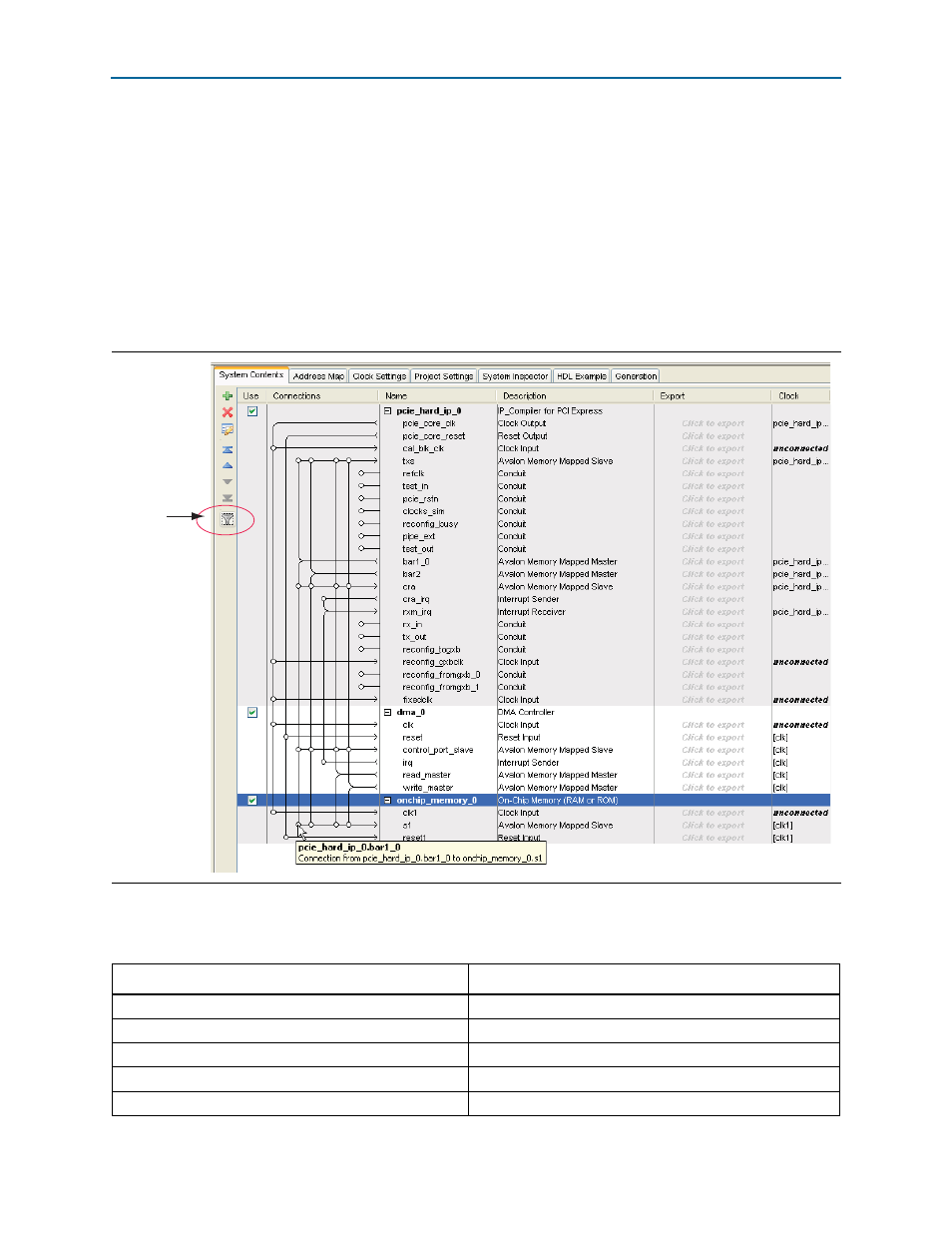
16–8
Chapter 16: Qsys Design Example
Completing the Connections in Qsys
IP Compiler for PCI Express User Guide
August 2014
Altera Corporation
2. Connect the pcie_hard_ip_0 bar1_0 Avalon-MM master port to the
onchip_memory_0 s1 Avalon-MM slave port using the following procedure:
a. Click the bar1_0 port then hover in the Connections column to display
possible connections.
b. Click the open dot at the intersection of the onchip_memory_0 s1 port and the
pcie_hard_ip_0 bar1_0
to create a connection.
shows the Connections panel and the pcie_hard_ip_0.bar1_0 to
onchip_memory_0.s1
open Connections dot before you create the connection.
After you create the connection, the dot is filled.
3. Repeat step
to make the remaining connections listed in
Figure 16–2. Making the Connections in Your Qsys System: Filter Icon and First Connection
Filter Icon
Table 16–10. Complete List of Qsys Connections (Part 1 of 2)
Make Connection From:
To:
pcie_hard_ip_0 pcie_core_clk Clock Output
onchip_memory_0 clk1 Clock Input
pcie_hard_ip_0 pcie_core_clk Clock Output
dma_0 clk Clock Input
pcie_hard_ip_0 pcie_core_reset Reset
onchip_memory_0 reset1 Reset
pcie_hard_ip_0 pcie_core_reset Reset
dma_0 reset Reset
pcie_hard_ip_0 bar1_0 Avalon-MM Master (step
onchip_memory_0 s1 Avalon-MM Slave (step