Ip core parameters, System settings – Altera IP Compiler for PCI Express User Manual
Page 44
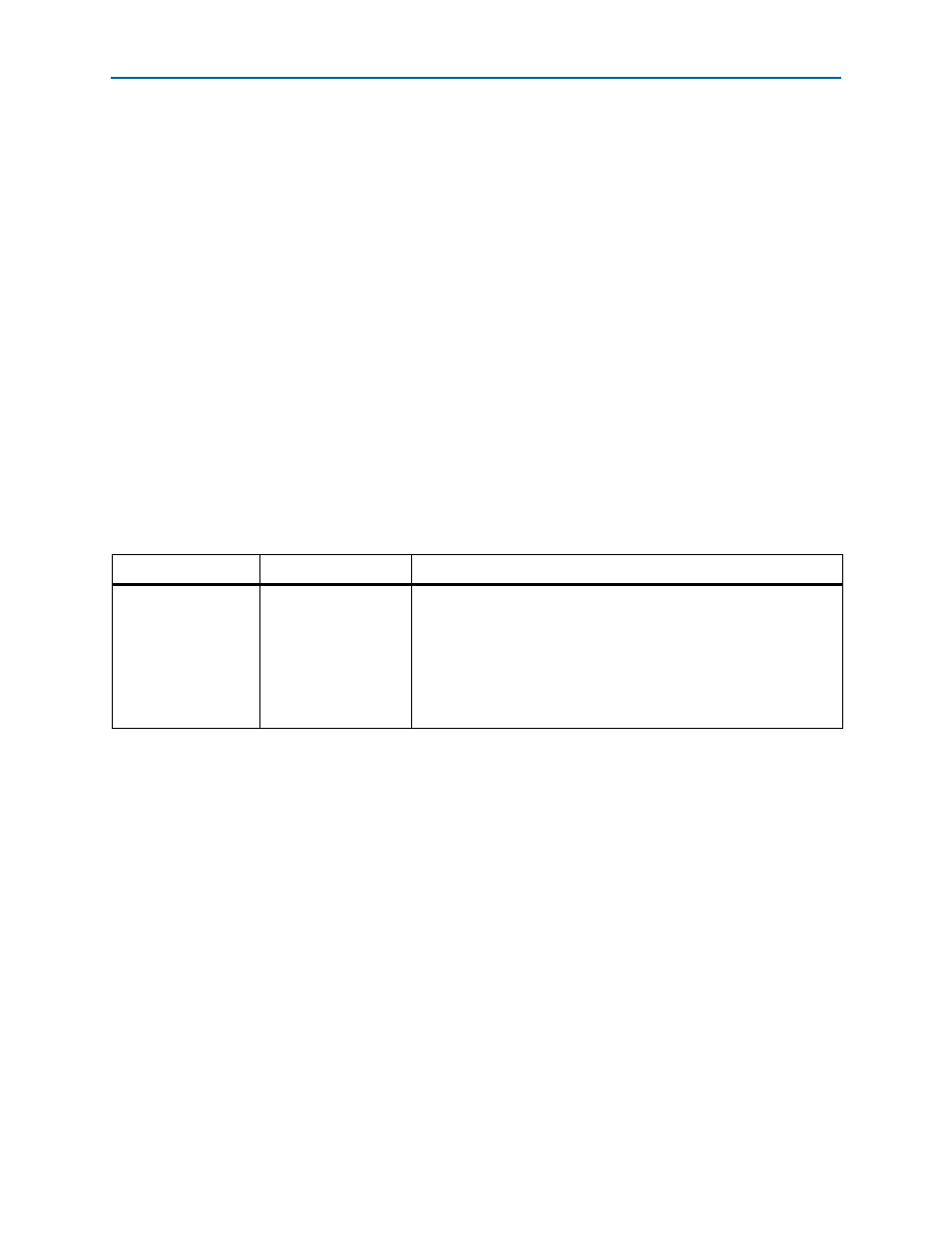
3–8
Chapter 3: Parameter Settings
IP Core Parameters
IP Compiler for PCI Express User Guide
August 2014
Altera Corporation
However, bit 0 of PCIe Address 31:0 has the following special significance:
■
If bit 0 of PCIe Address 31:0 has value 0, the PCI Express memory accessed
through this address page is 32-bit addressable.
■
If bit 0 of PCIe Address 31:0 has value 1, the PCI Express memory accessed
through this address page is 64-bit addressable.
IP Core Parameters
The following sections describe the IP Compiler for PCI Express parameters
System Settings
The first page of the Parameter Settings tab contains the parameters for the overall
system settings.
describes these settings.
The IP Compiler for PCI Express parameter editor that appears in the Qsys flow
provides only the Gen2 Lane Rate Mode, Number of lanes, Reference clock
frequency
, Use 62.5 MHz application clock, and Test out width system settings
parameters. For more information, refer to
“Parameters in the Qsys Design Flow” on
.
Table 3–9. System Settings Parameters (Part 1 of 4)
Parameter
Value
Description
PCIe Core Type
Hard IP for PCI Express
Soft IP for PCI Express
The hard IP implementation uses embedded dedicated logic to
implement the PCI Express protocol stack, including the physical layer,
data link layer, and transaction layer.
The soft IP implementation uses optimized PLD logic to implement the
PCI Express protocol stack, including physical layer, data link layer, and
transaction layer.
The Qsys design flows support only the hard IP implementation.