Disabling control sense timeout, Trimming mix moves, Part iv–mixer controls – Teac SX-1 Reference Manual User Manual
Page 102: Disabling auto revert, Press, Tascam sx-1 reference manual, Revert/ auto fade, Play, Trim, Automation
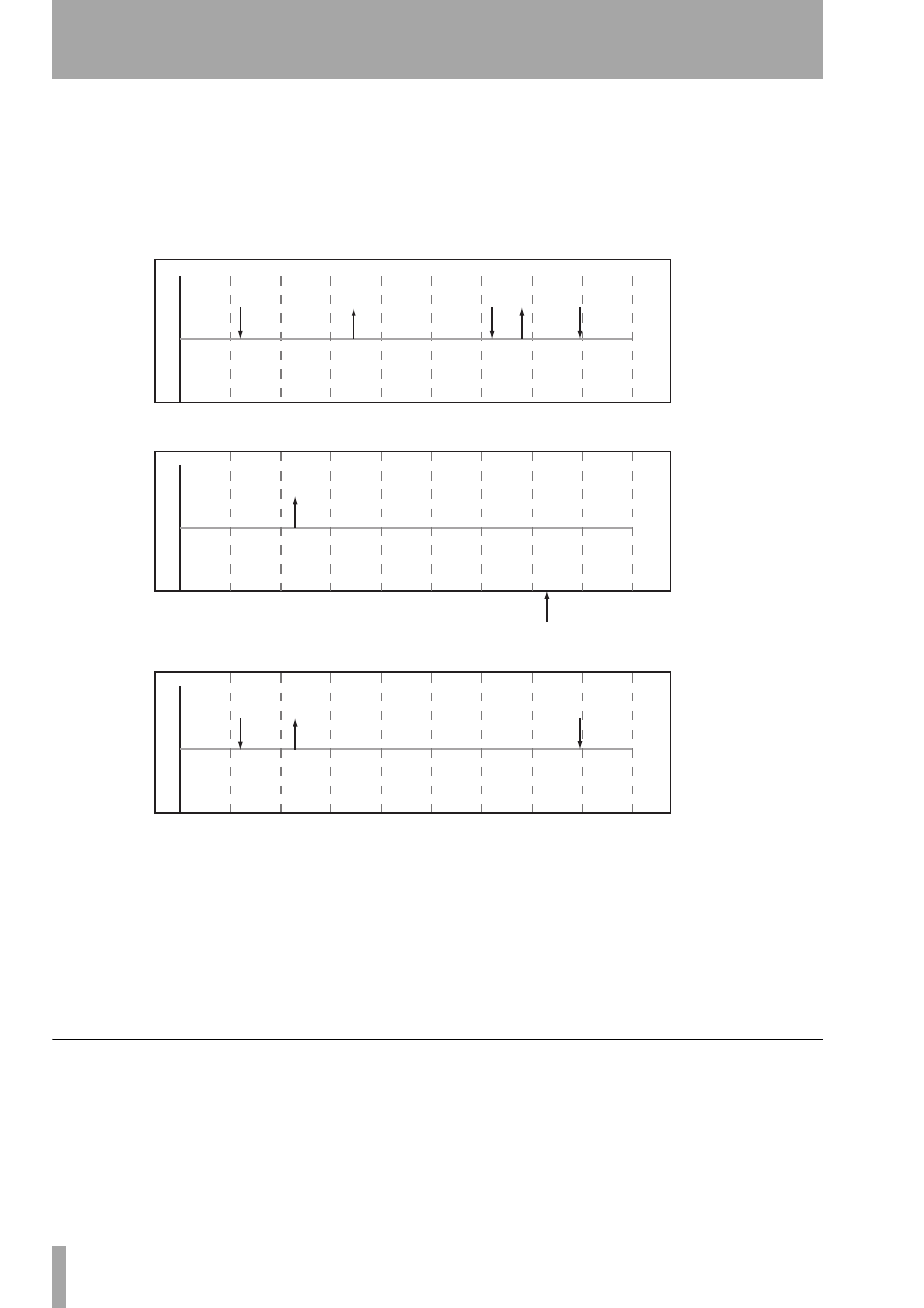
Part IV–Mixer Controls
102
TASCAM SX-1
Reference Manual
Disabling Auto Revert
allows you to manually
stop writing switch events, either by stopping the
transport, or by pressing the
REVERT/ AUTO FADE
key. In this situation, all controls that are writing will
stop writing simultaneously when
REVERT/ AUTO
FADE
is pressed or play stops.
Below is an example of Writing new switch events
over previous switch events with Auto Revert dis-
abled:
Disabling Control Sense Timeout
Control Sense Timeout is a subset of Auto Revert in
that it only affects non touch-sensitive controls. By
disabling Control Sense Timeout, it is possible to
begin writing on a switch or rotary encoder and have
that control continue writing, while new fader moves
are performed with Auto Revert. It is necessary to
manually revert controls that begin writing with Con-
trol Sense Timeout disabled.
It is possible to enable or disable Control Sense Tim-
eout on a single mix pass for flexibility in ending the
write in the same way that Auto Revert can be
enabled or disabled on a single mix pass.
Trimming Mix Moves
There may be times when a control has existing mix
moves that are good, but the overall level of those
moves needs to be raised or lowered. In this situa-
tion, Trim is used to offset existing moves.
Before or after pressing
PLAY
, press
TRIM
(in the
AUTOMATION
section) so that its indicator lights.
Perform your desired Trim operation.
With the mixer in Trim mode, any movement of a
control while timecode is running performs a Trim
8 sec
8 sec
8 sec
+12
+6
+3
0
-3
-6
-12
+12
+6
+3
0
-3
-6
-12
1 sec
2 sec
3 sec
4 sec
5 sec
6 sec
7 sec
1 sec
2 sec
3 sec
4 sec
5 sec
6 sec
7 sec
-9
+12
+6
+3
0
-3
-6
-12
1 sec
2 sec
3 sec
4 sec
5 sec
6 sec
7 sec
-9
Existing Switch Events
New Switch Events
Resulting Switch Events
Switch ON
Switch ON
Switch ON
Switch ON
Switch ON
Switch OFF
Switch OFF
Switch OFF
Press REVERT
Switch OFF