Part iii– locate, transport, & surround, Chapter 6 – transport, loop, auto punch, Transport controls – Teac SX-1 Reference Manual User Manual
Page 31: Front panel
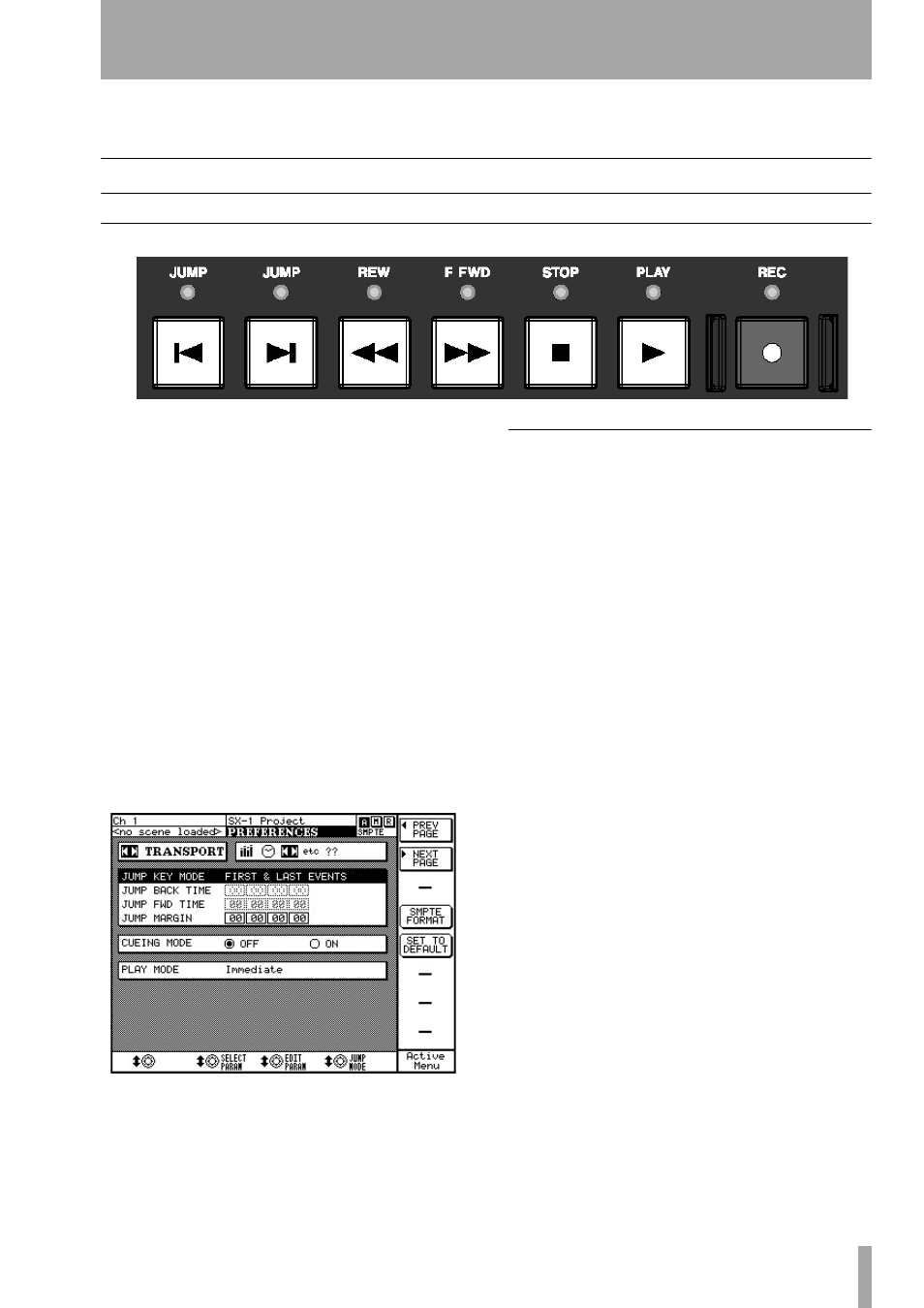
TASCAM SX-1 Reference Manual
31
Part III– Locate, Transport, & Surround
Chapter 6 – Transport, Loop, Auto Punch
Transport Controls
Front Panel
These keys provide standard tape-style transport con-
trols for navigating through the currently loaded
project.
JUMP Back
By default, the left
JUMP
key moves
the playhead to the the beginning of the first event in
the project. However, it is possible to set this
JUMP
key to function differently. These settings are made
in the LCD
TRANSPORT
screen (pictured below).
JUMP Forward
By default, the right
JUMP
key
moves the playhead to the end of the last event in the
project. However, it is possible to set this
JUMP
key
to function differently. These settings are made on
one of the LCD’s
PREFERENCES
screens (the
TRANSPORT
screen pictured below).
LCD Jump Controls
There are controls on the
LCD’s
TRANSPORT
screen for setting Jump function-
ality.
Press
SHIFT
, then, from the
LCD ACCESS MODE
section, press
SETTINGS/ PREFS
. Use the
NEXT PAGE
soft key to scroll to this screen.
JUMP KEY MODE
The Jump Keys can operate in
one of 3 different modes:
FIRST LAST
With this setting selected, the
JUMP
Left key will locate the playhead to the beginning of
the first event in the project. The
JUMP
Right key
will locate the playhead to the end of the last event in
the project (this is how the TASCAM MX-2424
works).
ABSOLUTE
With this setting selected, the
JUMP
Left
and
JUMP
Right keys jump to specific values. These
values are entered in the Jump Left and Jump Right
registers located directly below.
LCT POINTS
With this setting enabled, the SX-1 will
scroll through all Locate Points stored in the project
in chronological order, upon repeated presses of the
JUMP
keys, even if they are not sequentially num-
bered that way.
JUMP LEFT & JUMP RIGHT
Settings entered here
will dictate where the playhead locates after a Jump
Left or Jump Right in Absolute Jump Mode.
OFFSET
This setting acts much like a pre-roll for the
Jump commands. If the value is anything other than
zero, the playhead will locate to the point dictated by
the Jump mode, adding or subtracting the Offset
value from the original location.
CUEING MODE
This setting causes Fast Forward
and Rewind to operate audibly at up to a maximum
1.5 times the play speed while monitoring audio. The
effect is much like Scrub, and is useful for situations
when an external video deck is chasing the SX-1.
PLAY MODE
This determines the behavior of the
transport after any locate operation. There are three
modes: