Vga take browser tab, Audio clips, Vga clip browser tab – Teac SX-1 Reference Manual User Manual
Page 125: Part vi–audio tracks
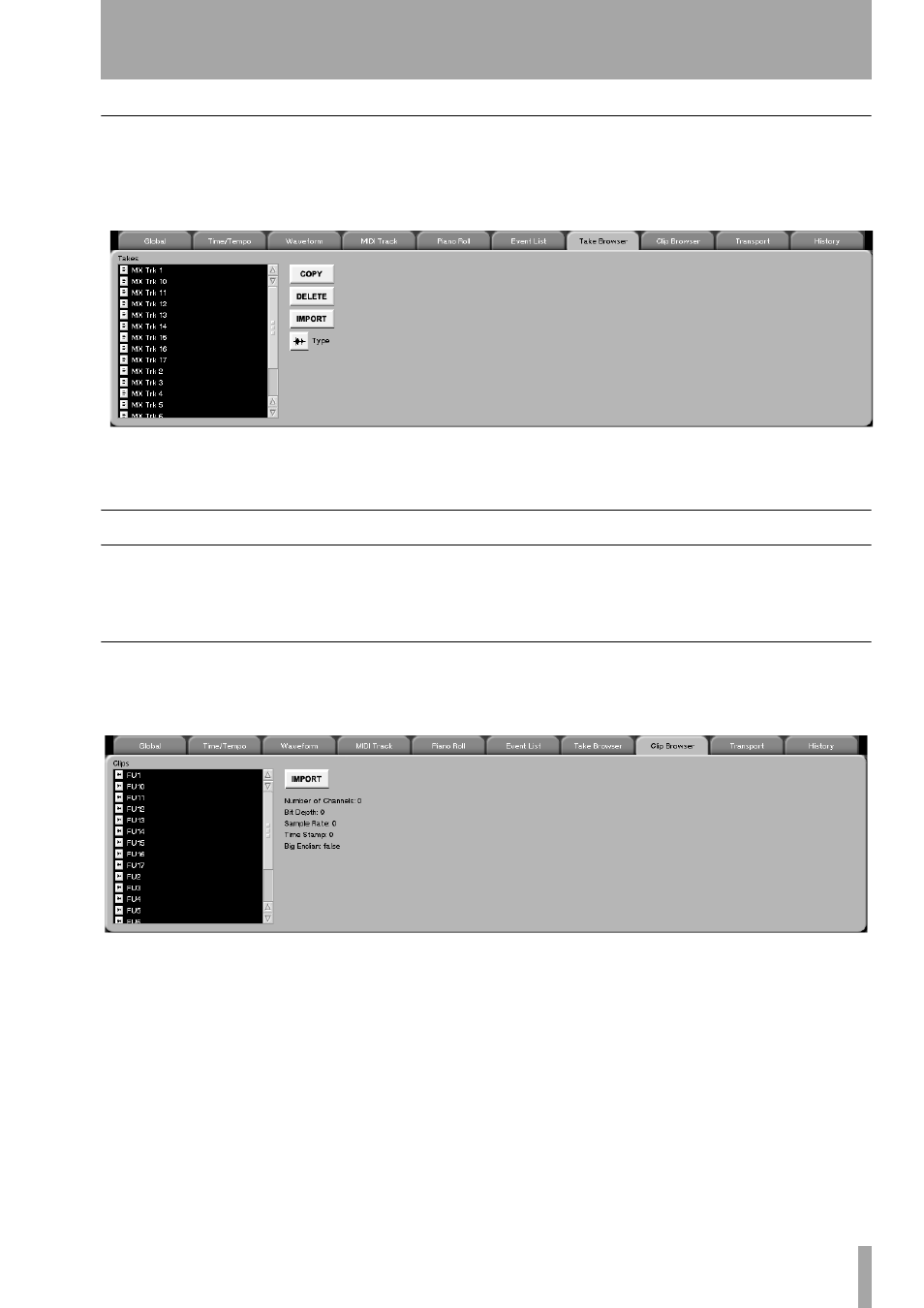
Part VI–Audio tracks
TASCAM SX-1
Reference Manual
125
VGA Take Browser Tab
Here you can manage your current project’s takes
and import takes from other projects. You must load
takes into slots by using the slot button on the VGA.
TYPE
This allows you to toggle between viewing
audio takes or MIDI takes.
Audio Clips
Clips are raw audio files created by recording on the
SX-1, or by importing from other media (such as
samples and loops). The SX-1 allows you to import
clips that conform to one of a number of standard
audio file formats: WAV, AIFF, SDII, BWAV, and
AU.
VGA Clip Browser Tab
In this tab you can view audio files that are available
to your current project as clips. Clips from this win-
dow can be selected and dragged directly to an audio
track in the
Tracks
window.
You will notice that when you select a Clip in the
browser, information about that audio file is dis-
played to the right of the list. Bit depth, sample rate,
number of channels (stereo or mono), and time stamp
are all included.
Also note, the type of display is determined by the
type set for the SX-1's timecode display readouts.
This means that if the SX-1 is set to display bars and
beats, the data displays to the right of the Clip
Browser will show their information in bars and
beats instead of SMPTE or samples.