Teac SX-1 Reference Manual User Manual
Page 6
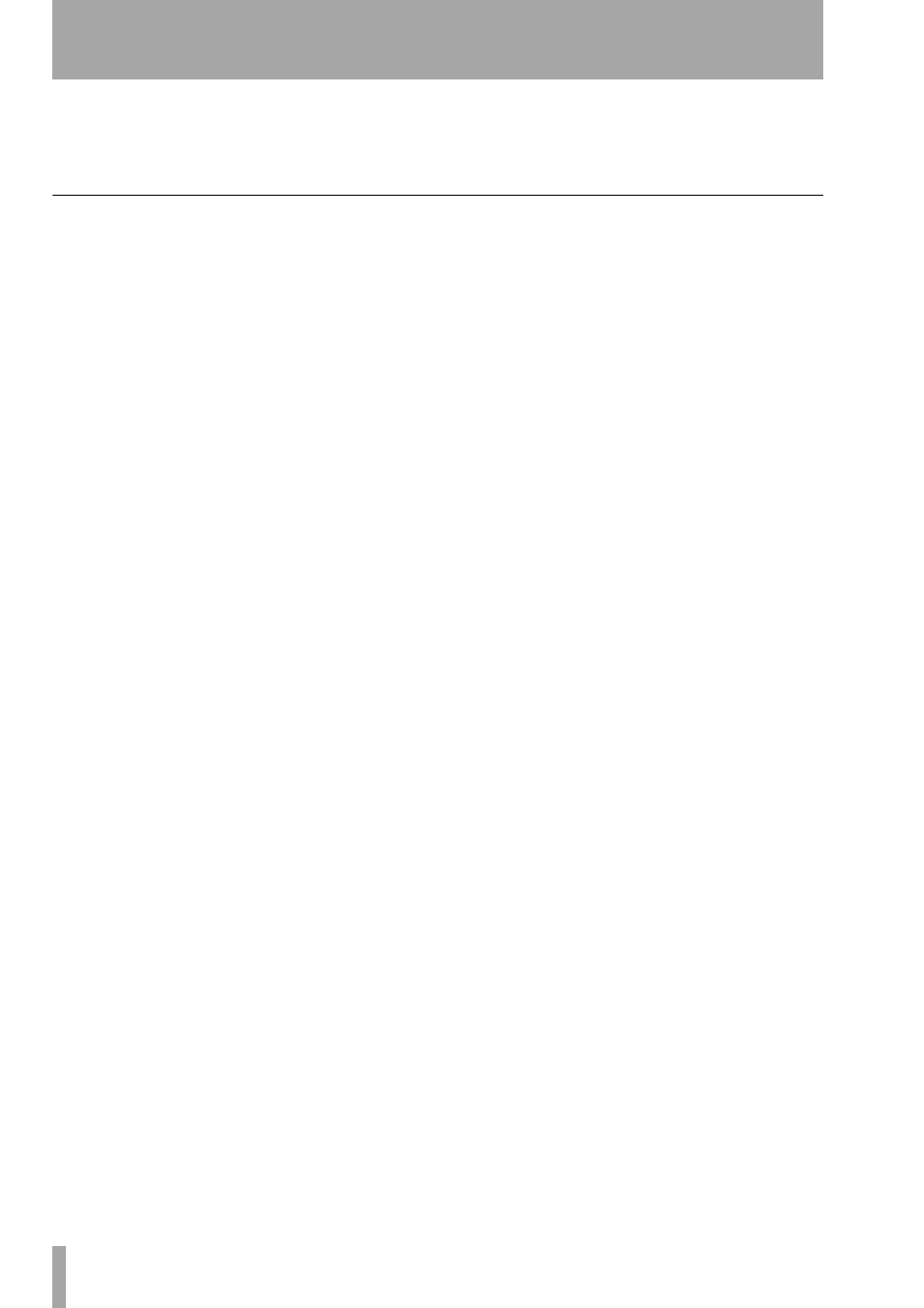
Table of Contents
6
TASCAM SX-1 Reference Manual
Chapter 8 – Surround
Setting Up Surround ...................................41
Making the Change to Surround................... 41
LCD Access to Surround ................................. 41
Surround Modes Explained ........................... 41
Understanding the Changes ...................... 42
VGA Channel .................................................. 42
Routing Surround Busses ........................... 44
Part IV — Mixer Controls
Chapter 9 – Channel Control
Front Panel...................................................45
Channel Strips................................................. 45
Master Channel .......................................... 45
Virtual Channel ............................................... 46
Screen Control (VGA Channel Display) ......... 47
CONTROL ..................................................... 47
POSITION ..................................................... 48
GROUPS ....................................................... 48
AUX SEND ................................................... 48
EQ ................................................................ 49
DYNAMICS .................................................. 49
Compressor & Expander ............................ 50
Gate ............................................................. 50
LCD Channel Display ...................................... 51
DYN ............................................................. 51
Aux ON/OFF ................................................ 51
AUX Pre/Post .............................................. 51
Links ............................................................ 51
Buss Routing ............................................... 52
INPUT button .............................................. 52
INSERT button ............................................. 52
TRIM/CH DELAY Screen .............................. 52
EQ, Dynamics and Scene Libraries - The Library
Feature ......................................................53
VGA Displays................................................... 53
LCD Displays.................................................... 53
DYNAMICS LIBRARY ................................... 53
Scene library ................................................54
VGA Scene Tab................................................ 54
LCD SCENE LIBRARY Screen ........................... 55
IMPORT ........................................................ 55
Chapter 10 – Library Overview
Understanding the Library Feature ...........56
Library Section ................................................ 56
Chapter 11 – Routing & Bussing
Working With the SX-1’s Routing Pages ...57
The philosophy ............................................... 57
VGA Routing Displays .................................... 57
Panel Routing ............................................. 57
Mixer Routing ............................................. 58
Before we continue, a word about mixer Bypass
and Loopback .............................................. 58
HDR Routing ............................................... 58
Effects Routing ........................................... 58
Insert Presets .............................................. 59
LCD Routing Displays..................................... 59
Inserts – how they work and how to route
them............................................................. 59
VGA ................................................................. 60
Actually routing the insert to a mixer
channel ........................................................ 61
LCD .................................................................. 62
Actually routing the insert to a mixer
channel ........................................................ 62
ANALOG IN ..................................................... 63
Bussing ........................................................ 63
VGA Controls .................................................. 63
Buss Masters ............................................... 64
LCD Buss: Controls ......................................... 64
MACRO ....................................................... 65
Buss Assign ................................................. 65
Aux Sends & Returns .................................. 65
VGA Aux Send Controls................................. 65
Aux Send Masters .......................................... 66
LCD Aux Send Controls.................................. 66
VGA Aux Return Masters............................... 67
Routing Library Displays ............................ 68
VGA Routing Library Display......................... 68
LCD Routing Library Display.......................... 68
Chapter 12 – Fader Links, Groups, & Banks
Links............................................................. 69
VGA Fader Links ............................................. 69
LCD Fader Links .............................................. 69
MACRO ....................................................... 70
LINKS ........................................................... 70
Groups ......................................................... 71
VGA Fader Groups.......................................... 71
LCD Fader Groups........................................... 71
Understanding Group Masters...................... 72
Fader Banks ................................................. 73
Fader Bank Section......................................... 73
VGA Fader Banks............................................ 74
USER Fader Banks........................................... 75
Creating a User Fader bank (VGA) ................ 75
User Fader Banks (LCD).................................. 76
VGA Bank Menu ......................................... 76
Channel Overview Screens ........................ 77
VGA Buss Overview Screen ........................... 77
LCD Buss Overview Screen ............................ 78
LCD Mixer Overview Screen.......................... 78
VGA Input Overview Screen.......................... 79