Part iv–mixer controls, Disabling auto revert, Tascam sx-1 reference manual – Teac SX-1 Reference Manual User Manual
Page 98: Revert/ auto fade, Stop
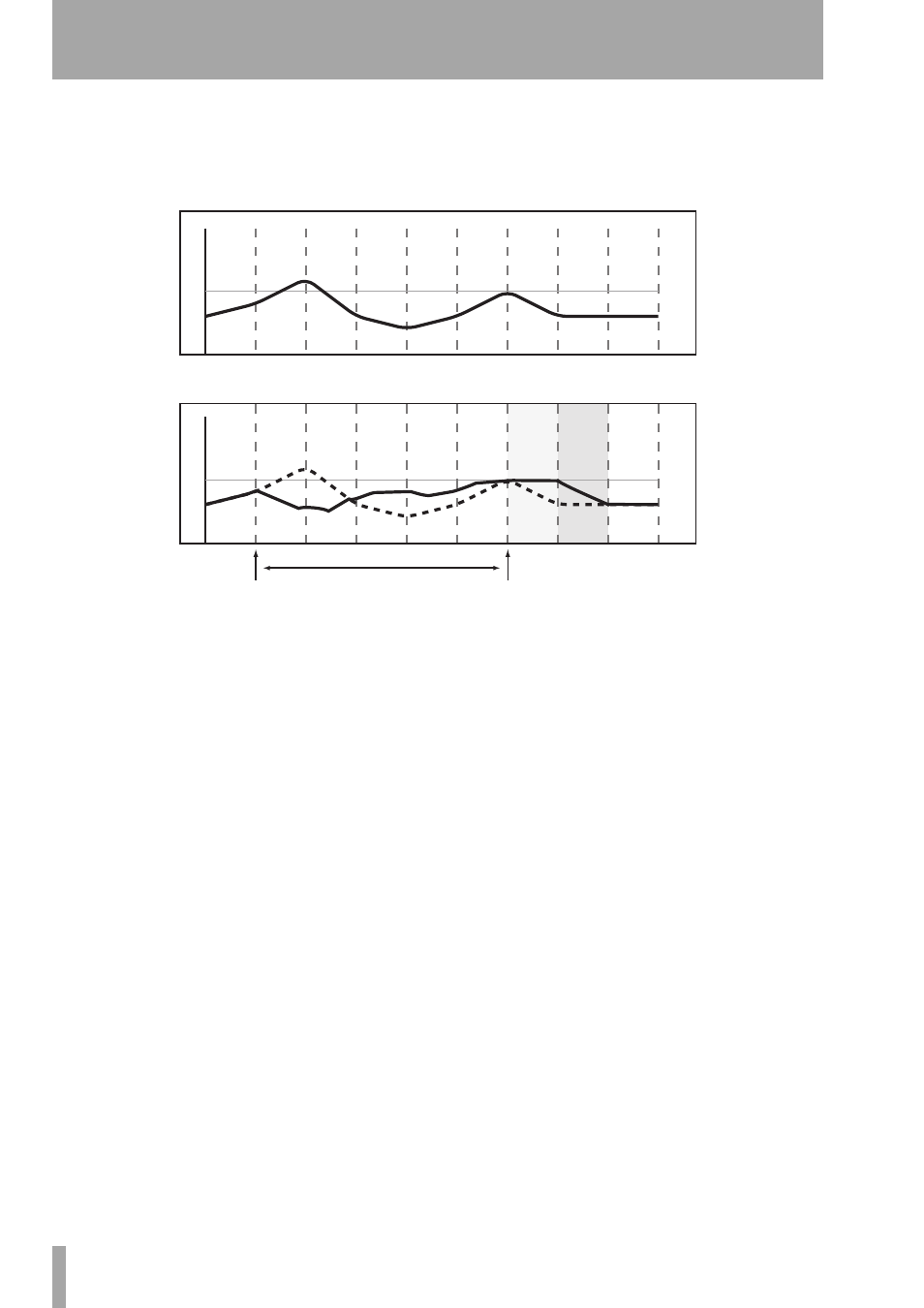
Part IV–Mixer Controls
98
TASCAM SX-1
Reference Manual
This is an example of writing a new soft knob
(labeled POD) move over a previous Dynamic soft
knob move with Auto Revert enabled:
Disabling Auto Revert
allows you to manually
stop writing mix moves, either by stopping the trans-
port, or by pressing the
REVERT/ AUTO FADE
key.
In this situation, all controls that are writing mix
moves will stop writing simultaneously when
REVERT/ AUTO FADE
is pressed or play stops.
When a Revert is triggered by pressing
STOP
, the
Revert Time is still applied to the control beyond
where the playhead stops, for a smooth match from
the end of the new mix move to the control’s previ-
ous setting.
8 sec
8 sec
Control
Sense
Timeout
+12
+6
+3
0
-3
-6
-12
+12
+6
+3
0
-3
-6
-12
1 sec
2 sec
3 sec
4 sec
5 sec
6 sec
7 sec
1 sec
2 sec
3 sec
4 sec
5 sec
6 sec
7 sec
-9
Existing POD Move
Mix Move
Move POD
Release POD
Revert
Time
POD Movement