Track offset, Related lcd screens, Part vii–midi sequencing – Teac SX-1 Reference Manual User Manual
Page 145
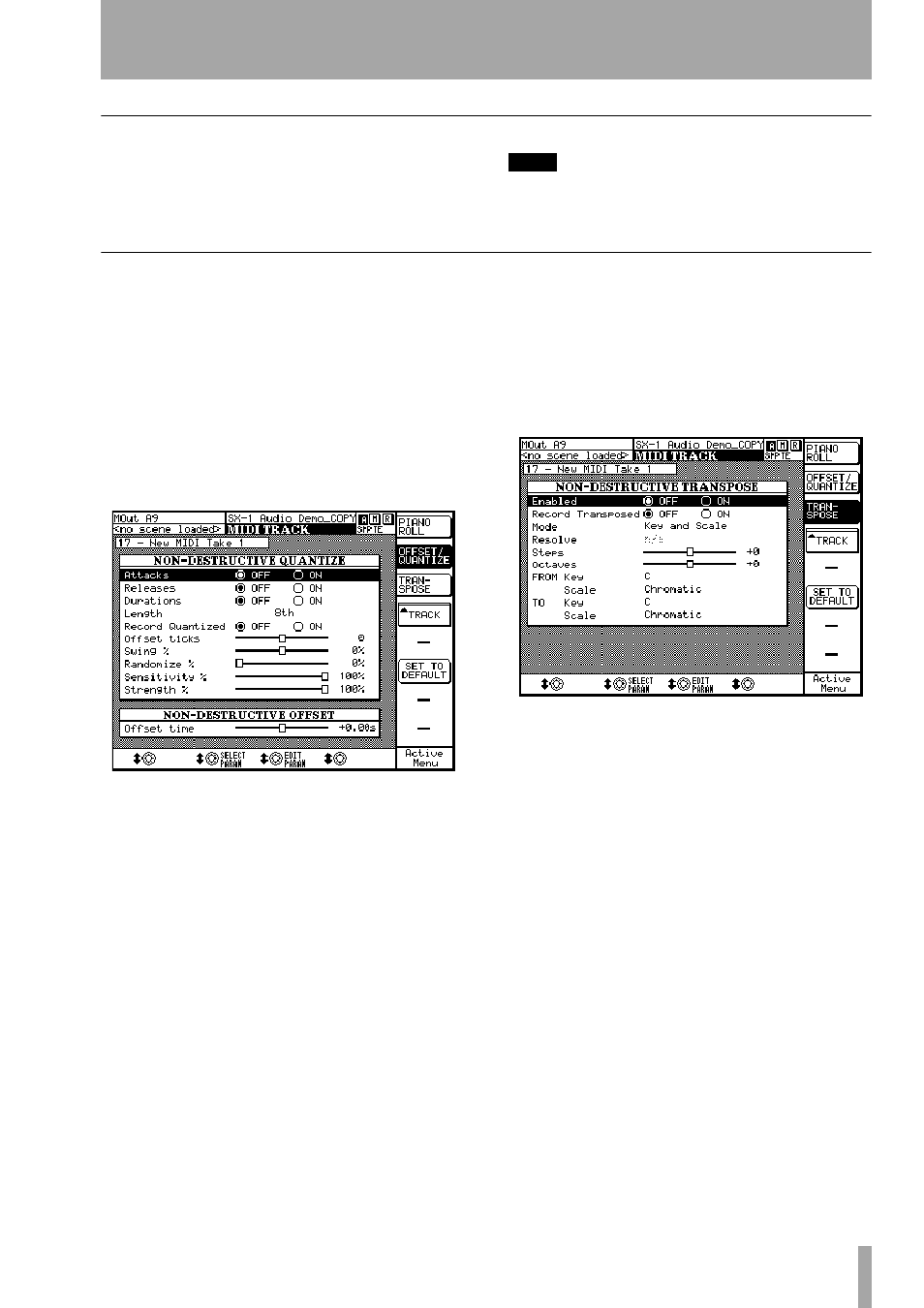
Part VII–MIDI Sequencing
TASCAM SX-1
Reference Manual
145
Track Offset
Use the Track Offset field to apply a fixed offset to a
whole track. The offset value can be up to ±10 sec-
onds.
TIP
The Track Offset feature is useful for adjusting a track’s
overall “feel” against the other tracks, and compensat-
ing for external MIDI gear with long latency times.
RELATED LCD screens
There are several LCD screens that reflect the MIDI
parameters found on the
MIDI Track
tab of the VGA
Track
screen. These related screens are pictured on the
following pages. All of the parameters found on
these screens are identical to the parameters in the
MIDI Track
tab and are explained on the previous
pages.
LCD Non-Destructive Quantize Screen
The
parameters on this screen apply to the nondestructive
Quantize feature.
To reach this screen, from the
LCD ACCESS
section,
press
MIDI TRACK
and then the
OFFSET/
QUANTIZE
soft key.
LCD Non-Destructive Transpose Screen
The parameters on this screen apply to the nonde-
structive Transpose feature.
To reach this screen, from the
LCD ACCESS
section,
press
MIDI TRACK
and then the
TRANSPOSE
soft
key.