Part vii–midi sequencing – Teac SX-1 Reference Manual User Manual
Page 156
Advertising
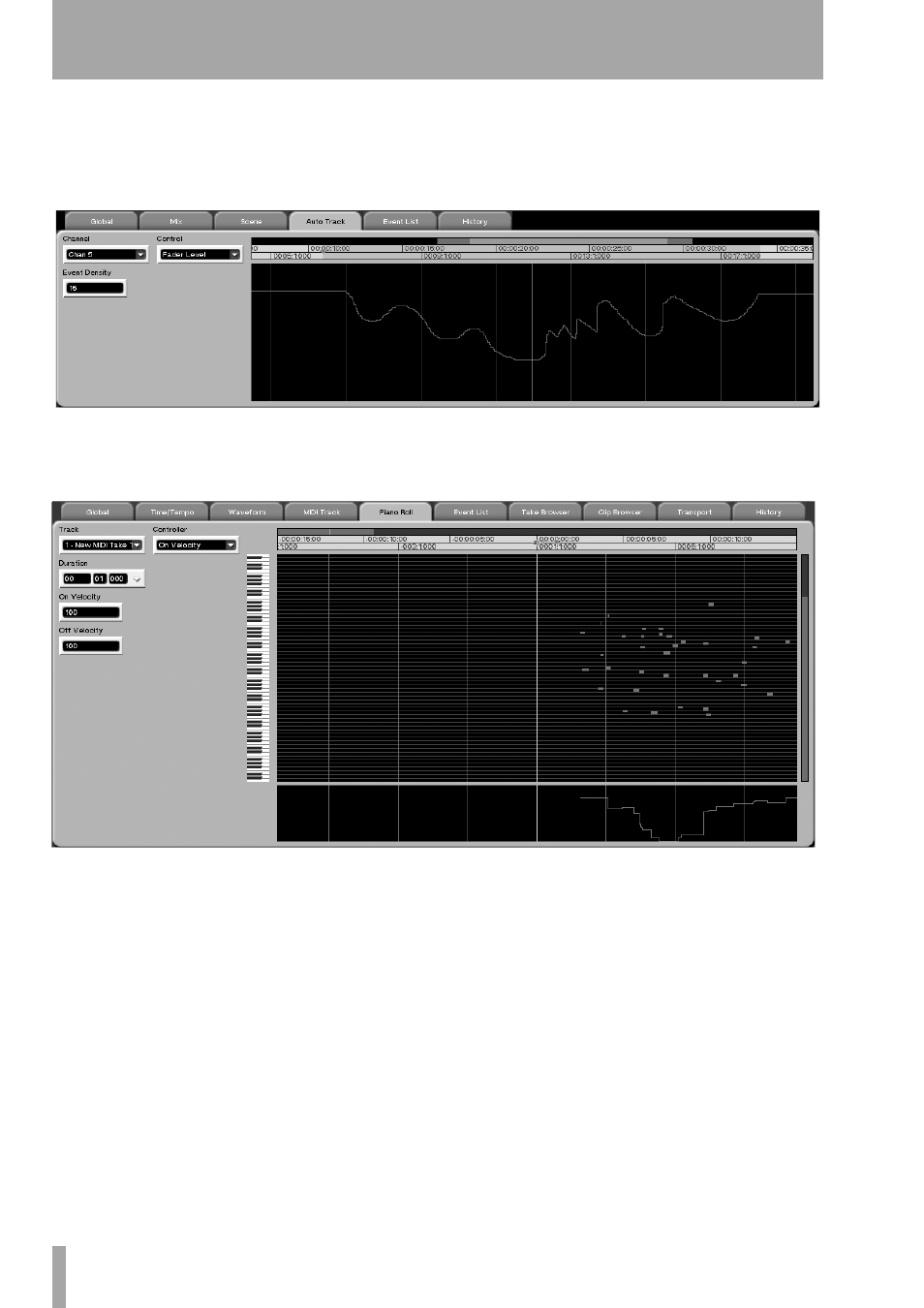
Part VII–MIDI Sequencing
156
TASCAM SX-1
Reference Manual
Pencil Tool
The first mode consists of a pencil
tool. The Pencil Tool can draw MIDI Continuous
Controller events on the
Piano Roll
tab or Automation
events on the
Automation
VGA screen.
The example below is of the
Automation
screen’s
Auto
Track
tab. The pencil tool has been used to draw in a
number of curves for the kick drum’s fader to follow.
This next example below is from the
Piano Roll
tab on
the
Tracks
screen. The bar at the bottom of the screen
is currently displaying MIDI Note On velocity.
Using the pencil tool, the Note On Velocities of all
the notes have been drawn in.
Advertising