Operations examples, Writing mix moves, Revert time – Teac SX-1 Reference Manual User Manual
Page 95: Part iv–mixer controls, 95 operations examples
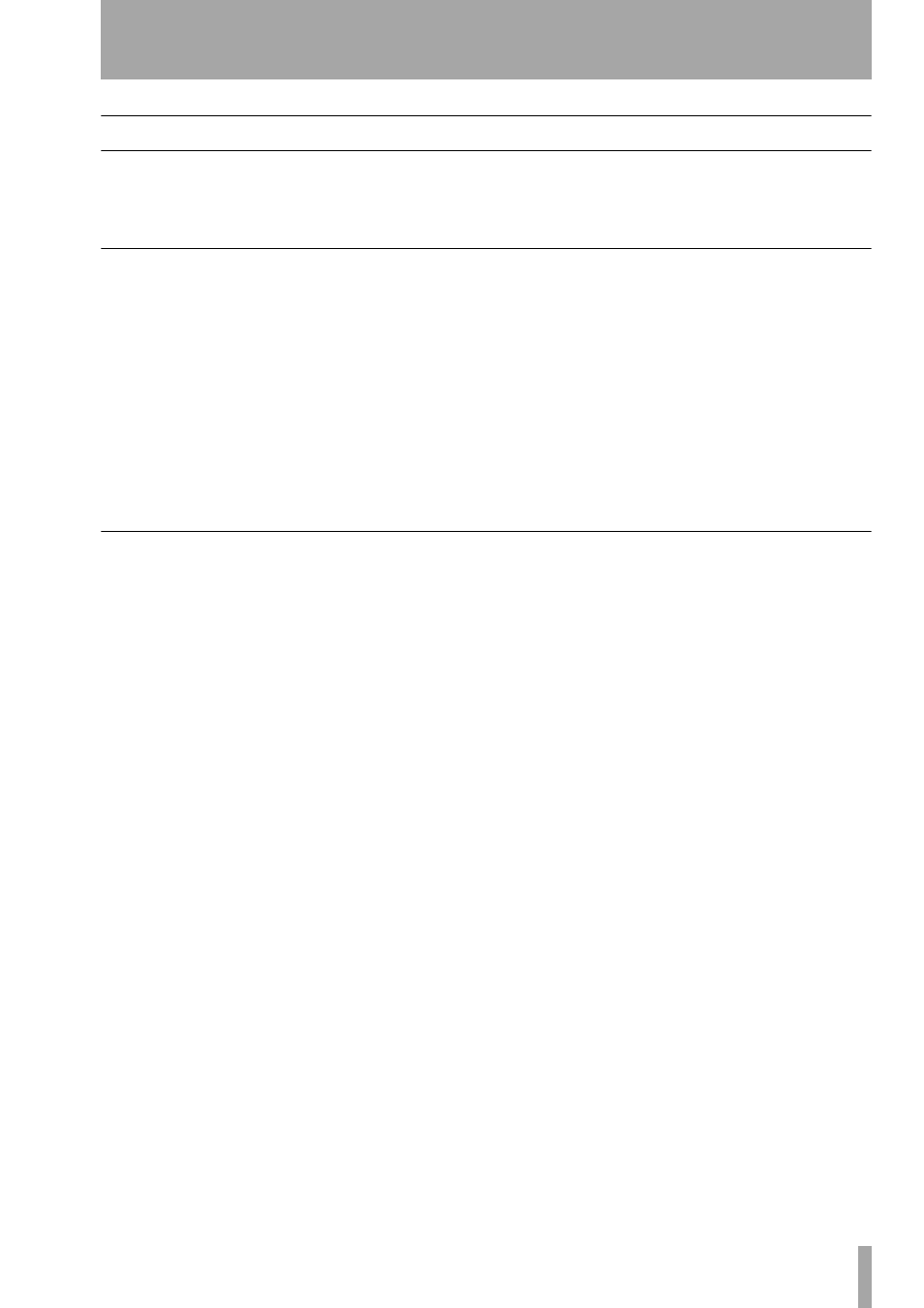
Part IV–Mixer Controls
TASCAM SX-1
Reference Manual
95
Operations Examples
The following examples and explanations are
intended to help you better understand the SX-1’s
automation protocols. In each case of an operation, a
brief explanation is given on how the SX-1’s automa-
tion engine will respond.
Writing Mix Moves
Before or after pressing
PLAY
, press
WRITE
(in the
AUTOMATION
section) so that its indicator lights.
Perform your desired mix moves.
With the console in Global Write mode, any move-
ment of a control while the transport is in play is
written to that control by the automation system. In
the case of the touch-sensitive faders, writing begins
when a fader is touched. In the case of soft knobs,
writing will begin when the control is moved. Once
dynamic mix moves have been written to a control,
that control is Dynamic, in order to play back the
Dynamic automation. Controls that have not had mix
moves written to them remain Static, even if those
controls are on the same channel as a control that has
had dynamic mix data written to it.
By default all controls are in Auto. When in Auto,
the system does the switching between Static and
Dynamic transparently to the user. Thus, a control set
to Auto that has not had any dynamic mix moves
written to is considered to be Static “under the hood”
and a control that has dynamic mix moves is consid-
ered Dynamic “under the hood”.
Revert Time
When a control stops recording mix moves, it
“reverts” to the setting that existed before recording
the move. The previously existing setting could be a
dynamic mix move or a static control position. The
amount of time it takes to make a smooth match from
the end of the recorded mix move to the previously
existing setting is called the Revert Time.
In the event that the transport is stopped, a Revert
Time is applied even past the point where the play-
head has stopped, to ensure a smooth transition
between the new mix move and the control’s previ-
ous setting.