Lcd time/tempo screens, Part vii–midi sequencing – Teac SX-1 Reference Manual User Manual
Page 149
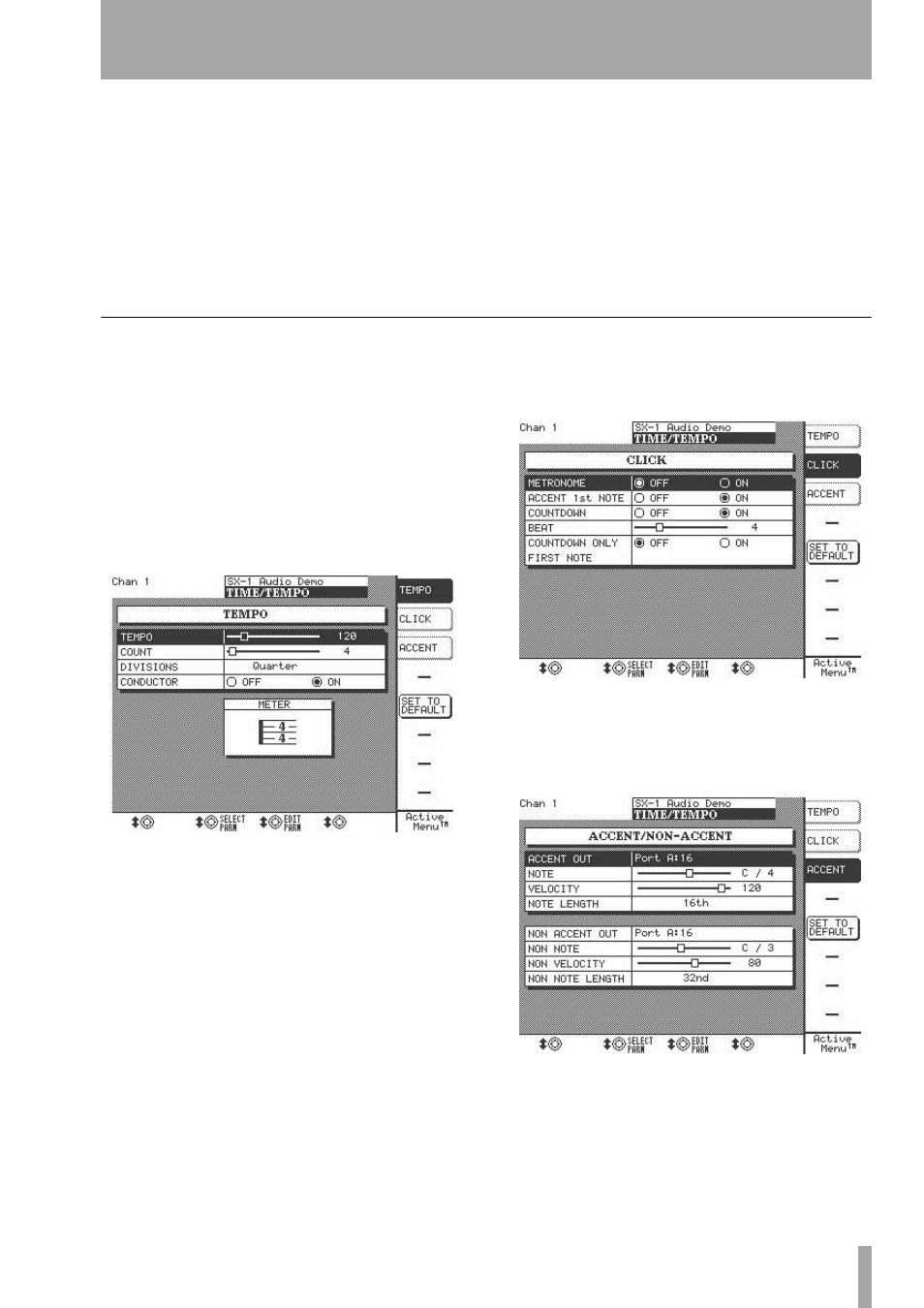
Part VII–MIDI Sequencing
TASCAM SX-1
Reference Manual
149
when record or play is entered, the metronome will
stop playing.
Mute During Countdown
Mutes the metro-
nome during the Countdown period.
Metronome During Record Only
Selecting
this option will only play the metronome when the
machine is in record mode. If not selected, the SX-1
will generate a click when the transport is in motion.
Conductor
This enables the Conductor Track (it
works the same as the
Conductor Track
Key in the
VGA’s Main Menu Bar). When checked, the Con-
ductor Track (which is visible from the
Event List
tab)
is used to specify the tempo and time signature of
your project. When not checked (disabled), the
tempo and time signature settings in the VGA Main
Menu Bar are used.
LCD TIME/TEMPO Screens
There are several LCD screens that reflect the time,
tempo, and metronome parameters found on the
TIME/
TEMPO
tab of the VGA
Track
screen. These related
screens are pictured on the following pages. All of
the parameters found on these screens are identical to
the parameters found in the
MIDI Track
tab and are
explained on the previous pages.
LCD TEMPO Screen
The parameters on this
screen apply to the current project’s tempo and
meter.
To reach this screen, from the
LCD ACCESS
section,
press
TIME/ TEMPO
and then the
TEMPO
soft key.
LCD CLICK Metronome Screen
The parame-
ters on this screen apply to the current project’s met-
ronome and countdown.
To reach this screen, from the
LCD ACCESS
section,
press
TIME/ TEMPO
and then the
CLICK
soft key.
ACCENT
The parameters on this screen apply to the
current metronome’s accent and non-accent settings.
To reach this screen, from the
LCD ACCESS
section,
press
TIME/ TEMPO
and then the
ACCENT
soft key.