Part vii–midi sequencing – Teac SX-1 Reference Manual User Manual
Page 137
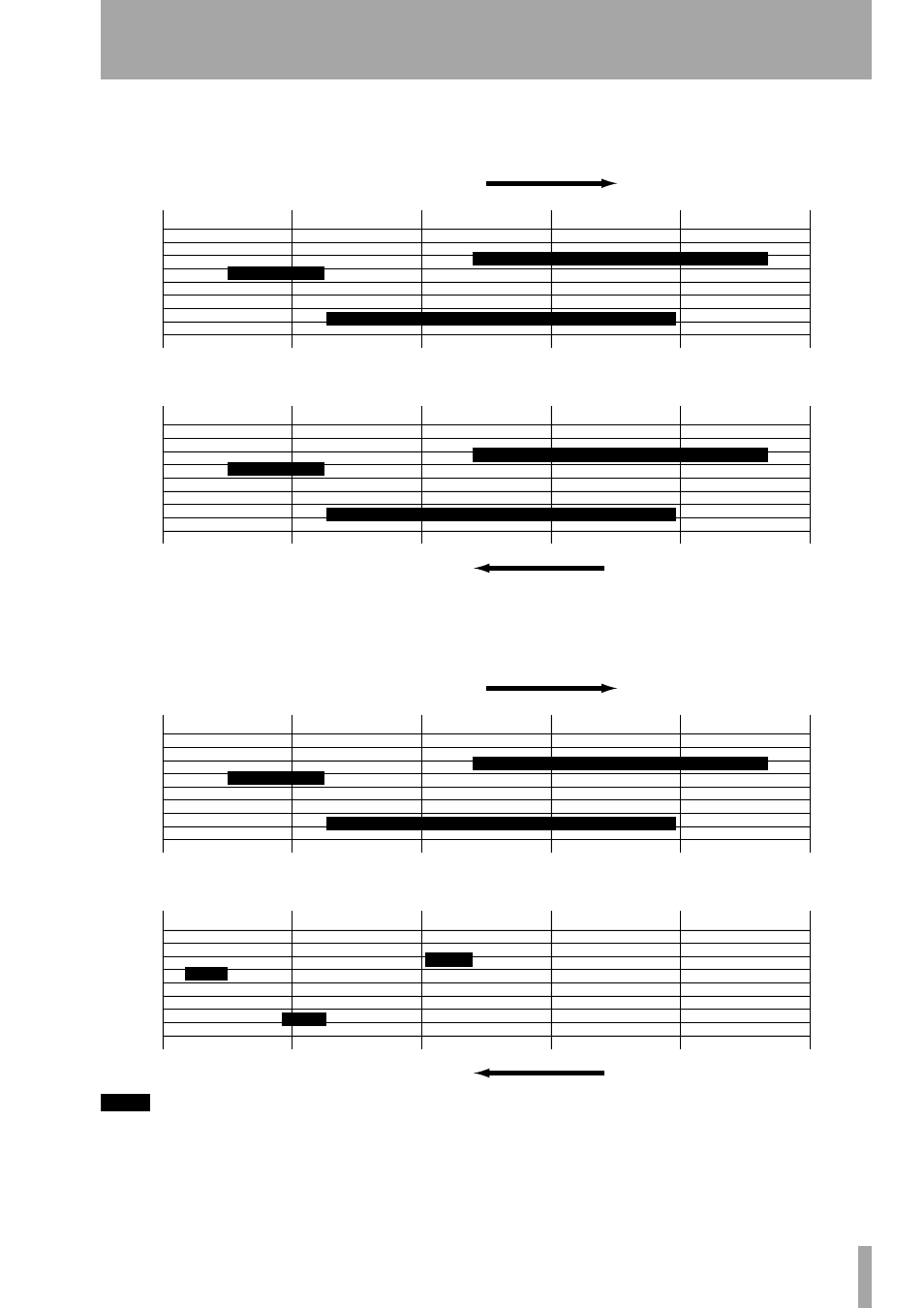
Part VII–MIDI Sequencing
TASCAM SX-1
Reference Manual
137
When
Use Durations for Reverse Play
is on, the sequencer
will simply swap each MIDI note’s start time with its
end time as it plays in reverse (see the illustration
below).
When
Use Durations for Reverse Play
is turned off, during
reverse play the start time of each note remains the
same, and each note plays for a fixed duration (the
default duration for this mode is a 1/16th note (semi-
quaver), but this can be changed).
TIP
With sounds that have sharp attacks followed by fast
decays to silence, it is best to turn
Use Durations for Reverse
Play
off. If you don’t, these types of sounds in reverse
play can sound odd because note start times will not
align. However, with sounds that have a steady sustain
(such as organ notes), then turn
Use Durations for Reverse
Play
on to get a closer approximation of what the
sequence would sound like if the notes were played
backwards.
Play direction
Play direction
Play direction
Play direction