Midi input settings, Part vii–midi sequencing – Teac SX-1 Reference Manual User Manual
Page 138
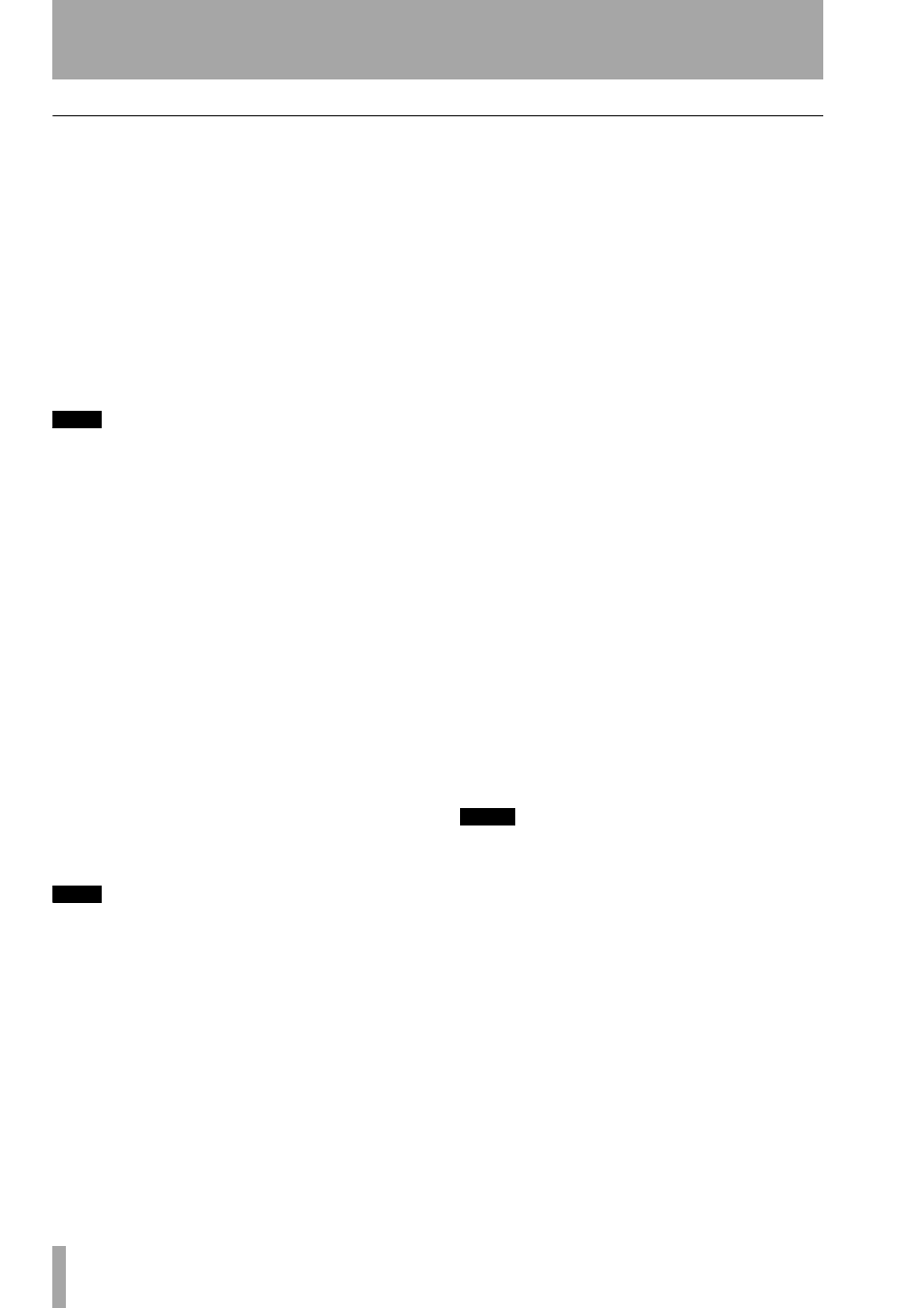
Part VII–MIDI Sequencing
138
TASCAM SX-1
Reference Manual
MIDI Input Settings
MIDI Echo
When MIDI Echo is turned on, all
MIDI data entering the SX-1’s input port is echoed
out of one or more of the output ports. The MIDI data
received on the selected input channel (or all chan-
nels, if OMNI is selected as the input source of the
track slot) is echoed out the port and channel selected
in the output field track slot. This can be helpful
when using a master controller with no sounds of its
own, but can cause problems if the device being used
as the controller also has internal sounds that are
being used. If MIDI Echo is disabled, then data echo-
ing does not occur.
TIP
Data is only echoed if a MIDI take has been created and
exists in a track slot, and has RECORD or MONITOR
enabled.
MIDI Merge
With MIDI Merge turned on, when
recording over existing data, the old and new perfor-
mances are merged together. When MIDI Merge is
turned off, recording over existing data erases and
replaces that data.
MIDI Filters
The MIDI Input Filters feature deter-
mines what types of MIDI data are ignored at the
MIDI Input ports. If an event type is checked in the
popup menu, then it will be filtered—not recorded or
echoed to the MIDI output ports (if MIDI Echo is
enabled).
Transmit MIDI Clock
Turn this setting on to
enable transmitting MIDI Clock (Timing Clock,
sometimes known as MIDI Beat Clock) whenever
the SX-1 plays or records. One or more Transmit
Ports must be enabled for transmission to occur (see
Transmit Ports
below).
TIP
MIDI Clock is useful for synchronizing external MIDI
devices that contain internal sequencers, as these
devices rarely chase timecode.
Transmit Ports
Click on the arrow to choose
which output ports transmit MIDI Clock. It is best to
enable transmission of MIDI clock on just the ports
where it is needed. MIDI clock can affect the timing
of other MIDI data sent on the same port, so having a
port dedicated to MIDI clock transmission is optimal.
Transmit Clocks Per Beat
When enabled
(checked), 24 MIDI clocks are sent per beat. When
not enabled (unchecked), 24 MIDI clocks are sent
per quarter note (crochet). The 24 MIDI clocks per
beat mode is preferred when working with time sig-
natures that are not based on quarter note beats (such
as 3/8, 6/8, 3/2, etc.).
Transmit First Clock
When enabled (checked),
24 MIDI clocks are transmitted after the MIDI Start
command. When disabled (unchecked), the Start
command serves as the first clock and 23 more
clocks follow. Some older MIDI devices assume the
Start command is also the first clock of the first beat.
For these devices, enable
Transmit First Clock
.
Transmit MTC
When enabled (checked), MIDI
Time Code is sent out the list of ports selected in the
MTC Transmit Ports
menu (see below).
MTC Transmit Ports
Click on the arrow to deter-
mine the list of output ports sending MTC (MIDI
Time Code). As with MIDI Clock, it is best to only
enable MTC transmission on the ports where it is
actually required. Ideally, a single output port should
be dedicated to MTC transmission.
NOTE
The mixdown parameters in this tab are covered in
“The SX-1 and Mixdown Mode” on page 170 and the
system parameters in “System Settings” on page 182.