Quantize, Randomize duration, Randomize time – Teac SX-1 Reference Manual User Manual
Page 161: Randomize velocity, Repeat selection, Reverse, Set duration, Set min/max duration, Part vii–midi sequencing
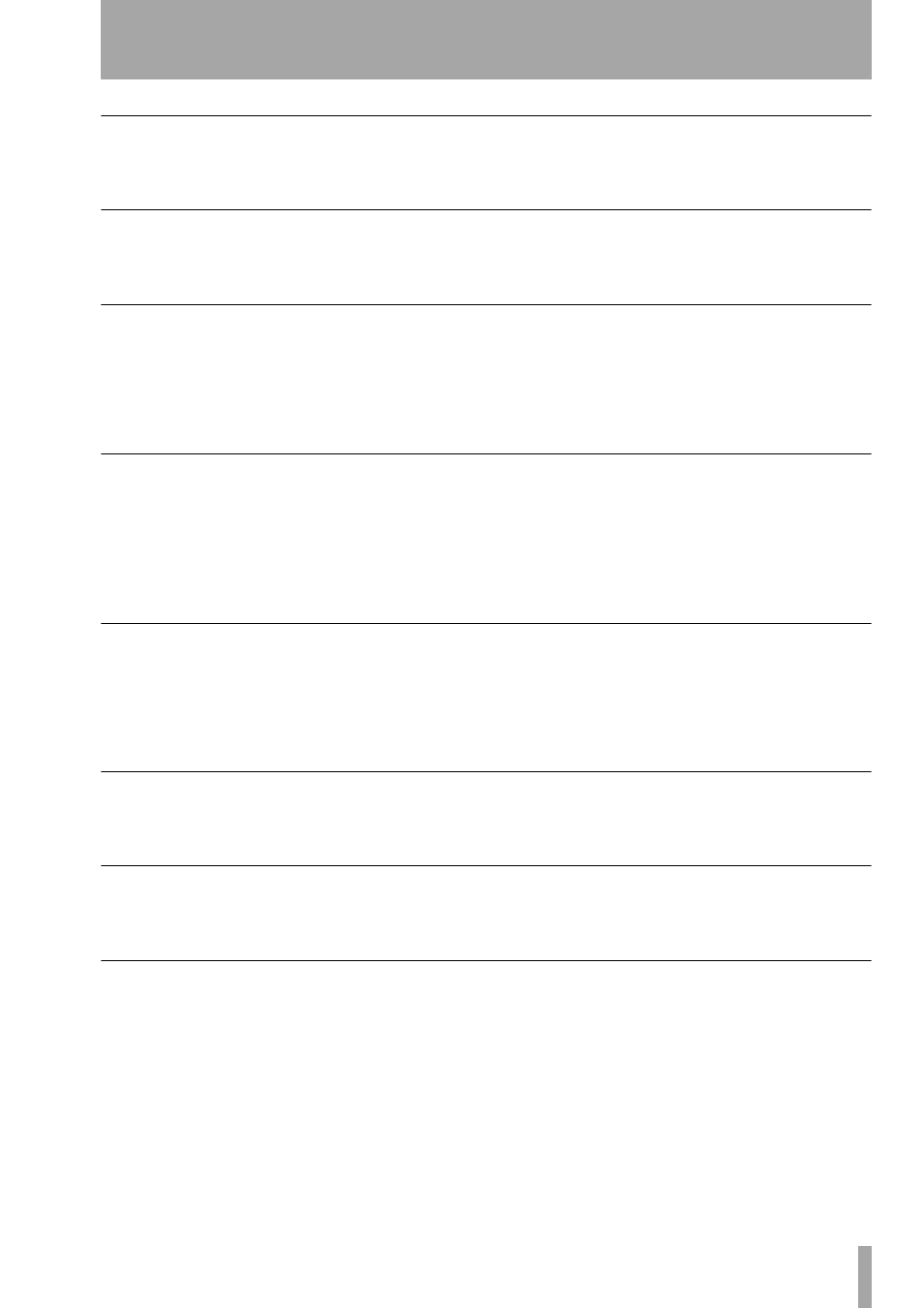
Part VII–MIDI Sequencing
TASCAM SX-1
Reference Manual
161
Quantize
This is a destructive quantize. That is, it writes quan-
tize changes directly to the MIDI performance. For a
more detailed discussion of the quantize parameters,
see “Quantize Controls” on page 140.
Randomize Duration
This operation allows the SX-1 to randomly vary the
duration of selected notes.
Randomize %
The percentage of time that the
notes’ durations will be randomized.
Randomize Time
This operation allows the SX-1 to randomly vary the
timing of selected notes.
Maximum
This field determines the maximum
allowable amount of variance.
Randomize %
This field lets you set a strength
percentage.
Randomize End Times
Check this box to vary
note durations.
Randomize Velocity
This operation allows the randomization of selected
MIDI note velocities.
Base Velocity
Use this slider to determine the
selected notes’ initial velocities.
Randomize
This slider determines the percentage
of variance.
Apply To
This field allows the selection of Note
On, Note Off, or Both as possible targets for the ran-
domization process.
Repeat Selection
This operation allows the selection to be repeated a
specified number of times. Repeats are pasted
sequentially, end to end.
Count
This field determines the number of repeats.
Merge Events
Leave this box unchecked if you
would like the repeats to overwrite pre-existing data.
Check this box if you would like the repeats to be
merged with pre-existing data.
Reverse
This operation takes the selected area or event and
reverses it.
Set Duration
This operation sets the duration of all selected notes
to a single value.
Duration
This field determines the selected notes’
length.
Set Min/Max Duration
This operation lets you set floor and ceiling values
for MIDI note durations.
Minimum Duration
This field determines the
smallest (shortest) value desired for the selection’s
note durations.
Maximum Duration
This field determines the
largest (longest) value desired for the selection’s note
duration.