Chapter 2 – operating conventions, Front panel, Multi-function keys – Teac SX-1 Reference Manual User Manual
Page 12: Data entry, Keypad, Part i–manuals & conventions
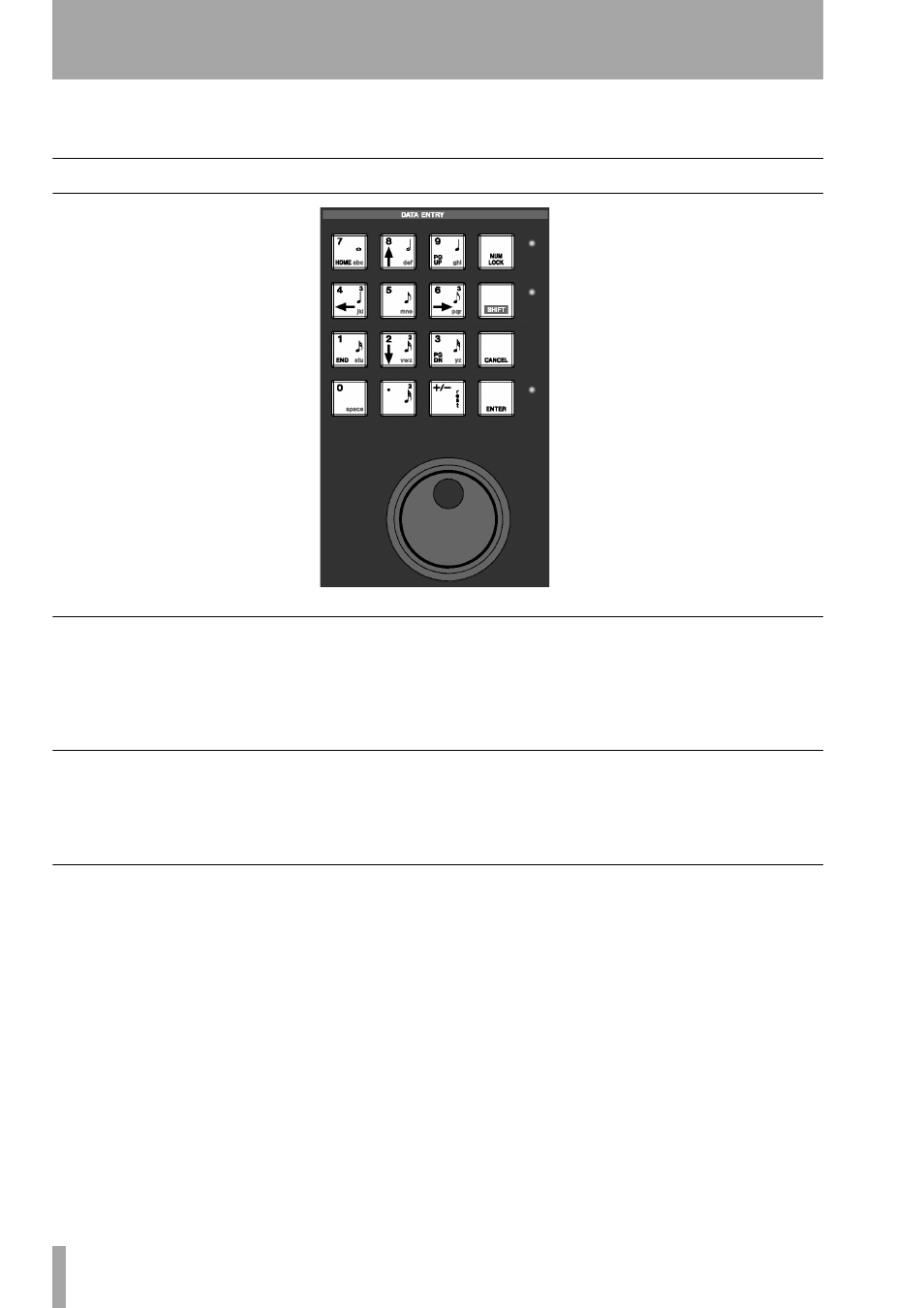
Part I–Manuals & Conventions
12
TASCAM SX-1
Reference Manual
Chapter 2 – Operating Conventions
Front Panel
Multi-Function Keys
Some keys have multiple functions. A key’s primary
function is accessed by simply pressing the key. Sec-
ondary functions are accessed by entering Shift
mode. Press the
SHIFT
key on the Numeric Keypad,
and then press the multi-function key to reach its sec-
ondary function. Think of the
SHIFT
key just like the
shift key of a standard PS/2 keyboard—it serves a
similar purpose.
Data Entry
Only the Keypad is actually labeled
DATA ENTRY
.
The Keypad is used for entering numbers and letters
directly into a text field, and enabling the Shift func-
tion (as described above), up/down and left/right cur-
sor navigation, and entering MIDI step record note
values.
Keypad
The Keypad has four distinct uses, which change
according to the LCD’s current display screen and
selected text or number field. These are: cursor con-
trol (navigation), numeric, note value, and alphabet
character entry. Four ancillary keys support these
uses:
NUM LOCK
,
SHIFT
,
CANCEL
, and
ENTER
.
Numeric Entry
When the cursor is in a value field
(in the LCD screen only), the Keypad enters
numbers.
Navigation Function
For the LCD screen, the
Keypad’s navigation keys (the up/down and left/
right arrows) let you move the cursor between text
fields, scroll through menus, and select objects.
Note Value Entry
In the MIDI Step Record
mode, in both the LCD and VGA Step Record
screens, the keys with notation marks let you quickly
assign note values to your stepped MIDI notes.
Character Entry
On the LCD screen, when the
cursor is in a text field, the Keypad enters letters
(like a push-button telephone, where subsequent key
presses cycle through the letters listed on the keys).
After entering a letter, the cursor will, after a small
delay, autoadvance to the next space.