Fader banks, Fader bank section, Part iv–mixer controls – Teac SX-1 Reference Manual User Manual
Page 73: 73 fader banks
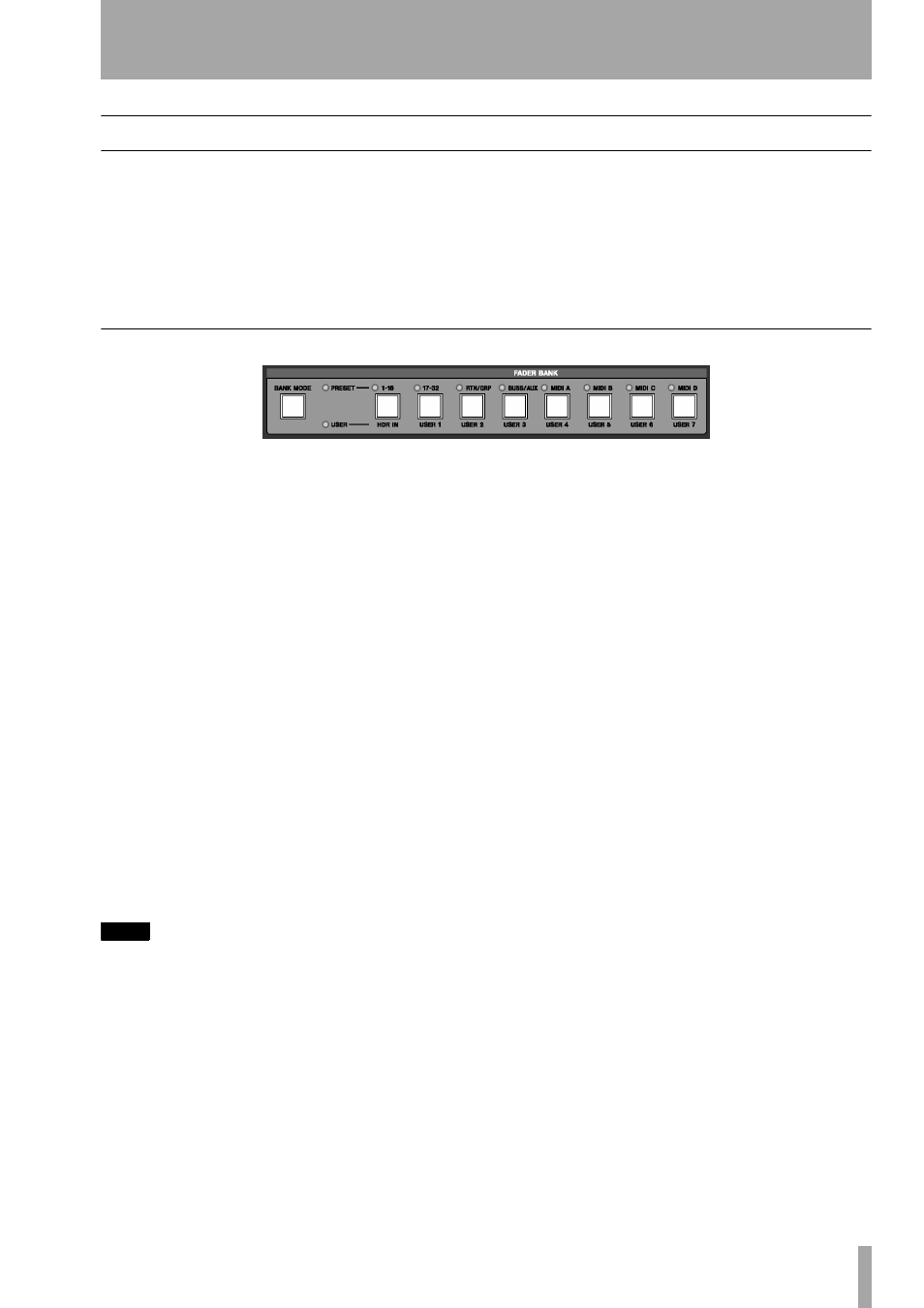
Part IV–Mixer Controls
TASCAM SX-1
Reference Manual
73
Fader Banks
The 16 mixer faders allow level control over all of
the SX-1’s audio and MIDI channels. The faders
themselves are not hardwired to a particular channel,
but instead are able to control whatever channel to
which they are assigned (including the obvious 32
mixer inputs, sends and returns, busses, and MIDI
tracks).
All the different types of channels can be recalled to
the actual faders in “banks” of 16 at a time. These
banks are called fader banks and can be accessed
from the keys in the
FADER BANKS
section on the
SX-1’s slanted front panel.
Fader Bank Section
Fader banks are available as presets, or you can cre-
ate your own user-defined banks. The keys in this
section are for recalling fader banks.
BANK MODE
Use the
BANK MODE
key to switch
between our preset fader banks or your own custom
fader banks. Press
BANK MODE
and then the fader
bank (Preset or User) you want to recall.
<PRESET>
Indicates that the
FADER BANK
keys
will recall the default/preset fader banks (the labels
on top of the
FADER BANK
keys—see below for
each key’s individual description).
<USER>
Indicates that the
FADER BANK
keys will
recall the user defined fader banks (the labels at the
bottom of the
FADER BANK
keys).
1–16/HDR IN
Use the
1 - 16 /HDR IN
key to recall
audio mixer channels 1 to 16 (which default to the 16
analog inputs), making sure the
<USER BANK>
LED is lit (if not, press
BANK MODE
) and press
1 -
16 /HDR IN
to recall the Hard Disk Recorder inputs 1
to 16.
TIP
The HDR IN bank always controls the master input levels
to the HDR. For example, even if the direct out from
channel 1 feeds HDR In 1, that channel’s level can still
be controlled by the HDR Bank.
17-32/USER 1
Use the
17 - 3 2 /USER 1
key to
recall audio mixer channels 17 to 32 (which, at
default, have the HDR outs routed to their inputs),
and your own custom user bank. When recalling the
User Bank, be sure the
<USER BANK>
LED is lit (if
not, press the
BANK MODE
key).
RTN/GRP/USER 2
Use the
RTN/ GRP/ USER 2
key to recall the audio mixer’s fader groups and
Return channels, and your own custom user bank.
When recalling the User Bank, be sure the
<USER
BANK>
LED is lit (if not, press the
BANK MODE
key).
BUSS/AUX/USER 3
Use the
BUSS/ AUX/ USER
3
key to recall the audio mixer’s busses and auxiliary
returns, and your own custom user bank. When
recalling the User Bank, be sure the
<USER BANK>
LED is lit (if not, press the
BANK MODE
key).
MIDI A/USER 4 to MIDI D/USER 7
Use the
MIDI A/ USER 4
to
MIDI D/ USER 7
keys to recall
MIDI sequencer channels 1-16 for port A through 1-
16 for port D, and your own custom user banks.
When recalling the User Bank, be sure the
<USER
BANK>
LED is lit (if not, press the
BANK MODE
key).