Global controls, Mix displays, Vga mix tab – Teac SX-1 Reference Manual User Manual
Page 84: Part iv–mixer controls
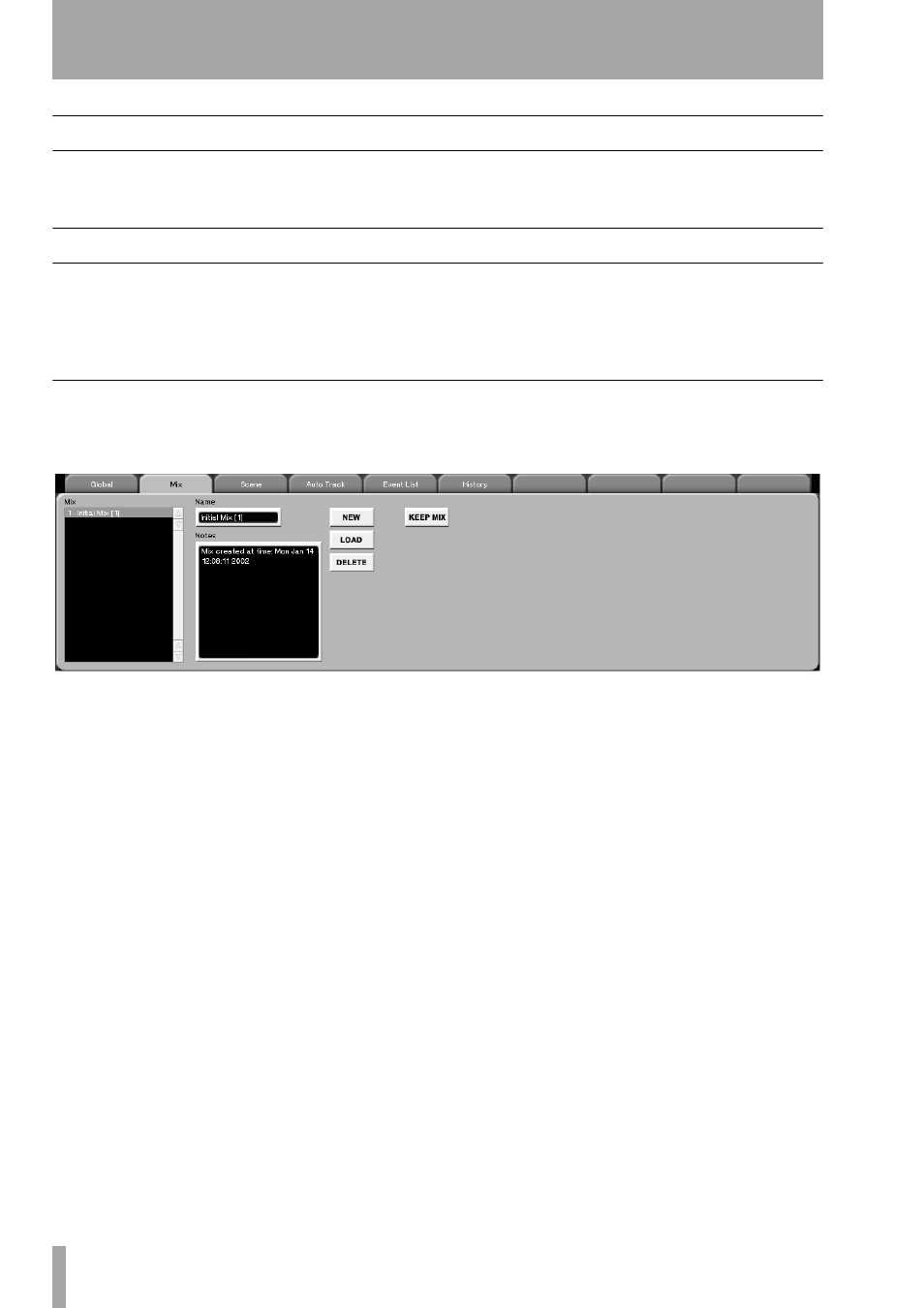
Part IV–Mixer Controls
84
TASCAM SX-1
Reference Manual
Global Controls
The Global screen houses parameters for defining
how automation will operate in the current project.
Mix Displays
The SX-1 has the ability to save multiple discrete
Mixes for a single project. These Mixes contain a
large amount of data, such as which takes are loaded,
processing parameters, routing and stereo links in
addition to the actual automation data. The
Mix
tab in
the
Automation
screen is where these Mixes are
managed.
VGA Mix Tab
From the
AUTOMATION
screen, press the
Mix
tab. Here,
you can name, save, and recall mixes.
Highlight the mix to be loaded or deleted in the
Mix
field, and press the
LOAD
or
DELETE
button as appropri-
ate. In the case of a delete operation, a confirmation
dialog is shown.
When a mix is highlighted, it may be renamed by
entering a new name into the
Name
field.
KEEP MIX
Press this key to save your current mix.
Pressing
SHIFT
and the
TOUCH/ KEEP
key does the
same thing from the control surface.
Using
KEEP MIX
, whether from the VGA interface
or from the control surface, will save the current mix
(adding an incremented numerical value), allowing
further mixing to be done while maintaining the
option to go back to a previous version.