Part ii– monitoring signals and selecting screens, Chapter 3 – monitoring audio, Output control – Teac SX-1 Reference Manual User Manual
Page 21: Monitor section, Control room
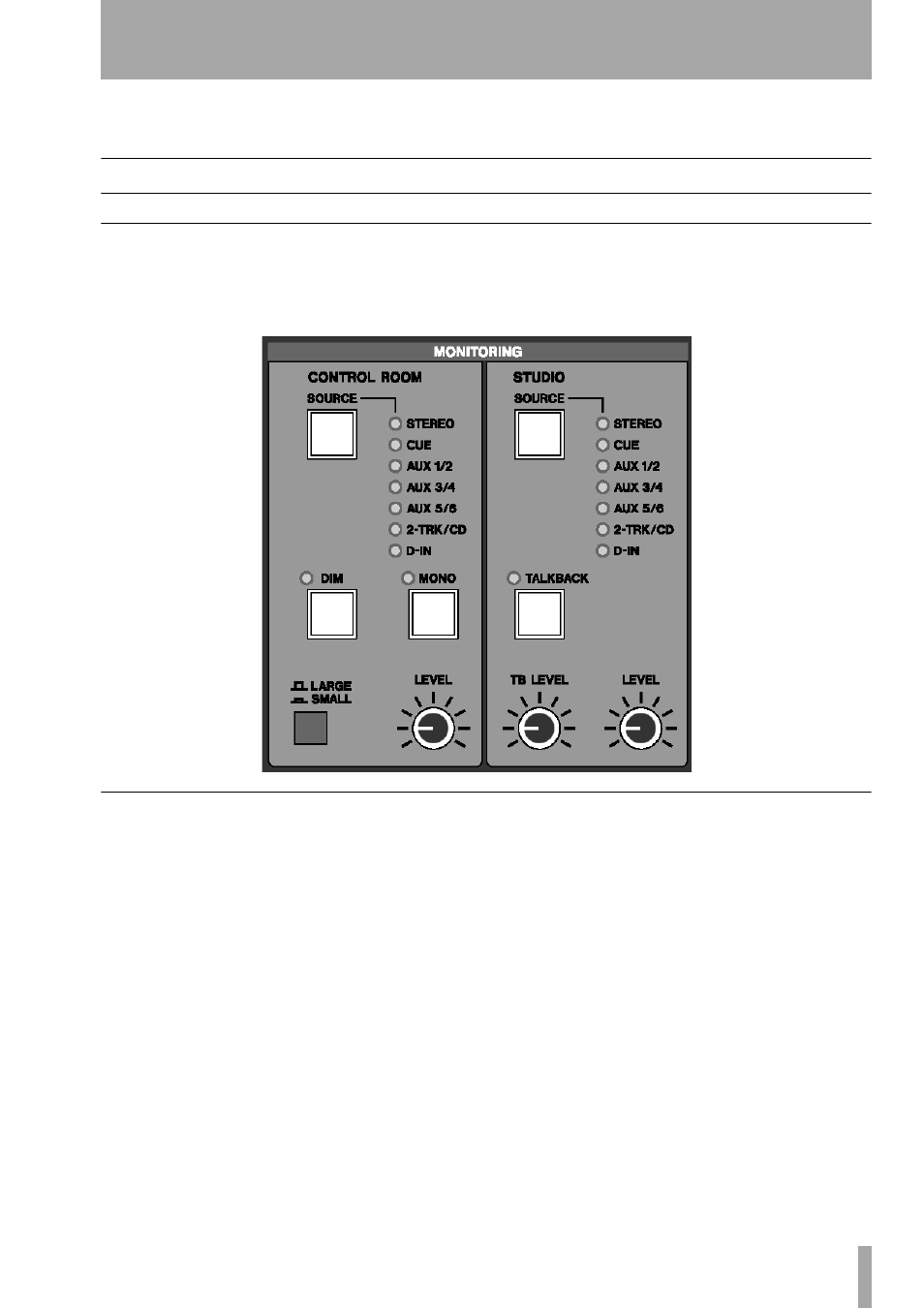
TASCAM SX-1 Reference Manual
21
Part II– Monitoring Signals and Selecting Screens
Chapter 3 – Monitoring Audio
Output Control
Monitor Section
This section houses controls for the Control Room
and Studio monitor outputs (these connections are on
the SX-1’s top panel).
CONTROL ROOM
This section provides controls for the Control Room
monitor outputs.
SOURCE Select
The
SOURCE
key allows you to
choose the source signal that you want to monitor
through your Control Room speakers. Multiple
presses of this key allow you to toggle through the
following sources:
<STEREO>
When the <
STEREO
> LED is illumi-
nated, the source monitored is the Master L/R output
(post the Master Fader).
<CUE>
When the
<CUE>
LED is on, the source
monitored is the Cue mix.
<AUX 1/2>
When the
<AUX 1 / 2>
LED is on, the
source monitored is the Aux 1 and 2 sends.
<AUX 3/4>
With the
<AUX 3 / 4>
LED illuminated,
the source monitored is the Aux 3 and 4 sends.
<AUX 5/6>
When the
<AUX 5 / 6>
LED is on, the
source monitored is the Aux 5 and 6 sends.
For the Aux sends, pressing once will select the odd-
numbered aux send of the pair (the light will flash in
a single pattern) and pressing again will select the
even-numbered aux send (the light will flash in a
double pattern).
< 2 -TRACK/CD>
When the
<2 -TRACK/ CD>
LED
is on, you are monitoring the signal coming into the
2 TR IN
stereo input (located on the unit’s top panel).
<D-IN>
With the
<D- IN>
LED illuminated, you are
monitoring the unit’s digital inputs (found on the
unit’s rear).
Press once for
D-IN 1
(the light will flash in a single
pattern), and press twice for
D-IN 2
(the light will
flash in a double pattern).