History tab, Vga automation global tab, Part iv–mixer controls – Teac SX-1 Reference Manual User Manual
Page 92
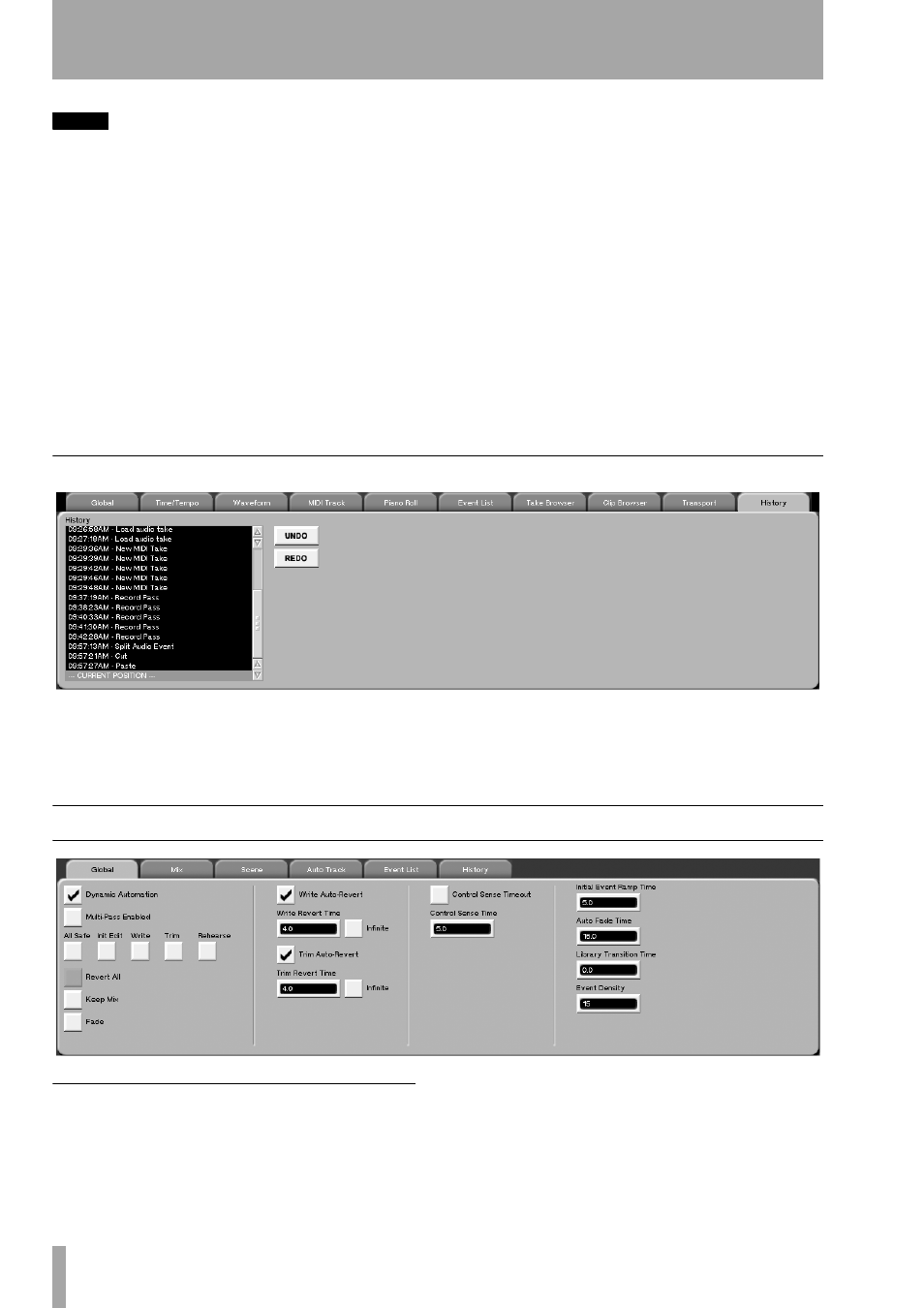
Part IV–Mixer Controls
92
TASCAM SX-1
Reference Manual
NOTE
If a fader's (or other continuous controller's) Initial
Value is modified in this way, an Initial Event Ramp
Time will not be applied. Unlike an Init Edit, controls
that have had their Initial Value modified in this way
can have that modification reversed by the Undo
command.
Move
Allows you to nudge, by the amount into the
Amount
field, the selected automation events.
Render Library Recalls
This allows the parame-
ter changes which will be performed when a library
entry is recalled to be split into a series of automation
events. This can be useful when a mix started out
containing library recalls, that later requires dynamic
automation.
Smooth Events
Use this function to smooth out
the movements of controls and/or to create average
values of detailed control movements. You may want
to use this when sharp control movements are too
audible.
SCROLL
When depressed, the event list follows the
playhead (it scrolls). When not depressed, the event
list does not follow the playhead.
Event Display Filters
Selects the type of control
you do not want to view for the selected mixer chan-
nel or effect plug-in. For example, if the channel has
many fader moves and you only need to see Mute
events, uncheck Fader Level to hide those events
from view.
History Tab
The
History
tab accesses the SX-1's global history list.
It shows the same information that is displayed in the
History
tab for any screen (essentially, it is the same
tab).
From the
AUTOMATION
screen, click on the
History
tab.
VGA Automation Global Tab
Dynamic Automation
Enables the Automation
Engine. The default value of this control is ON,
allowing all control settings within a project to be
Static automation data and to be stored within a mix.
If this is turned off at the beginning of a project and
then later turned on, all controls will snap to the
default values for a new project since their values in
the Mix would not have been updated.