Effects library displays, Vga effects library screen, Part v–effects – Teac SX-1 Reference Manual User Manual
Page 109
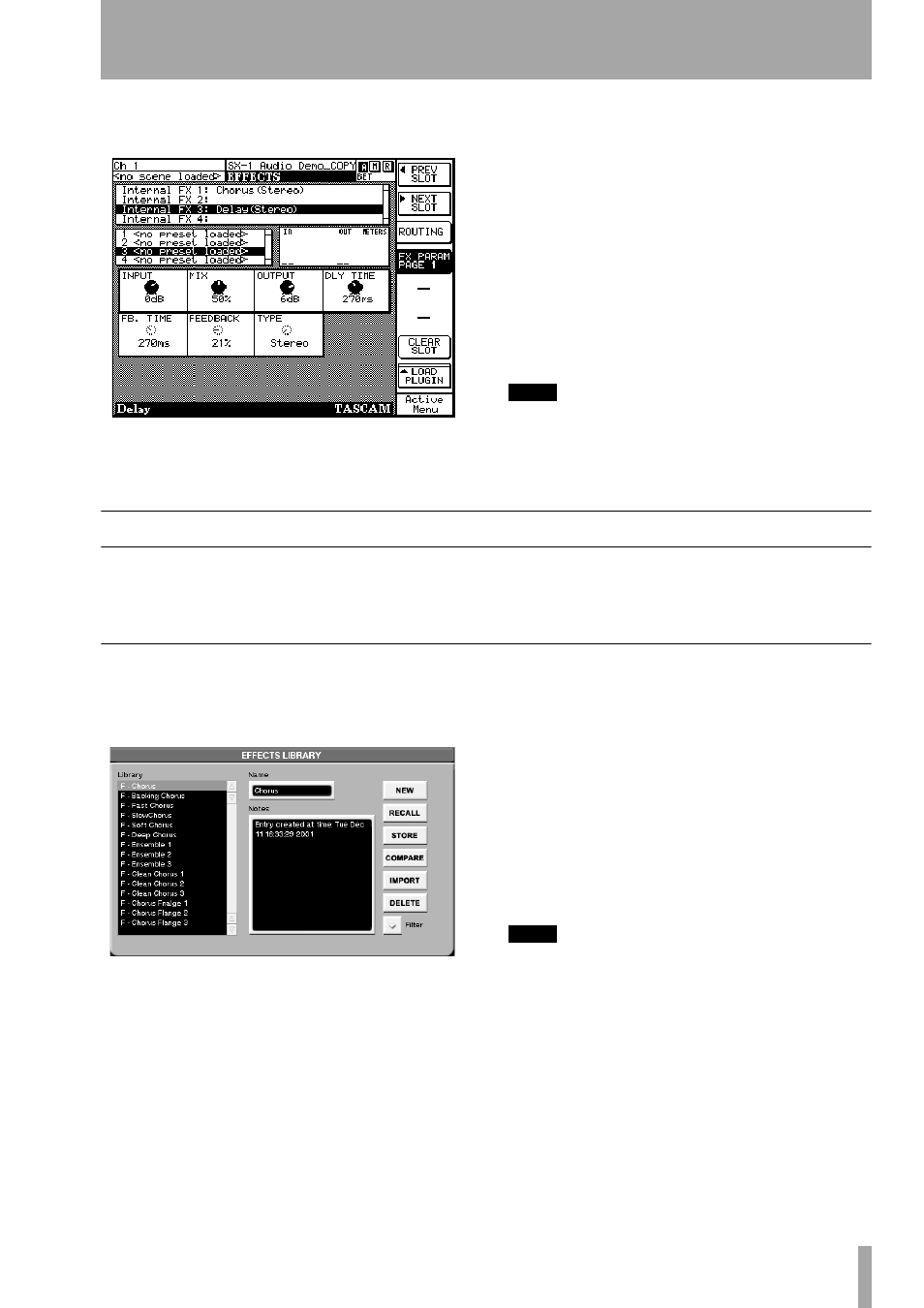
Part V–Effects
TASCAM SX-1
Reference Manual
109
the LCD
EFFECTS
screen’s controls change according
to the selected plugin.
From the
MAIN DISPLAY MODES
section, press
EFFECTS
. Then press
FX PARAM PAGE 1
to reach the
first page of the effects parameters.
PREV SLOT
Skips back to select the previous
effects slot.
NEXT SLOT
Skips forward to select the next
effects slot.
ROUTING
Opens the
EFFECTS
screen’s routing page
(the default page for this screen).
FX PARAM PAGE 1
Since the LCD has limited
space, the screen cannot show all effect parameters at
the same time. The
FX Parms Page
s let you skip forward
and back through the selected effect plugin’s
controls.
TIP
To record automation for an effect plugin from the
LCD, use the LCD screen’s soft knobs for the selected
effect.
Effects Library Displays
Every effect plugin can have its settings saved as a
patch in the Effects Library. A single plugin may
have dozens of associated presets. Most plugins
come with a set of factory presets—if not, you can
always create your own.
VGA EFFECTS LIBRARY Screen
The
EFFECTS LIBRARY
module is part of the
Effects
VGA
screen. In this module you can name, store, and recall
effect plugin patches.
COMPARE
Press this key to compare the current
settings of a selected plugin with the last saved set-
tings of that same plugin.
IMPORT
Opens the
Effect Plugin Import
dialog where
you can bring effect plugin presets from other
projects into your current project.
Filter
This feature allows you to view effect presets
by category—either generic effect type or specific
effect plugin. For example, if you are just looking for
reverbs, select view only reverb patches. Or if you
only want to see the patches associated with a partic-
ular effect plugin (such as TASCAM Chorus, as in
the screenshot here), select to filter out all other plu-
gin presets.
TIP
The recall of effects presets can be automated. See
“Automating Library Recall” on page 104
for details.