Part iv–mixer controls, Auto revert choices, With – Teac SX-1 Reference Manual User Manual
Page 96: Has expired without the control being moved, Tascam sx-1 reference manual, Auto revert, Control sense timeout
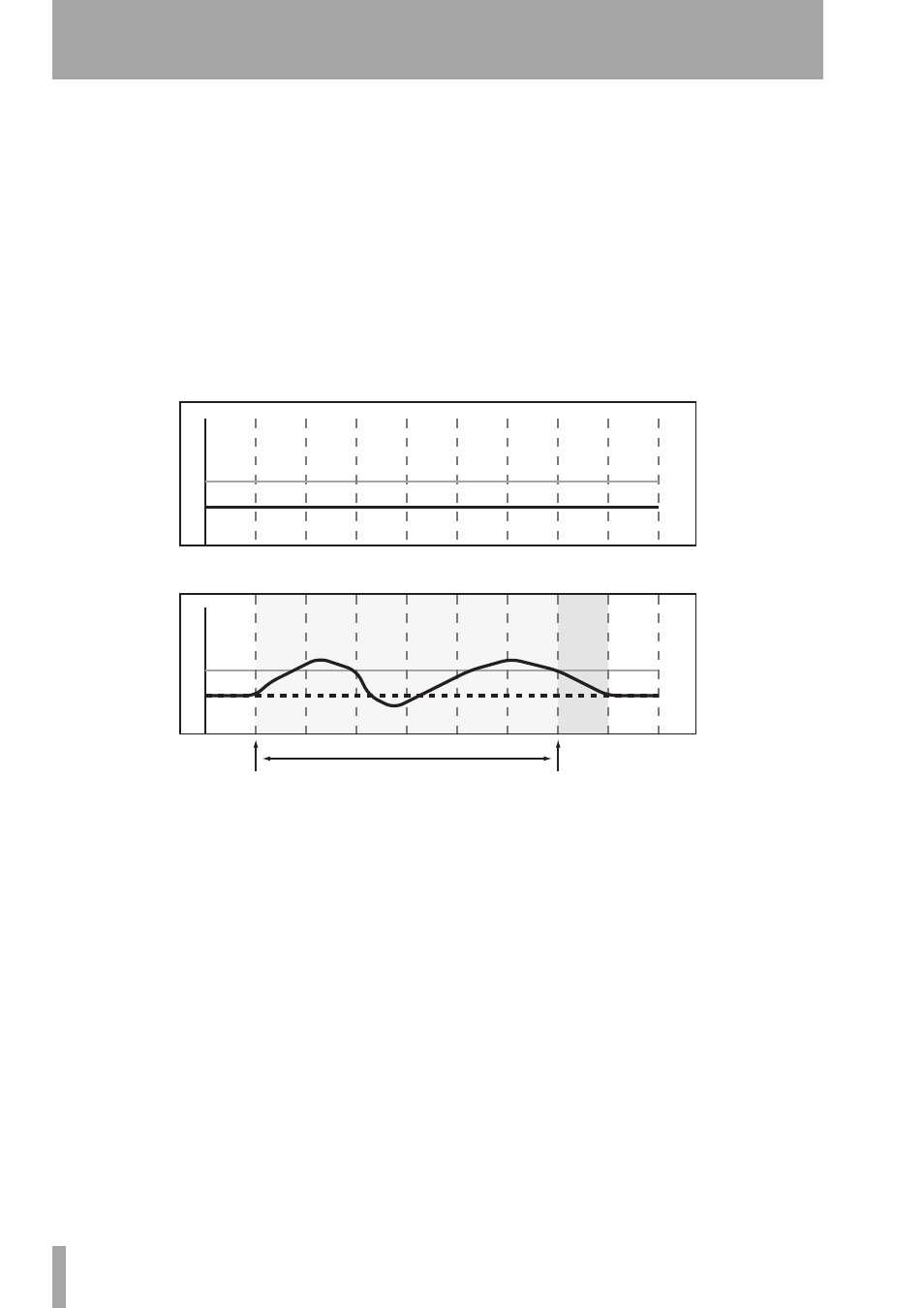
Part IV–Mixer Controls
96
TASCAM SX-1
Reference Manual
Auto Revert Choices
With
AUTO REVERT
Write
(or Trim) enabled, the automation system stops writ-
ing mix moves automatically on a per control basis
without the need to end writing manually. That is,
controls stop writing mix moves at different times,
depending on when they were released (faders) or
when movement ended (soft knob controls).
In the case of touch-sensitive faders, reverting begins
when the fader is released. In the case of soft knob
controls, reverting begins when the
CONTROL SENSE
TIMEOUT
has expired without the control being
moved.
CONTROL SENSE TIMEOUT
allows the soft knob
controls to respond as if they are touch-sensitive
(even though they are not).
When a Revert occurs, the control smoothly matches
back to its previous value, based on the set value of
the Revert Time. The previous control value could be
a control’s Static position or a control’s Dynamic mix
moves.
Below is an example of writing a fader move over a
previous static fader position with Auto Revert
enabled:
8 sec
8 sec
+12
+6
+3
0
-3
-6
-12
+12
+6
+3
0
-3
-6
-12
1 sec
2 sec
3 sec
4 sec
5 sec
6 sec
7 sec
1 sec
2 sec
3 sec
4 sec
5 sec
6 sec
7 sec
-9
Existing Static Fader Position
Mix Move
Touch Fader
Release Fader
Revert
Time
Fader Movement