Vga displays, Lcd displays, Part iv–mixer controls – Teac SX-1 Reference Manual User Manual
Page 53
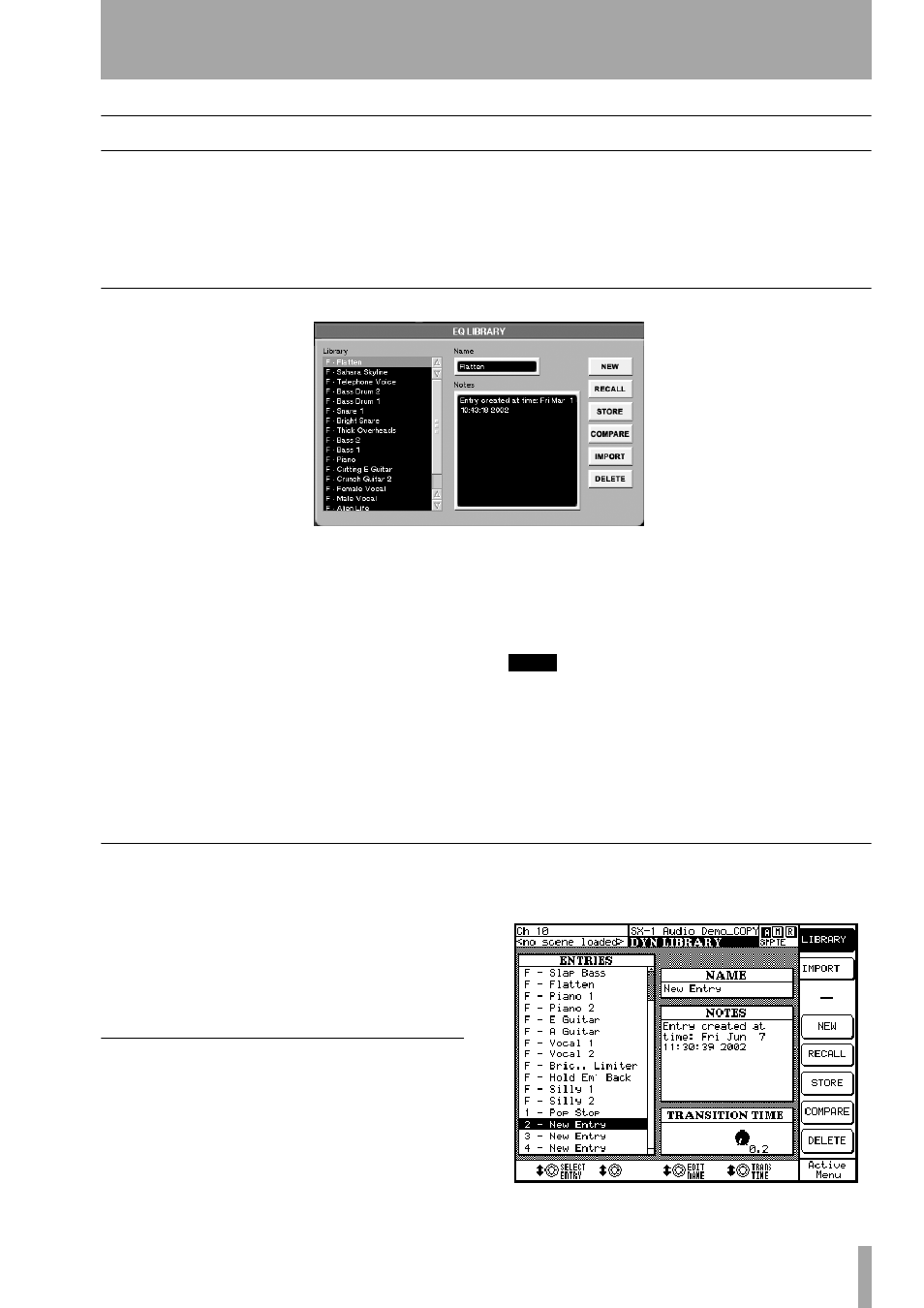
Part IV–Mixer Controls
TASCAM SX-1
Reference Manual
53
EQ, Dynamics and Scene Libraries - The Library Feature
A Library feature is available for saving your custom
EQ and Dynamics setups (the Library also works for
saving routing configurations, among other things—
Library information is covered after each relevant
section). Dedicated LCD and VGA screens are avail-
able for accessing this feature. You can press the
LIBRARY
buttons in the VGA
CHANNEL
display or the
hardware keys in the
LIBRARY
section to reach the
LCD screens.
VGA Displays
This window is part of the
Channel
screen. Here you
can create, edit and store EQ and Dynamics channel
settings.
Library
The
Library
window lists the EQ or Dynam-
ics currently available library settings.
Name
The name of the currently selected library
entry appears in this text field. Click once in the text
field to highlight and change it. Type in a new name
and press [ENTER] from the PS/2 keyboard.
Notes
Each library setting can have important com-
mentaries saved along with the preset. These notes
can be edited at any time from the PS/2 keyboard.
IMPORT
This key lets you import a library setting
from another project. Press
IMPORT
and browse
through the available projects listed in the
Import
Project
window. Select the library file you want to
import and press
OK
(or
CANCEL
to escape the action).
TIP
If you press
IMPORT
and don’t see any project files in the
Import Project
window, be sure the proper hard drive (the
drive where your project files are stored) is selected in
the
Import Volume
menu.
LCD Displays
There are several Library screens to address the
many functions that can have their discrete parame-
ters stored and recalled. The Dynamics (shown
below) and EQ Library screens are shown in the
VGA’s
Channel
screen and can be recalled on the LCD
via the
EQ
and
DYN
keys in the
LIBRARY
section
(on the front panel).
DYNAMICS LIBRARY
From the
LIBRARY
sec-
tion, press the
DYN
key to recall the
DYNAMICS LIBRARY
LCD screen. This screen’s function parallels the
Channel
screen’s
Dynamics Library
module on the VGA.