Lcd backup screen, Drive settings, Vga drive setup tab – Teac SX-1 Reference Manual User Manual
Page 180: Part viii–data entry, system & file management
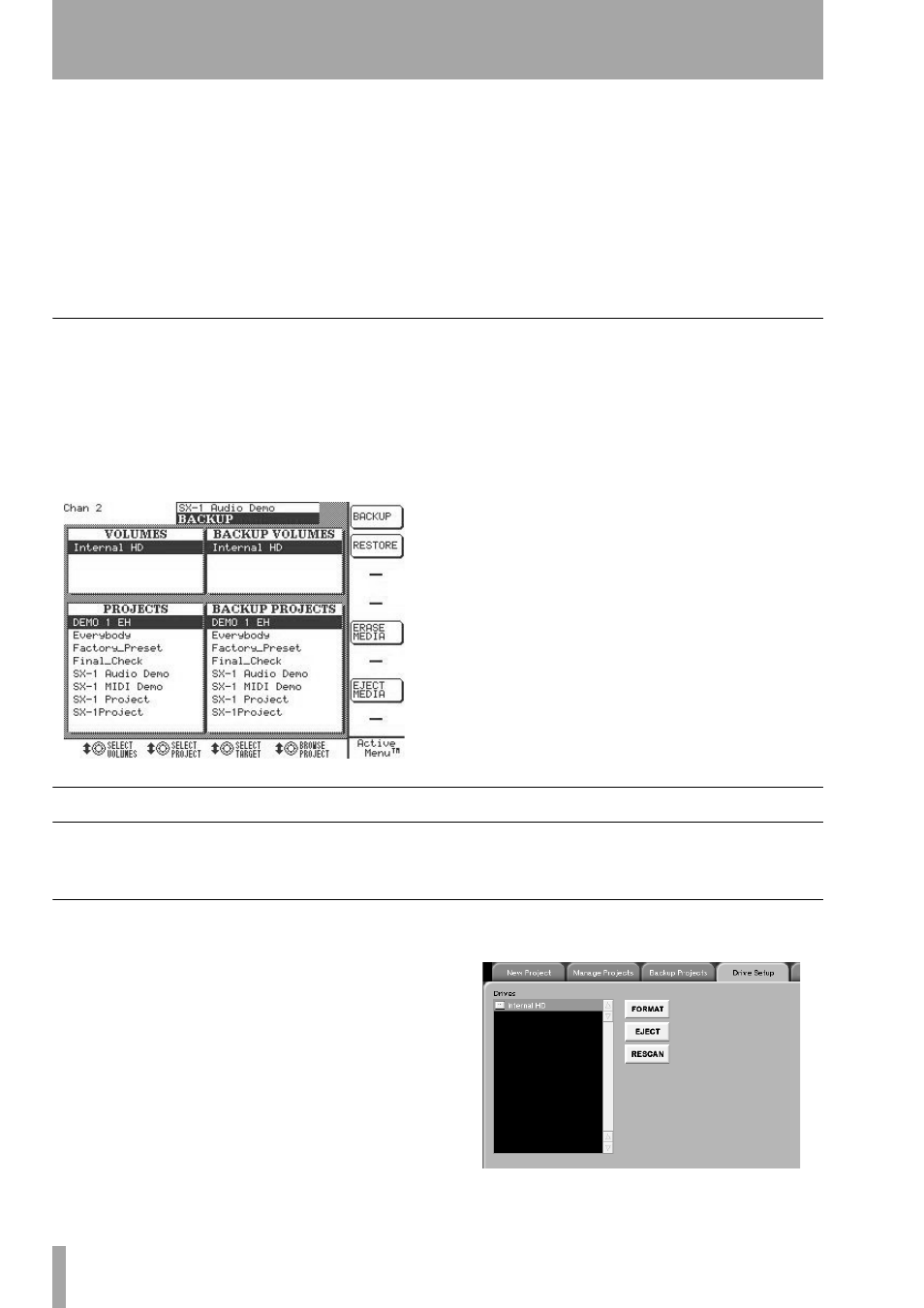
Part VIII–Data Entry, System & File Management
180
TASCAM SX-1
Reference Manual
VERIFY
Check this box to enable data verification
on backup and restore operations.
Backup Volume
In this field, you select the vol-
ume you would like to back up to (or the volume
where the project files that you want to restore
reside).
Backup Project
In this window, you select the
project files that you want to restore.
“CD” icon
Ejects media in the CD-RW drive.
ERASE
This command erases the selected backup
volume. In the case of CD-RW, a blank disc must
first be erased before it is usable. After it has been
erased, a CD-RW disc will show up as a valid backup
volume.
LCD Backup Screen
This LCD screen reflects the Backup Projects param-
eters found on the
Backup Projects
tab of the VGA
Project
screen. Most of the parameters found on this
screen are identical to the parameters found in the
VGA
Manage Projects
tab and are explained on the pre-
vious pages. Only those parameters that are unique to
this LCD screen are explained here.
Press
SHIFT
on the Keypad. Then, from the
MAIN
DISPLAY MODE
section, press
PROJECT
.
BACKUP
Begins the backup process of the selected
project.
RESTORE
Begins the restore process of the selected
project.
ERASE MEDIA
Pressing this soft key will erase
the currently selected backup volume.
EJECT MEDIA
Ejects media from the CD-RW
drive.
SELECT TARGET
This selects the volume you
want to use for the backup. It functions the same as
the Backup Volume list on the VGA’s
Backup Projects
tab (in the
PROJECT
screen).
Drive Settings
Before using a hard drive with the SX-1, it must be
formatted.
Controls for formatting hard drives are available
from both VGA and LCD screens.
VGA Drive Setup Tab
From the
MAIN DISPLAY
section, press the
PROJECT
key. Then click once on the
Drive Setup
tab.