Set min/max velocity, Set velocity, Smooth events – Teac SX-1 Reference Manual User Manual
Page 162: Split notes, Step record, Transpose, Trim duration, Trim velocity, Part vii–midi sequencing
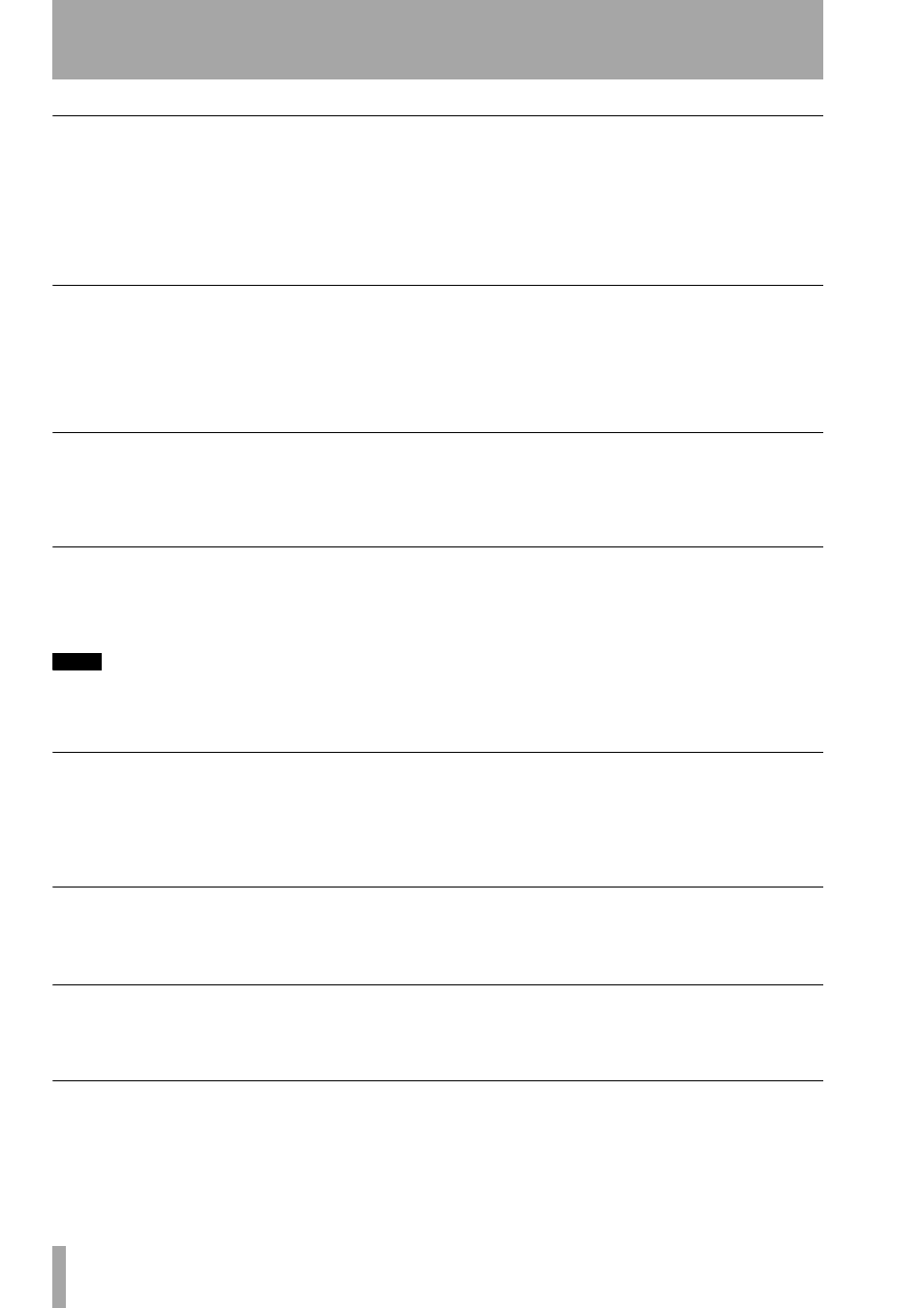
Part VII–MIDI Sequencing
162
TASCAM SX-1
Reference Manual
Set Min/Max Velocity
This operation lets you set floor and ceiling values
for MIDI note velocities.
Minimum Velocity
This slider determines the
smallest (most quiet) value for the selection’s note
velocities.
Maximum Velocity
This slider determines the
largest (loudest) value for the selection’s note
velocities.
Apply To
This field allows the selection of
Note On
,
Note Off
, or
Both
as possible targets for the operation.
Set Velocity
This operation sets the velocity of all selected notes
to a single value.
Velocity
This slider sets the velocity value (from 0-
127).
Apply To
This field defines whether the operation
will affect the note’s
On
,
Off
, or
Both
velocities.
Smooth Events
Use this operation to even out a performance. It is
especially useful for smoothing MIDI controller data,
as it averages values to produce smooth curves.
Smoothing Factor
This field determines the
amount of smoothing applied to the event selection.
Split Notes
This operation lets you transfer selected notes from
one track to several new tracks. Each note of the
selection is placed on its own discrete track.
TIP
This function is especially useful when you wish to split
up a drum kit that currently exists on one MIDI track.
After running the Split Notes edit operation, you will
have a separate track for every instrument in your drum
kit. This means you can solo the kick and snare alone,
for instance.
Delete Source Track
Check this box to delete
the original track after splitting out selected notes.
Leave this box unchecked and the original track will
remain untouched.
Step Record
Choosing this operation opens the Step Record dia-
log for the selected track. When Step Record is
active, notes can be entered one at a time from a
MIDI controller connected to the SX-1’s
MIDI IN
jack. Step Record’s many parameters and basic oper-
ations are explained in “Step Record Mode” on
page 146.
Transpose
This is a destructive transpose operaiton—it writes
the transposed data directly to the MIDI
performance. For a more detailed discussion of these
parameters, see “Transpose” on page 144.
Trim Duration
This operation lets you modify the duration of
selected notes by a set amount.
Trim Amount
This field sets the amount of length
to be added (or trimmed).
Trim Velocity
This operation lets you modify the velocity of
selected notes by a set amount.
Trim Amount
This slider determines the amount
of change. Velocity values can be added to or sub-
tracted from the original notes’ velocities.