The sx-1 menu, System settings, System settings screens – Teac SX-1 Reference Manual User Manual
Page 185: Vga global tab system settings, Part viii–data entry, system & file management
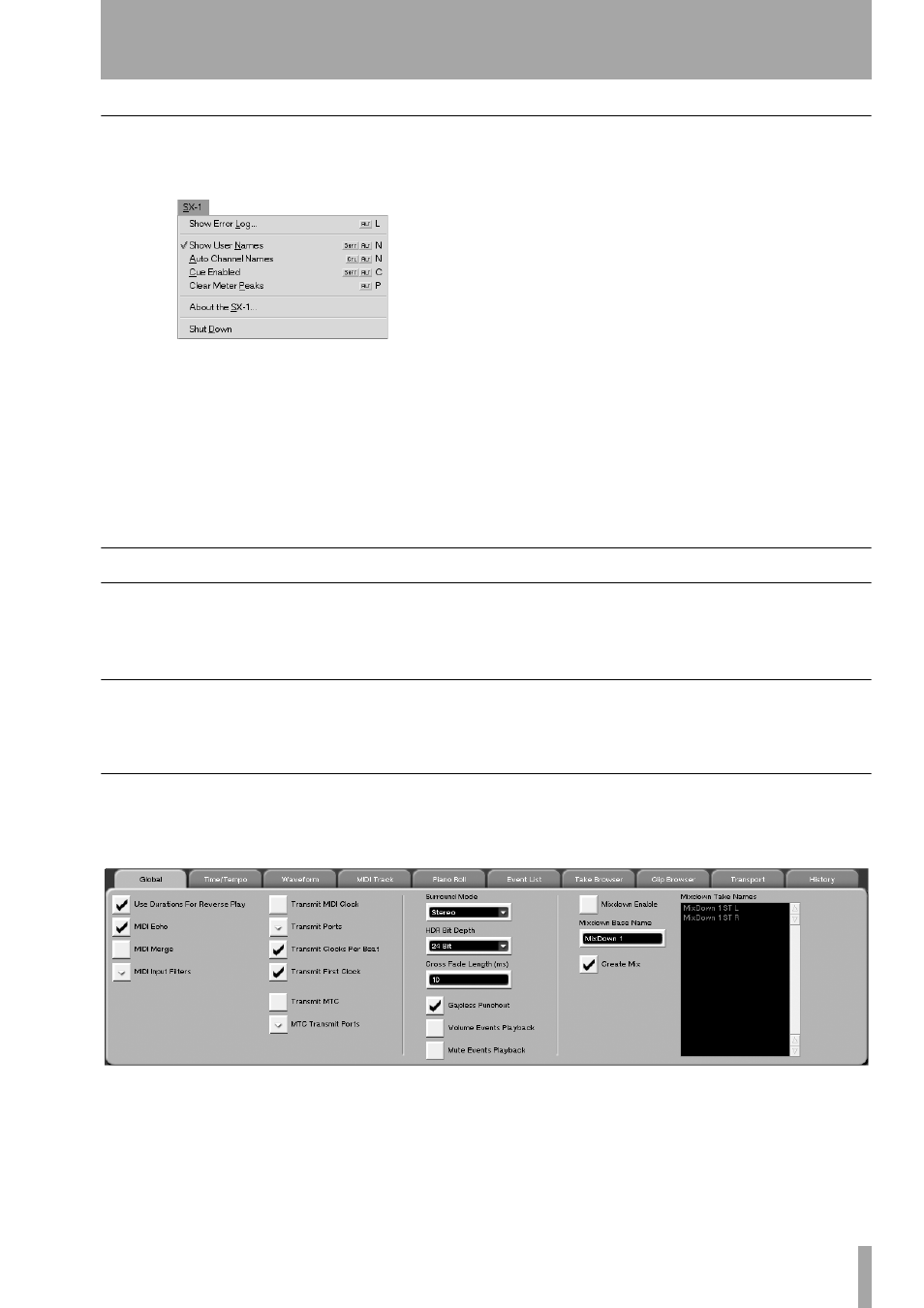
Part VIII–Data Entry, System & File Management
TASCAM SX-1
Reference Manual
185
The SX-1 Menu
Many preferences can also be reached from the
SX-1
menu that is found on the VGA’s Main Menu Bar.
Show Error Log
The SX-1 keeps a log of all
events it classifies as errors (for example, losing
clock sync). This command shows the error log read-
out.
This error log is also available by pressing the sur-
face
EDIT
key, and then pressing the
Error Log
soft
key.
Toggle User Names
Use this command to toggle
between the default/factory name for a routing loca-
tion and the user name.
Toggle Cue
Use this command (shown as
Cue
Enabled
or
Cue Disabled
) as a shortcut for pressing the
CUE
key on the Virtual Channel Strip. It simply tog-
gles the Cue bank on and off.
Clear Peaks
Clears the current meter peak hold.
About the SX-1…
Provides information about
the SX-1’s current operating system version and its
hardware and software developers.
Shut Down
This command duplicates the
SHUTDOWN
key’s function. The only difference is
that you don’t have to hold the physical key down for
3 seconds, as shutdown begins immediately upon
releasing the mouse.
System Settings
System Settings are global operating parameters,
such as sample rate, bit depth, and digital clock set-
tings.
System Settings Screens
There are System Settings controls available from
both VGA and LCD screens.
VGA Global Tab System Settings
Here, you can set several system parameters that
affect the global operation of the SX-1. Press
TRACK
in the
MAIN DISPLAY MODE
section, and then click
on the
Global
tab to reach this window.
Surround Mode
Select the type of output config-
uration for the mixing console:
Stereo
,
Quad
,
LCRS
, and
5.1 Surround
. Surround is discussed in “Surround” on
page 41.
HDR Depth
The SX-1 has the ability to play back
multiple bit depths in the same project. This parame-
ter determines at what depth audio will be recorded.
The choices are 16 or 24-bit.