Chapter 8 – surround, Setting up surround, Making the change to surround – Teac SX-1 Reference Manual User Manual
Page 41: Lcd access to surround, Surround modes explained, Part iii–locate, transport, & surround
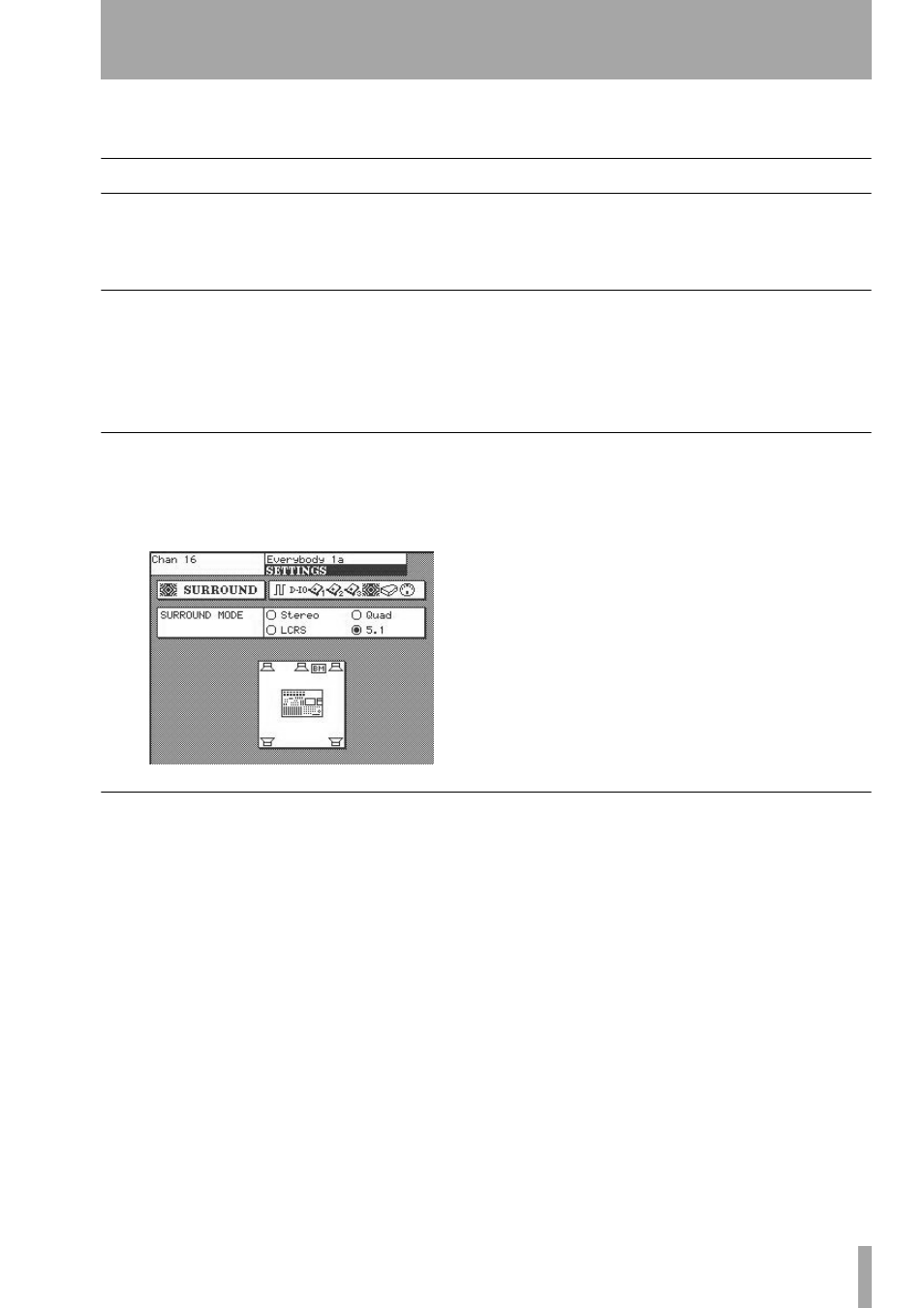
Part III–Locate, Transport, & Surround
TASCAM SX-1
Reference Manual
41
Chapter 8 – Surround
Setting Up Surround
The SX-1 has full surround mix capabilities. Switch-
ing from the default stereo mode of operation to a
surround mode changes a number of screens and
parameters. This chapter details these changes and
explains how to select the surround mix mode that’s
right for your project and setup.
Making the Change to Surround
Switching to surround can be done from both the
VGA and the LCD screen.
From the VGA, go to the
Global
tab of the
Tracks
screen. Here, you will find a field labeled
Surround
Mode
. In this field you can choose the surround mode
that matches your setup:
Quad
,
LCRS Surround
, or
5.1
Surround
.
LCD Access to Surround
On the LCD there is a screen dedicated to choosing
the surround mode. If you are not familiar with the
speaker positions of the various surround modes, this
screen presents a helpful illustration.
To reach this screen, press the
SETTINGS/ PREFS
key in the
MAIN DISPLAY MODE
section. Then, use
the
NEXT PAGE
soft key to scroll to the
SETTINGS
screen
labeled
SURROUND
. To change the surround mode, use
the left and right arrow keys of the keypad.
Surround Modes Explained
5.1 Surround
A panning/routing scenario where
six speakers are used. Three speakers are positioned
along the front wall, while two more are positioned
along the back wall behind the mix position. In addi-
tion, there is also a subwoofer speaker. The five regu-
lar speakers refer to the “5” in 5.1, while the “.1” in
the name refers to the subwoofer.
The speakers are labeled Left Front, Center, Right
Front, Left Rear, Right Rear, and Boom (for the LFE/
subwoofer), and are normally arranged similarly to
the setup on the LCD screen (pictured above).
Quad
A panning/routing scenario where four
speakers are used. The speaker positions in Quad are
basically the same as in 5.1, minus the center channel
and subwoofer.
LCRS Surround
A panning/routing scenario
where four speakers are used. The speaker configura-
tion consists of three speakers on the front wall, with
only one behind the mix position. “LCRS” refers to
speakers arranged as Left, Right, Center, and Sur-
round.