Part vii–midi sequencing – Teac SX-1 Reference Manual User Manual
Page 140
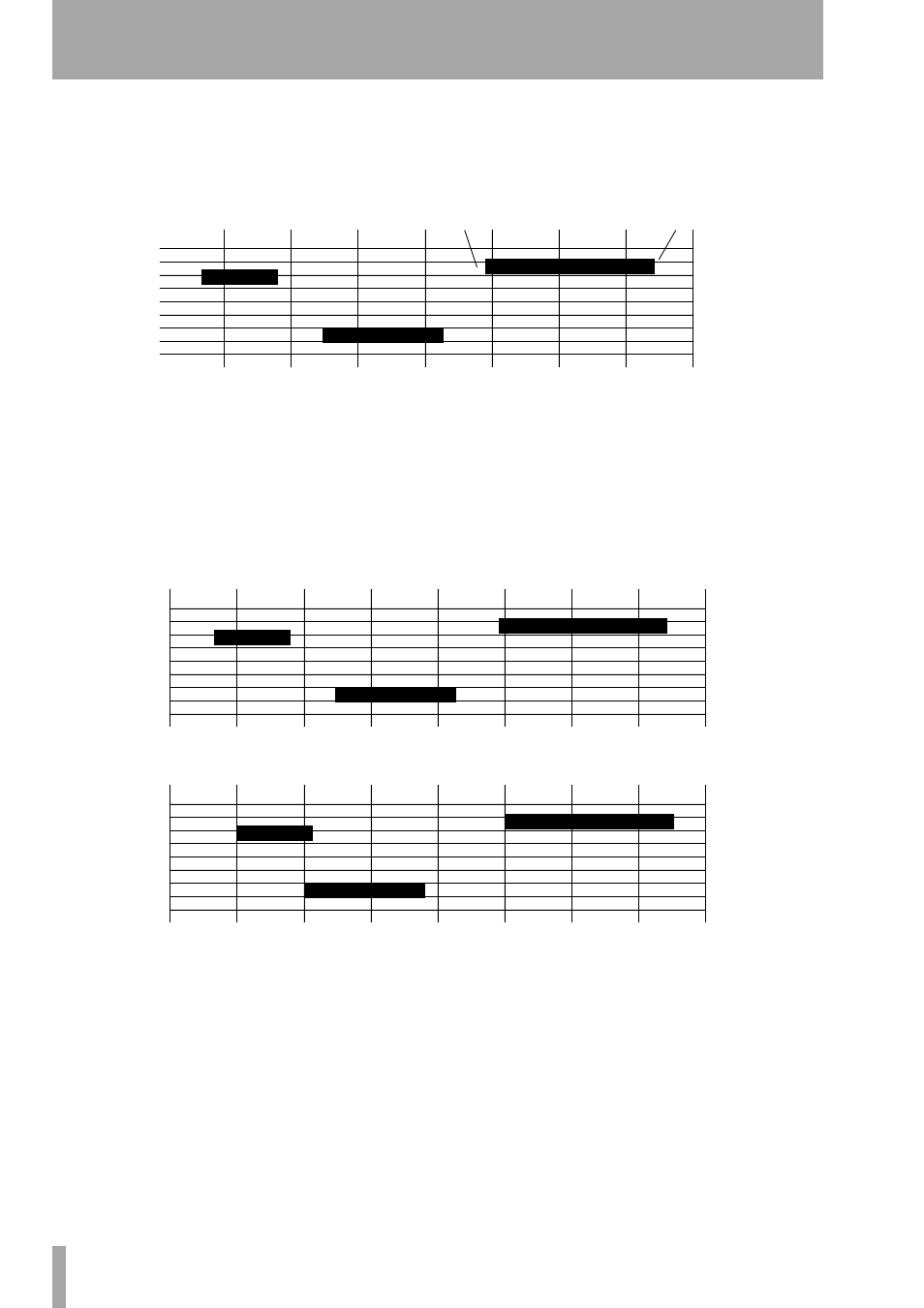
Part VII–MIDI Sequencing
140
TASCAM SX-1
Reference Manual
Quantize Controls
The Quantize feature allows
notes to be precisely aligned on an imaginary quan-
tize “grid” in a variety of ways. The following defini-
tions and accompanying illustrations are examples of
how different quantize settings affect the MIDI per-
formance. All the illustrations are based on a single
measure with a 4/4 meter and the quantize grid set to
8th notes (quavers) (see the figure below).
Quantize Length
This is the most important
quantize parameter. It determines the size of the
“grid” to be applied to the MIDI data. The grid’s
spacing is expressed as a rhythmic value, for exam-
ple, a 1/16th note (semiquaver). In 4/4 time, a quan-
tize length of 1/16th
note would result in 64 quantize
divisions per measure (that’s 4 beats x 16 divisions
per beat).
Attacks
When enabled, the start times of notes are
aligned to the quantize grid.For example, if the
Quantize length is 8th notes (quavers), then all the
selected notes’ start times are moved to the nearest
8th note boundary in the current measure. Notes are
moved forwards or backwards depending on where
the nearest 8th note boundary falls. The picture
below shows before and after quantize with the
Attacks
parameter enabled.
release
attack