Project & mix menus, Main time code display, Part i–manuals & conventions – Teac SX-1 Reference Manual User Manual
Page 19
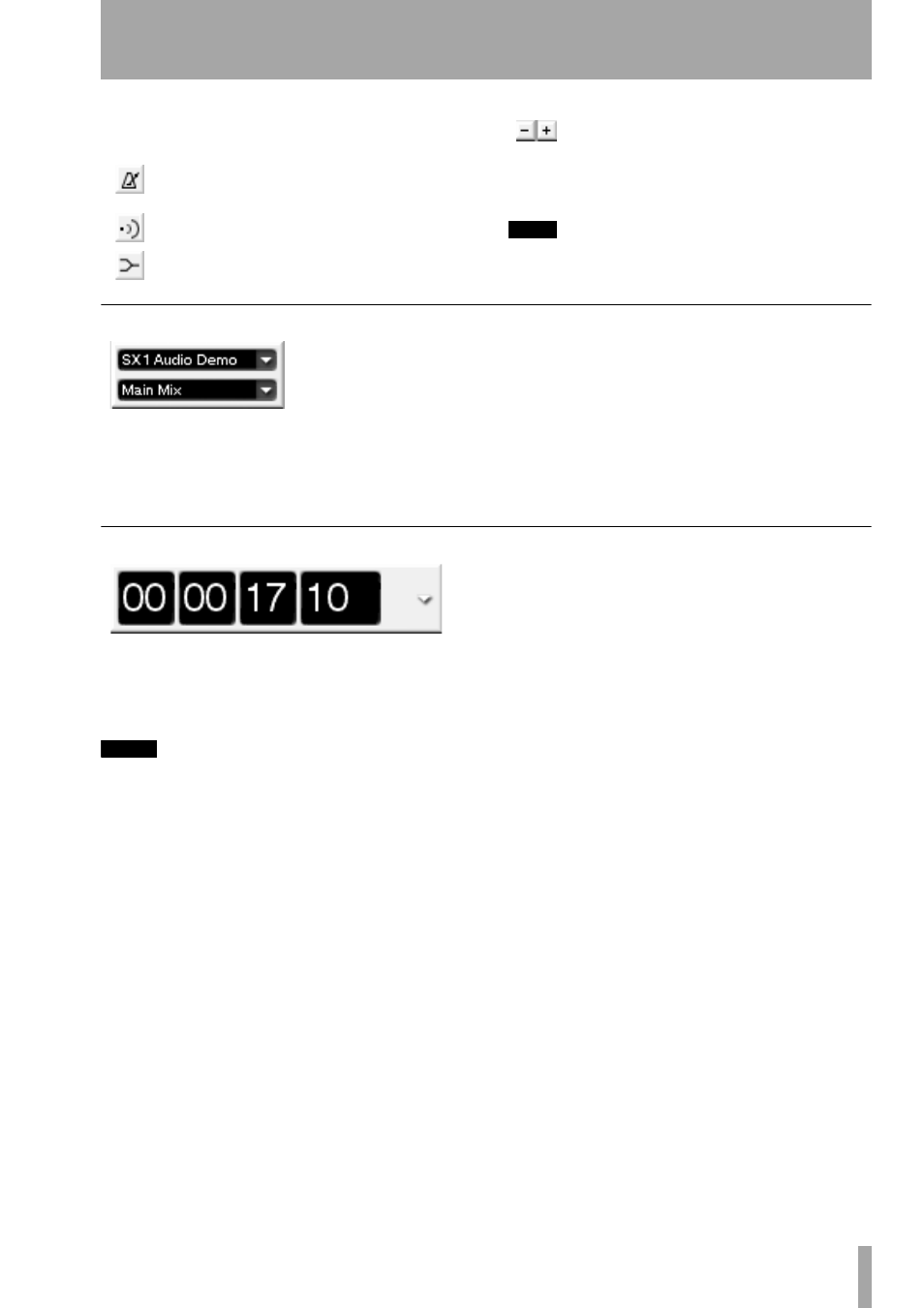
Part I–Manuals & Conventions
TASCAM SX-1
Reference Manual
19
tempo setting (the field to the left of the “-/+” keys,
pictured to the left and described below).
This button turns the MIDI metronome on
and off.
This button turns MIDI echo on and off.
This button turns MIDI merge on and off.
Use these buttons to adjust a project’s
tempo when the Conductor track is not
enabled. A value can also be entered
directly into the adjacent tempo field from the PS/2
keyboard.
TIP
To learn more about MIDI functionality, see Part VII.
Project & Mix Menus
The top field displays the name of your current
project. If you click the arrow in this field you can
display the remaining record time (for the drive that
the current Project is loaded on). The bottom field
shows the name of your current Mix (the SX-1
allows multiple mix files to be associated with a
project). Mixes are managed from the VGA’s
Mix
Tab
in the
Automation
screen.
Main Time Code Display
This Time Code display mirrors the SX-1’s main
LED Time Code display on its slanted front panel. It
can display time in SMPTE, hours:minutes:seconds,
bars:beats:ticks, feet:frames, and samples.
NOTE
Changing this field changes all of the registers in both
user interfaces - except the Nudge and Grid values. You
can think of this control as a sort of “master display
type” if you wish. After changing the view type to
another of the choices, you can always change any of
the individual fields to display whatever you like.
This parameter can also be changed by holding the sur-
face
SHIFT
key and pressing the
MAIN DISPLAY
key
on the slanted front panel - repeated pressings will
scroll through the available four choices