Common buttons, Part i–manuals & conventions – Teac SX-1 Reference Manual User Manual
Page 20
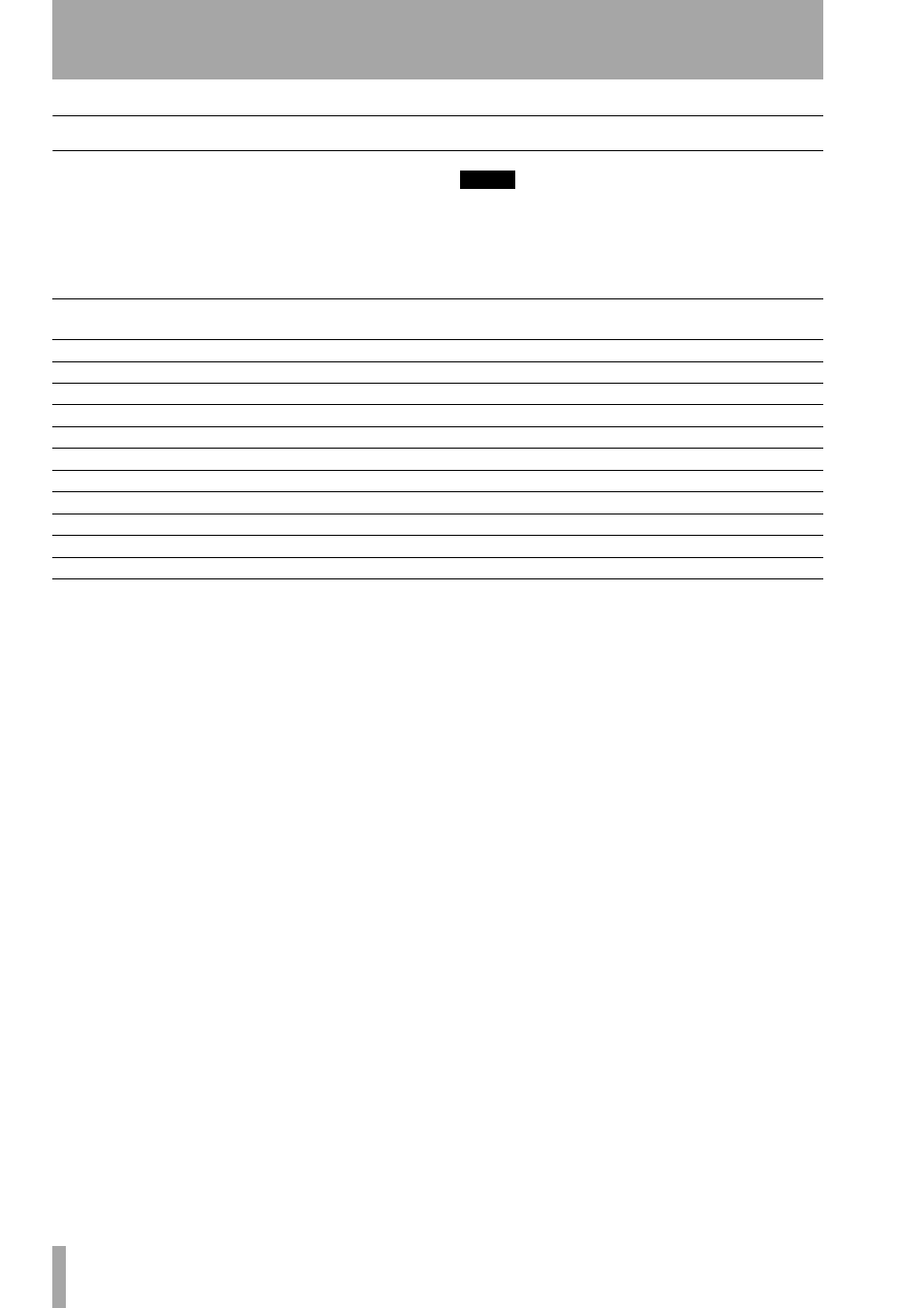
Part I–Manuals & Conventions
20
TASCAM SX-1
Reference Manual
Common buttons
There are several virtual keys (buttons) that are com-
mon to many of the VGA screens and tabs. How
these controls operate are always identical, even if
the parameters that they adjust, or select, are differ-
ent.
NOTE
Explaining the common VGA buttons here means that
not every virtual key is explained for every VGA screen
and tab. If you are looking at an VGA display and don’t
see all the items explained next to the manual’s illustra-
tion, the missing controls are likely explained here.
Name field
Displays the name of the currently selected parameter or item. You can also change an item’s name by
entering text directly into this field and pressing
ENTER
on the
Keypad
.
NEW
Creates a new entry for the currently selected parameter or item.
RECALL
Restores from memory the currently selected (highlighted) parameter or item.
STORE
Saves to memory the currently loaded parameter or item.
DELETE
Deletes the currently selected (highlighted) parameter or item.
DONE
This key is found in all Edit Operations screens. Press the key to complete the edit operation.
EDIT NAME
Enables you to change the name of the currently selected patch or preset.
Library
A field where the names of the Library presets appear.
Notes
A text field where notes can be saved along with the preset.
COMPARE
Press this key to compare your current settings with your last saved settings.
IMPORT
Opens an import dialog from which you can bring settings from other projects into your current project.
SET TO DEFAULT
This sets the associated controller’s value back to its factory default value.